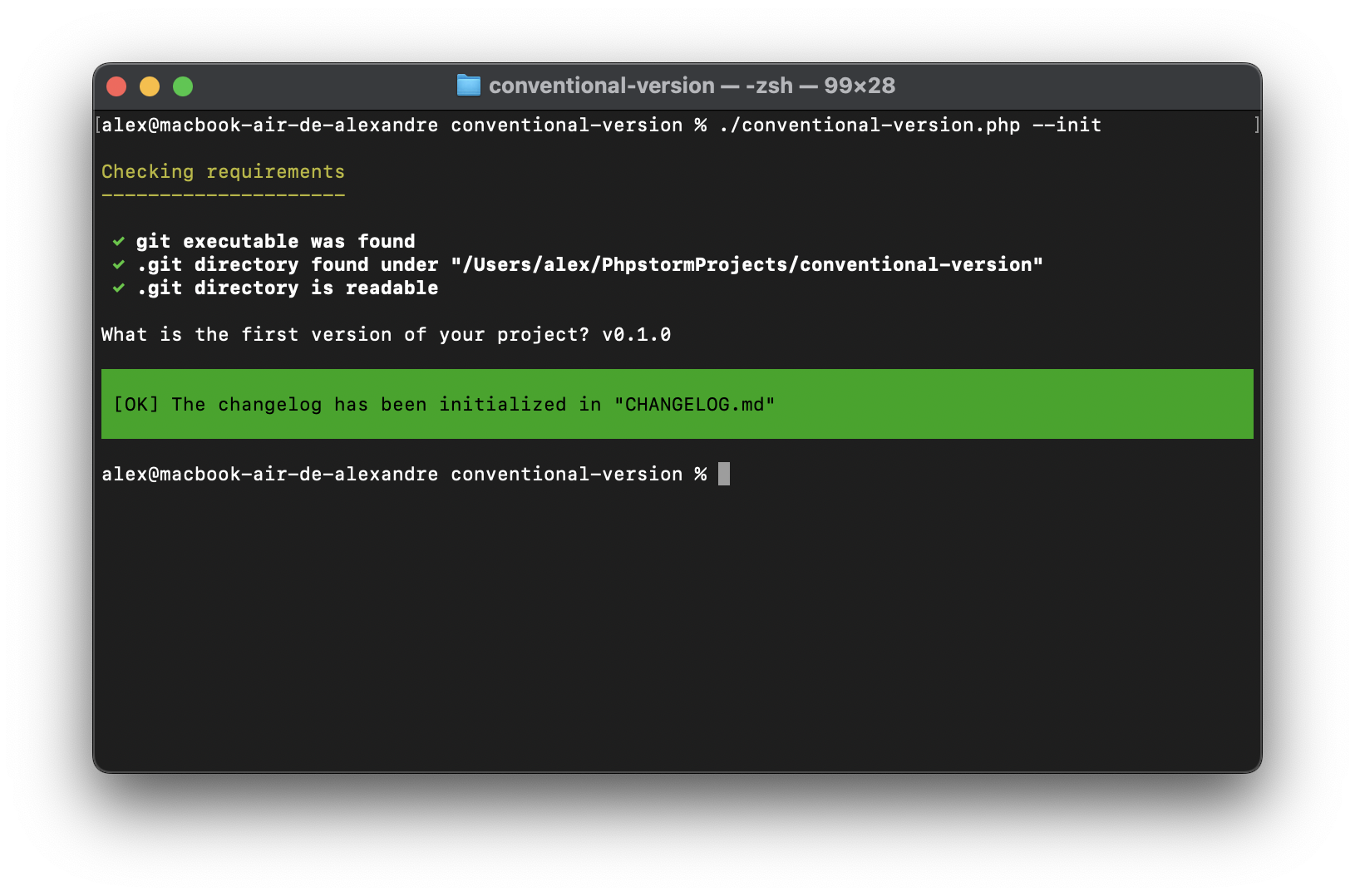alexandre-daubois / release-genius
Generate changelogs and tags from your git history
Installs: 3 312
Dependents: 0
Suggesters: 0
Security: 0
Stars: 5
Watchers: 1
Forks: 0
Open Issues: 0
pkg:composer/alexandre-daubois/release-genius
Requires
- php: >=8.2
- symfony/clock: ^6.3|^7.0
- symfony/console: ^6.3|^7.0
- symfony/process: ^6.3|^7.0
Requires (Dev)
- friendsofphp/php-cs-fixer: ^3.49
- phpstan/phpstan: ^1.10.57
- phpunit/phpunit: ^10.5.10
- symfony/var-dumper: ^7.0.3
README
Requirements
- PHP 8.2 or higher
- Git
That's it!
Why this package?
This package is a simple tool to help you manage your changelog and versioning. It uses the Conventional Commits standard to generate the changelog. This standard is widely used in the open-source community and is a great way to ensure that your commit messages are understandable and easy to parse.
Unlike this package, this one is under the MIT license. This licence is more permissive than the GPL-3.0 licence. This can be a pain point for some projects, and it is the main motivation for creating Release Genius.
Installation
composer require alexandre-daubois/release-genius
Usage
TL;DR
# Initialize the package vendor/bin/release-genius --init # Upgrade to the next version (major, minor or patch) # CHANGELOG.md, package.json and composer.json will be updated vendor/bin/release-genius patch git push && git push --tags # Only update the changelog, composer.json and package.json vendor/bin/release-genius patch --no-commit
Available options
Usage:
./release-genius [options] [--] [<release type>]
Arguments:
release type The type of release to be generated (major, minor, patch)
Options:
-f, --path=PATH The file to write the changelog to [default: "CHANGELOG.md"]
-m, --mode=MODE The writing mode to use when writing the changelog to a file, between prepend, append and overwrite [default: "prepend"]
-i, --init Initialize the changelog file and create a new git tag
-r, --remote=REMOTE The remote to push the tag to; This is also used to generate URLs in the Changelog (use "none" if you don't use a remote) [default: "origin"]
--remote-type=REMOTE-TYPE The type of remote to use; This is used to generate URLs in the Changelog ("github" or "gitlab")
--skip-vendors Skip the update of package.json and composer.json
--no-commit Do not create a commit and a tag, only update the changelog and vendor files if any
Initialize and upgrade the version
The first time you use the package, you may need to initialize it. This is required when you don't have any tag in your repository and no changelog file exists. You can do this by running the following command:
vendor/bin/release-genius --init
This will create a new file called CHANGELOG.md in the root of your project.
Also, it will create a new tag. You will be prompted to enter the version number
you want to use. The version number should follow the Semantic Versioning
specification.
After the initialization, you can start using the package to manage your
changelog and versioning. The package provides a few commands to help you with
that. Imagine your current version is 1.0.0. You can upgrade the version by
running the following command:
# Upgrade the version to 1.0.1 vendor/bin/release-genius patch # Upgrade the version to 1.1.0 vendor/bin/release-genius minor # Upgrade the version to 2.0.0 vendor/bin/release-genius major
This will update the CHANGELOG.md file and create a new tag. The tag will not
be pushed to the remote repository. This is something you need to do manually in order
to ensure you're happy with the changes and the new version.
Vendors JSON files
If a package.json file exists in the root of your project, the version number
will be updated in this file as well (if present). The same goes for a composer.json
file.
Skip the commit and tag creation
If you want to create the tag and commit yourself to be extra careful, you can use the --no-commit option. Release Genius will only update the changelog and the vendor JSON files.
vendor/bin/release-genius minor --no-commit
Generate a changelog
The changelog is generated thanks to your commit messages. All commits from the last tag to the current state of your repository will be used to generate it.
You can customize the output path of the changelog file by using the --path
option. By default, the changelog file is created in the root of your project
and is called CHANGELOG.md.
vendor/bin/release-genius minor --path=docs/CHANGELOG.md
You can also choose the way to changelog file is generated. By default, the
changelog file uses the prepend mode. This means that the new content is
added at the beginning of the file. You can change this behavior by using the
--mode option. The available modes are append, prepend and overwrite.
vendor/bin/release-genius minor --mode=append
Manage remotes
This package will do its best to guess the remote repository URL. By default, it tries to find
a remote called origin.
If it fails, you
can use the --remote option to specify the remote repository URL.
vendor/bin/release-genius minor --remote=upstream
This will allow to generate a changelog with the correct links to the commits and versions comparison.
In case you don't use a guessable remote URL (because your hosting a private instance of Gitlab, for example), you can use the --remote-type option to specify the type of your remote repository. The available types are github, gitlab.
vendor/bin/release-genius minor --remote-type=gitlab
Specifying the type will help generate the good URL format, with your remote URL. The remote type always takes precedence over the automatic remote URL guessing.