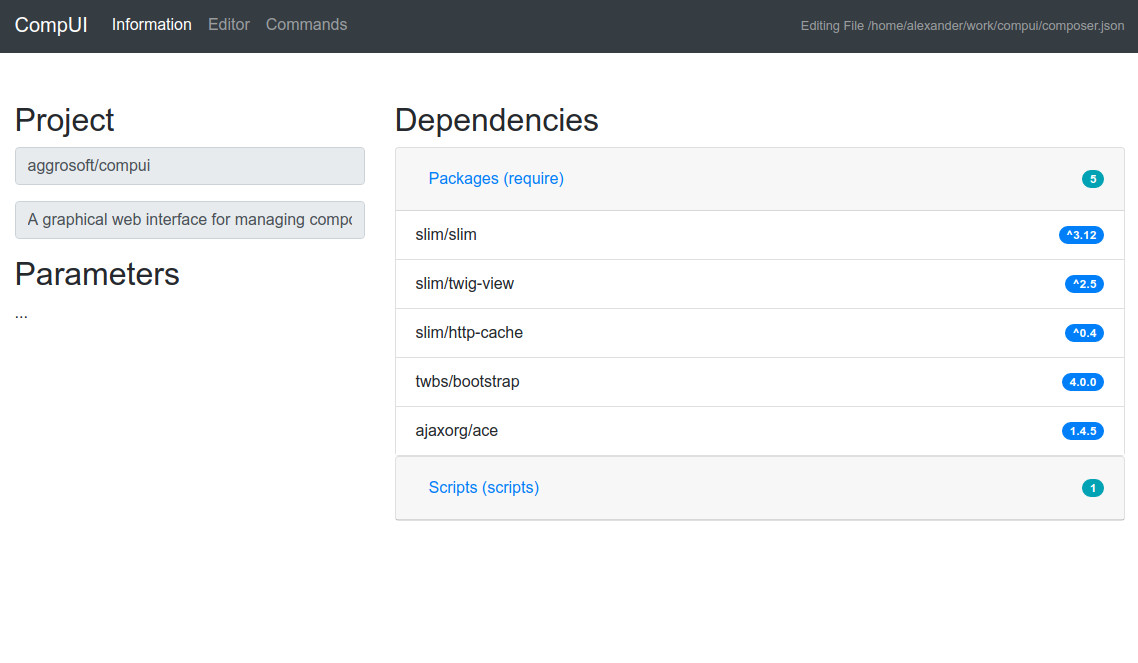aggrosoft / compui
A graphical web interface for managing composer dependencies, written in PHP
Installs: 17
Dependents: 0
Suggesters: 0
Security: 0
Stars: 0
Watchers: 1
Forks: 0
Open Issues: 2
Language:HTML
Type:project
pkg:composer/aggrosoft/compui
Requires
- ajaxorg/ace: 1.4.5
- slim/http-cache: ^0.4
- slim/slim: ^3.12
- slim/twig-view: ^2.5
- twbs/bootstrap: 4.0.0
This package is auto-updated.
Last update: 2026-02-09 23:33:44 UTC
README
A graphical user interface for composer, written in PHP. Allows you to view all installed dependencies and edit the composer file directly. You can also run composer commands like install/update etc.
Getting Started
These instructions will get you a copy of the project up and running on your local machine for development and testing purposes. See deployment for notes on how to deploy the project on a live system.
Installing
Installing is simple, you need composer to install compui.
Install using composer
composer create-project aggrosoft/compui
Install using checkout
Checkout the git repository or download the zip archive through github.
git checkout https://github.com/aggrosoft/compui.git
Go to the installation folder and run the following command.
composer install
You have a running installation now, the default points to the composer file of compUI itself.
Configuration
Edit config.json and set the project-path variable to a folder of the installation you want to manage:
{
"composer-binary": "path to your composer binary",
"project-path": "a relative or absolute path to the folder containing composer.json",
"allowed-commands": [
"update",
"install",
"dumpautoload"
]
}
Deployment
Be sure to add some sort of authentication (e.g. .htaccess to prevent access), otherwise anybody can edit your composer file.
Built With
- Slim Framwork - The web framework used
- Composer - Dependency Management
- Bootstrap - Frontend CSS Framework
Contributing
Just create a fork and add a pull request or contact me through github
Versioning
We use SemVer for versioning. For the versions available, see the tags on this repository.
Authors
- Alexander Kludt - Initial work - Aggrosoft
See also the list of contributors who participated in this project.
License
This project is licensed under the MIT License - see the LICENSE.md file for details