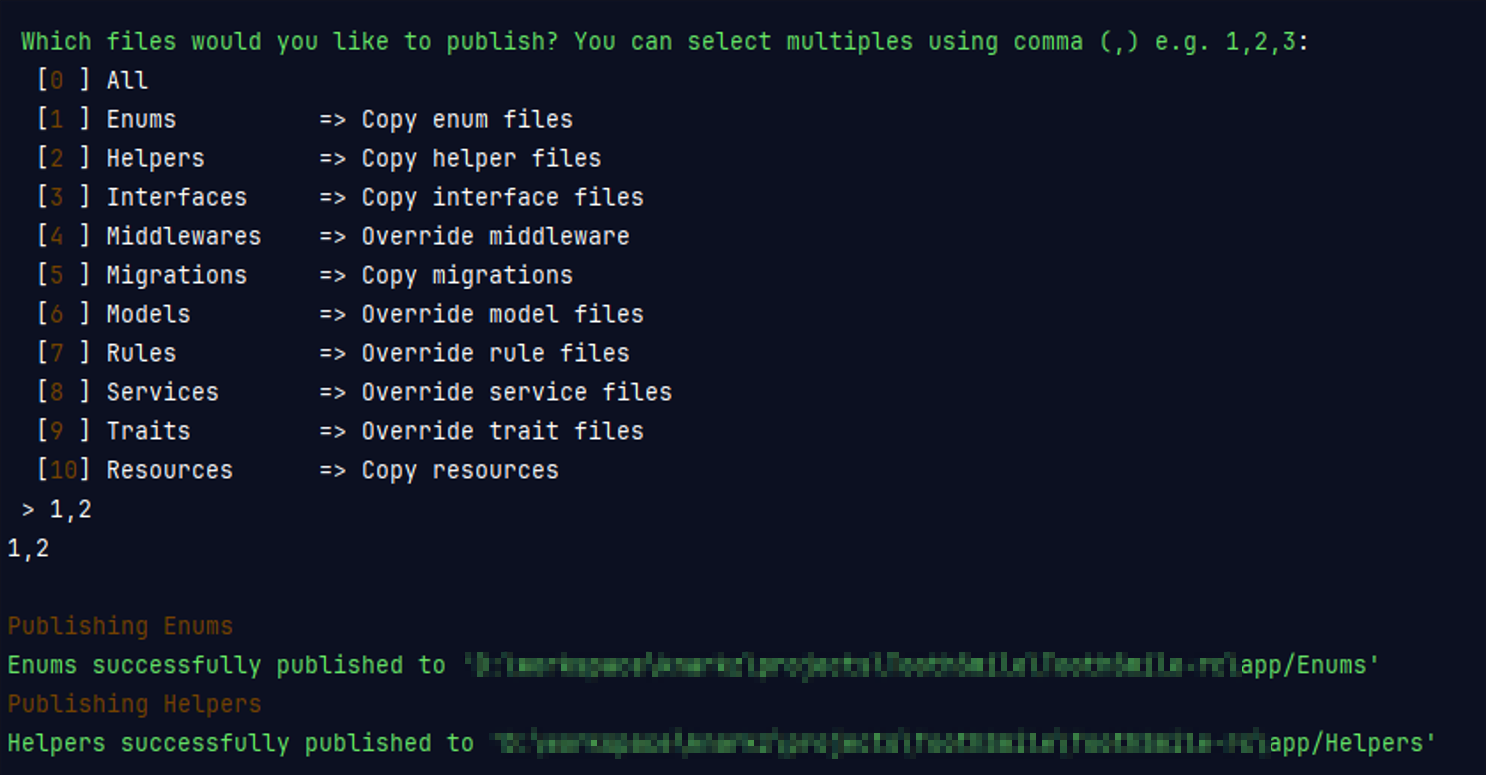abdullah-mateen / laravel-helping-metarial
Laravel helper functions and general helping material
Installs: 44
Dependents: 0
Suggesters: 0
Security: 0
Stars: 0
Watchers: 1
Forks: 0
Open Issues: 0
pkg:composer/abdullah-mateen/laravel-helping-metarial
Requires
- php: ^8.1
- ext-curl: *
- ext-fileinfo: *
- ext-gd: *
- ext-intl: *
- ext-json: *
- ext-simplexml: *
- google/apiclient: ^2.18
- intervention/image: ^3.3
Requires (Dev)
- laravel/framework: ^10.0|^11
- phpunit/phpunit: ^10.5
README
Laravel Helping Material
This package is a collection of useful tools for Laravel developers. It includes helper functions for common tasks, enums for defining constants, helpful traits for models and controllers, laravel validation rules for custom validations, and a simple media upload library for handling file uploads. This package aims to make Laravel development easier and faster.
Table of contents
Getting Started
This package offers a variety of features to enhance your web development experience. Some of the features are:
- Enums: Define and use enum types in your code for better readability and consistency.
- Helpers: Use handy functions and macros to simplify common tasks and operations.
- Colors Interface: A list of colors classes and RGBA codes.
- Authorization Middleware: Protect your routes and controllers with customizable authorization logic.
- General Model: Use a base model class that provides common functionality and traits for your models.
- Helpful Css: Apply some useful css classes to your elements (if you are not using tailwind).
- Validation Rules: Validate your data with custom rules and messages.
- Some Helpful Traits: Use traits to add behavior and functionality to your enums, classes and controllers.
- Simple Media Library: Manage your media files and attachments with ease.
This package is designed to help you with your web development projects. We hope you find it useful and enjoyable.
Prerequisites
This project requires PHP (version 8.1 or later) you can use xampp, wamp, laragon or any other option that is suitable to you, they are really easy to install. To make sure you have them available on your machine, try running the following command.
$ php -v 8.1.6
Installation
Require this package with composer using the following command:
composer require abdullah-mateen/laravel-helping-material
Publish
You can use the publish command to publish all the files. This will allow you to modify the files as you wish. To publish your files, you need to execute this command in PowerShell, cmd or any other terminal.
php artisan lhm:publish
Once you run the above command it will display a menu of files to publish. You can select one or more files by typing their numbers separated by commas, as shown below:
Usage
Enums
This package is using php default enums which are available from (PHP 8 >= 8.1.0) onward.
| Dir | Enums | Description |
|---|---|---|
| Media | MediaDiskEnum MediaTypeEnum |
Both enums are related to Media model which is also included in this package.Mostly used in Simple Media Library which is documented below |
| User | AccountStatusEnum GenderEnum RoleEnum |
These enums are related to User model which are mostly/commonly used wherever there is a user |
| StatusEnum | General Status enum like to manage active/inactive statuses of a model |
Example
use \AbdullahMateen\LaravelHelpingMaterial\Enums\User\AccountStatusEnum; use \AbdullahMateen\LaravelHelpingMaterial\Enums\User\GenderEnum; use \AbdullahMateen\LaravelHelpingMaterial\Enums\User\RoleEnum; class User extends Authenticatable { protected $casts = [ 'role' => RoleEnum::class, 'gender' => GenderEnum::class, 'status' => AccountStatusEnum::class, ]; // ... } User::create([ 'name' => 'John Doe', 'email' => 'example@example.com', 'password' => Hash::male('password'), 'role' => RoleEnum::Customer, // or you can use its value RoleEnum::Customer->value 'gender' => GenderEnum::Male, // or you can use its value GenderEnum::Male->value 'status' => AccountStatusEnum::Unverified, // or you can use its value AccountStatusEnum::Unverified->value ]);
Note: if you are going to use these enums as values then you don't need to cast them to enums.
Helpers
list of helper functions will be available soon. For now you can have a look at available functions here
The helper functions are not automatically registered by default. To utilize these helper functions, you must first publish them using the command php artisan lhm:publish and select the helper functions options. Afterward, navigate to your composer.json file and perform the following steps:
{
"autoload": {
"files": [
"src/Helpers/helpers.php"
]
}
}
Finally, run the command composer dump-autoload or its shorthand composer du in your current directory terminal.
Example
$user = auth_user(); $routeName = route_url_to_name('https://example.com') // will return 'index' if (is_current_route('dashboard')) { // do something } // and much more ...
Interface
| Interface | Description |
|---|---|
| ColorsInterface | This interface contain a list of color classes and color codes of those classes for this you also need sass file which contain those classes.That sass file is included in this package |
Example
use \AbdullahMateen\LaravelHelpingMaterial\Interfaces\ColorsInterface; use \AbdullahMateen\LaravelHelpingMaterial\Enums\User\AccountStatusEnum; class Example implements ColorsInterface { protected $casts = [ 'status' => AccountStatusEnum::class, ]; public function getColorClass() { return 'bg-' . self::SUCCESS_CLASS // bg-success: for background colors // return self::SUCCESS_CLASS // success: for text colors } public function getColorCode() { return self::SUCCESS // #28a745 } public function getStatusColor() { return $this->status->color(); // Using Enum 'color' function } }
you can see another examples in-use in Enums here
Middleware
| Middleware | usage | Description |
|---|---|---|
| AuthorizationMiddleware | authorize:1001,3001,5001 |
This middleware is used to authorize users based on their levels. |
The middleware is pre-registered, but if you have published it using the command php artisan lhm:publish and selected the middleware option, you will receive an overridden file for the same middleware. In such cases, it's necessary to manually register the middleware. To do so, follow these steps in the app\Http\Kernel.php file:
// ... protected $routeMiddleware = [ // ... 'custom-authorize' => \App\Http\Middleware\Custom\AuthorizationMiddleware::class, ];
Example
// web.php File use \AbdullahMateen\LaravelHelpingMaterial\Enums\User\RoleEnum; Route::get('/dashboard', [DashboardController::class, 'index'])->middleware('authorize:1001,3001') Route::get('/dashboard', [DashboardController::class, 'index'])->middleware('authorize:' . RoleEnum::column('value', 'admins', true)) // if you have published it Route::get('/dashboard', [DashboardController::class, 'index'])->middleware('custom-authorize:1001,3001')
take a look at AuthorizationMiddleware here
Models
Resources
Rules
Simple Media Library
Author
License
The MIT License (MIT) 2024 - Abdullah Mateen. Please have a look at the LICENSE.md for more details.