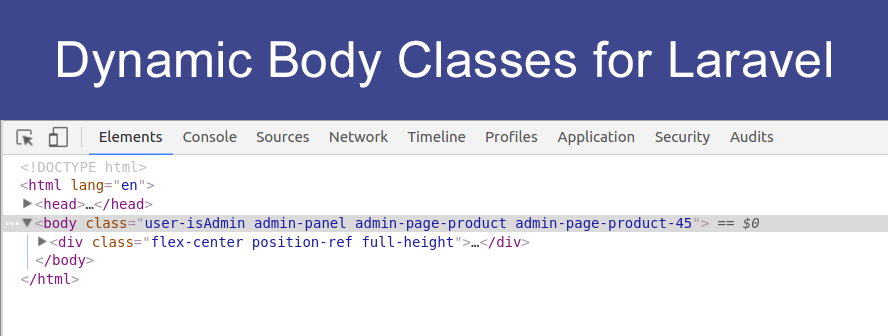zschuessler / laravel-route-to-class
A Laravel view composer that will convert the current route to a body class. 'admin/product/5/edit' becomes 'admin-product-edit'
Installs: 428 087
Dependents: 1
Suggesters: 0
Security: 0
Stars: 26
Watchers: 1
Forks: 12
Open Issues: 3
pkg:composer/zschuessler/laravel-route-to-class
Requires
- illuminate/support: 5.3.*||5.4.*||5.5.*||5.6.*||5.7.*||5.8.*||^6.0||^7.0||^8.0||^9.0||^10.0 || ^11.0
README
Dynamic Body Classes for Laravel
Quickly add body classes to your Laravel app based on rules you set.
Example of implementations:
- Browsing as a guest might add
user-isGuestas a class. - Browsing an admin panel might add
admin-panelas a class. - All user profile routes might have
user-profileas a class.
It's easy to write your own rules! You can either write your own generator classes or use the ad-hoc API by interacting with the library singleton directly.
Quickstart
Require the package in your composer setup.
composer require zschuessler/laravel-route-to-class
Publish the configuration file
Run the following command in the root directory of your project:
php artisan vendor:publish --provider="Zschuessler\RouteToClass\ServiceProvider"
Use In Layout
You can either use the included Blade directive, or access the Route2Class facade directly for outputting your classes.
Blade
Two important notes for using the Blade directive:
- The Blade directive will follow any caching solutions you have setup. This is great for production, but keep in mind on development you may be viewing cached classes when modifying generators.
- The Blade directive runs before all other view template code. As such, any calls to the Route2Class package in a view will not show up in your class list.
<body class="@route2class_generate_classes"></body>
Facade
Facades are not cached in the manner Blade directives are, making them great for development environments. And because we aren't using a Blade directive, you can modify classes and generators within view templates too.
Use it in any of your views like so:
<?php // This is now possible, too: \Route2Class::addClass('test'); ?> <body class="{{ \Route2Class::generateClassString(); }}"></body>
Implement Your Own Rules
You can implement your own rules in one of two methods.
Create Generator File
This is the preferred method since you will always know where your class modifiers ( called generators) will live.
First decide where you would like to keep your generators. For the purpose of this example we will use the following directory:
app/Providers/RouteToClass/UserTypeGenerator.php
All you have to do is extend the GeneratorAbstract.php file and implement a method
which returns the class string. See below for a simple example:
<?php namespace App\Providers\RouteToClass; use Zschuessler\RouteToClass\Generators\GeneratorAbstract; class UserTypeGenerator extends GeneratorAbstract { public function generateClassName() { // Use your own logic here to determine user type $userType = 'admin'; return 'user-' . $userType; } }
Next add a reference to the generator in your /config/route2class.php configuration:
App\Providers\RouteToClass\UserTypeGenerator::class,
Now when you call the facade or Blade directive in a view template, you will
see the class user-admin - neat!
See this file for a real-life generator example:
https://github.com/zschuessler/laravel-route-to-class/blob/master/src/Generators/FullRoutePath.php
Ad-Hoc Class Additions
You can interact with the body classes directly by calling the addClass method on the
provider.
Here's an example using the default Laravel project's routes file:
Route::get('/', function () { // Add static class as string Route2Class::addClass('homepage'); // Add class from anonymous function Route2Class::addClass(function() { // Your custom logic goes here return 'my-anon-class-name'; }); return view('welcome'); });
You can call the addClass method anywhere - models, controllers, etc. Consider adding
generator files instead, as it promotes application maintainability and reduces technical debt.
Demo Project
The demo project below follows the examples outlined above:
https://github.com/zschuessler/route2class-demo
License
This is public domain. Do what you want.