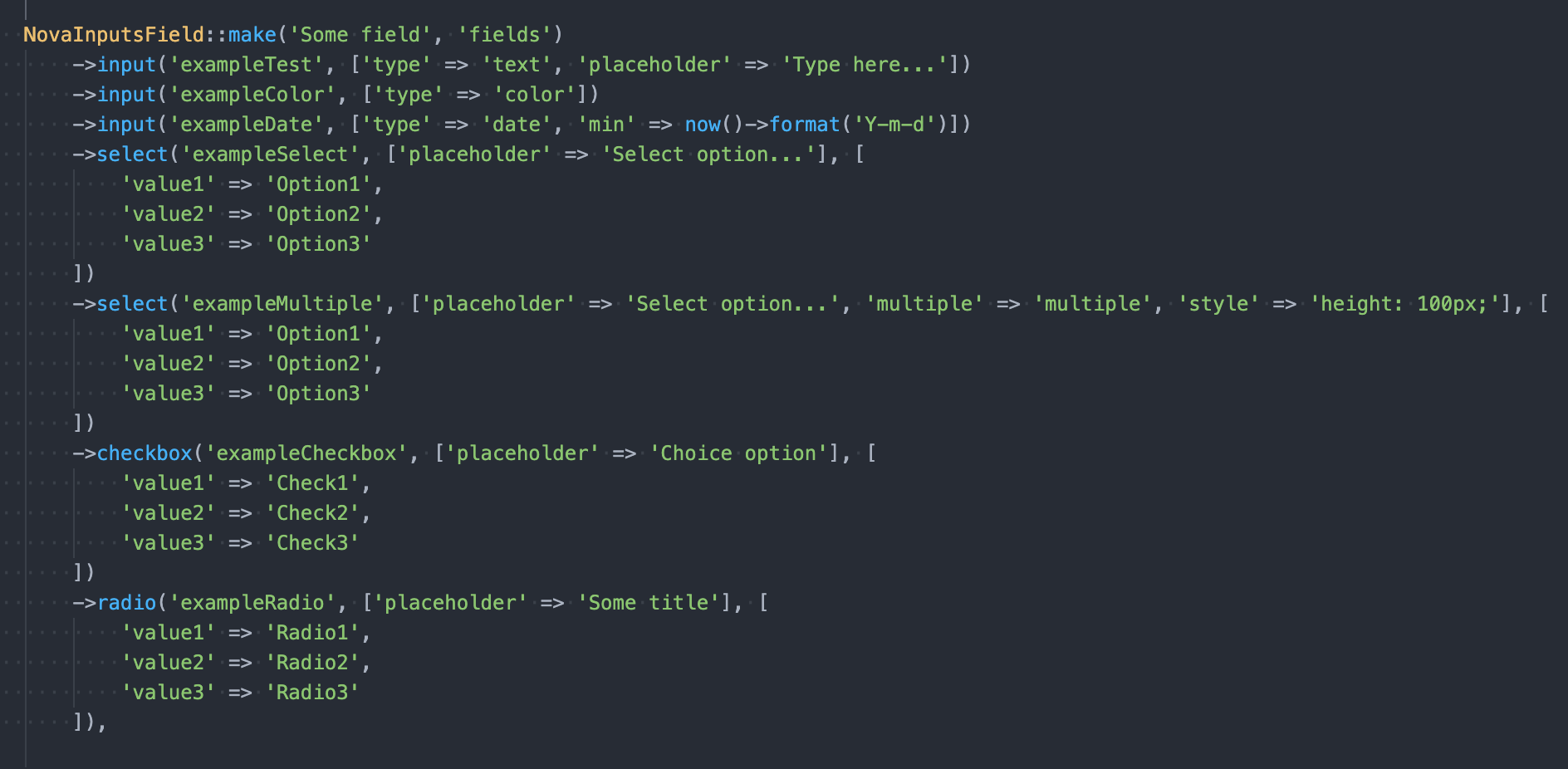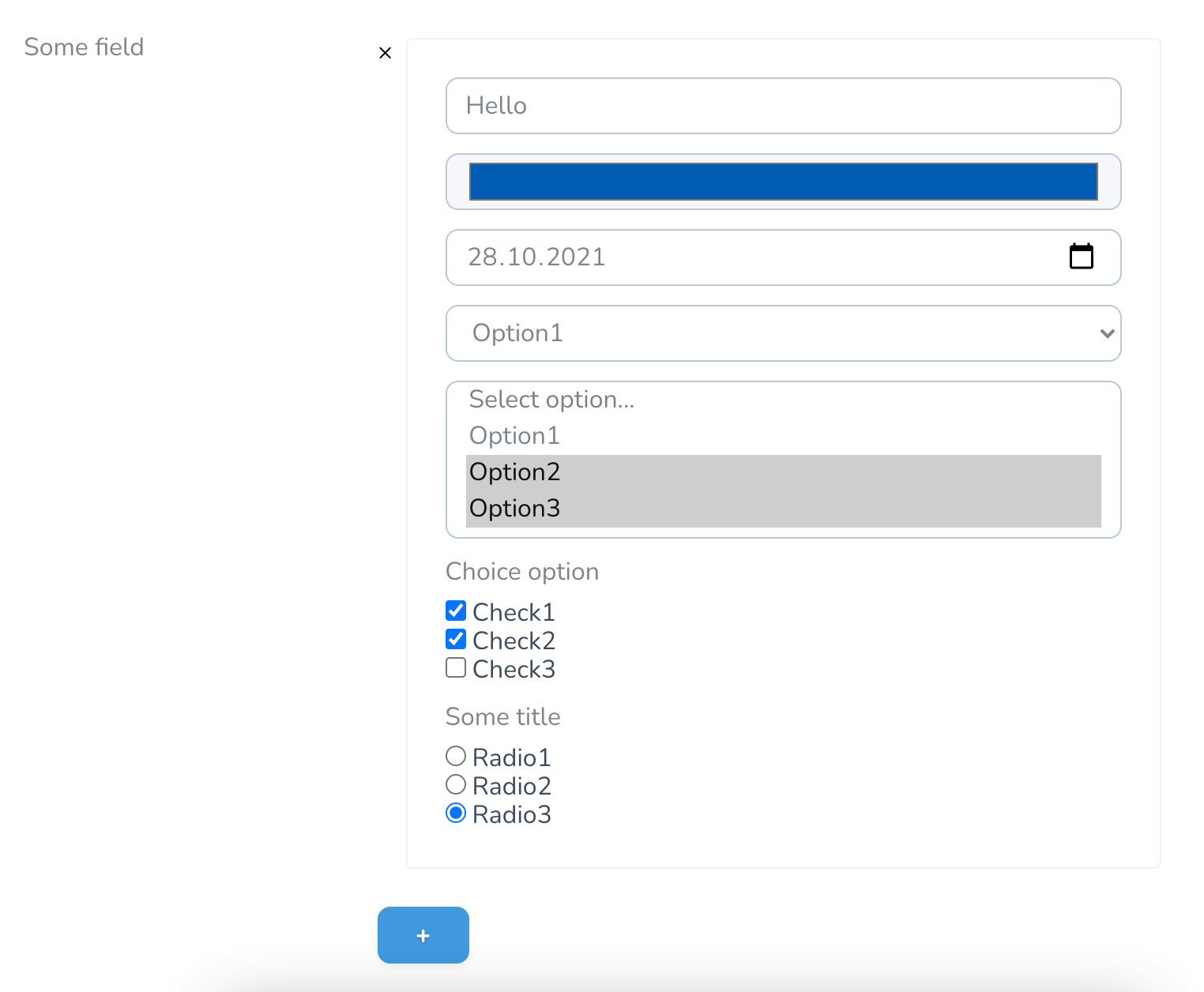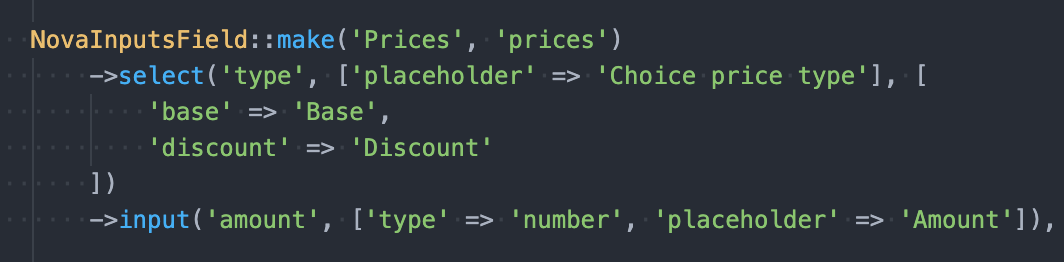zetrider / nova-inputs-field
A Laravel Nova field.
Installs: 24
Dependents: 0
Suggesters: 0
Security: 0
Stars: 1
Watchers: 1
Forks: 0
Open Issues: 0
pkg:composer/zetrider/nova-inputs-field
Requires
- php: >=7.1.0
- laravel/nova: ^3.0
This package is auto-updated.
Last update: 2026-01-29 03:59:37 UTC
README
Multiple fields based on json for Laravel Nova
- Creating multiple fields based on json
- Custom attributes available
- In the arsenal: Input, Select, Checkbox, Radio
Requirements
php: >=7.1laravel/nova: ^3.0
Screenshots
Installation
Install via Composer:
composer require zetrider/nova-inputs-field
Usage
Database
A field in the database should be based on type text.
For example:
$table->text('fields')->nullable(); // Or $table->longText('fields')->nullable(); // Or $table->json('fields')->nullable();
The field stores data in json format.
For example:
[{"exampleTest":"Hello","exampleColor":"#005a9e","exampleDate":"2021-10-28","exampleSelect":"value1","exampleMultiple":["value2","value3"],"exampleCheckbox":["value1","value2"],"exampleRadio":"value3"}]
Data:
- Key: (string) field key
- Value: (array | string ) - depends on field type and the attribute 'multiple'. Checkbox is always an array.
Model
Your model should cast field:
/** * The attributes that should be cast. * * @var array */ protected $casts = [ 'fields' => 'array', ];
Nova resource
The NovaInputsField works like a standard Nova field.
You can use the following methods:
input(string $key, array $attributes)select(string $key, array $attributes, array $options)checkbox(string $key, array $attributes, array $options)radio(string $key, array $attributes, array $options)
$key - used as a key in json
$attributes - any html attributes supported by the field. The placeholder attribute for checkbox and radio fields is used as a title.
$options - options for the field. The array key is value for the option. The array value is the option name.
For example:
use ZetRider\NovaInputsField\NovaInputsField; public function fields(Request $request) { return [ NovaInputsField::make('Some field', 'fields') // Simple text field ->input('exampleTest', ['type' => 'text', 'placeholder' => 'Type here...']) // Color field ->input('exampleColor', ['type' => 'color']) // Date field ->input('exampleDate', ['type' => 'date', 'min' => now()->format('Y-m-d')]) // Simple select ->select('exampleSelect', ['placeholder' => 'Select option...'], [ 'value1' => 'Option1', 'value2' => 'Option2', 'value3' => 'Option3' ]) // Multiple select ->select('exampleMultiple', ['placeholder' => 'Select option...', 'multiple' => 'multiple', 'style' => 'height: 100px;'], [ 'value1' => 'Option1', 'value2' => 'Option2', 'value3' => 'Option3' ]) // Checkbox ->checkbox('exampleCheckbox', ['placeholder' => 'Choice option'], [ 'value1' => 'Check1', 'value2' => 'Check2', 'value3' => 'Check3' ]) // Radio ->radio('exampleRadio', ['placeholder' => 'Some title'], [ 'value1' => 'Radio1', 'value2' => 'Radio2', 'value3' => 'Radio3' ]), ]; }
or
NovaInputsField::make('Prices', 'prices') ->select('type', [], ['base' => 'Base', 'sale' => 'Sale']) ->input('price', ['type' => 'nubmer', 'min' => '1', 'step' => '0.01']),
License
This project is open-sourced software licensed under the MIT license.