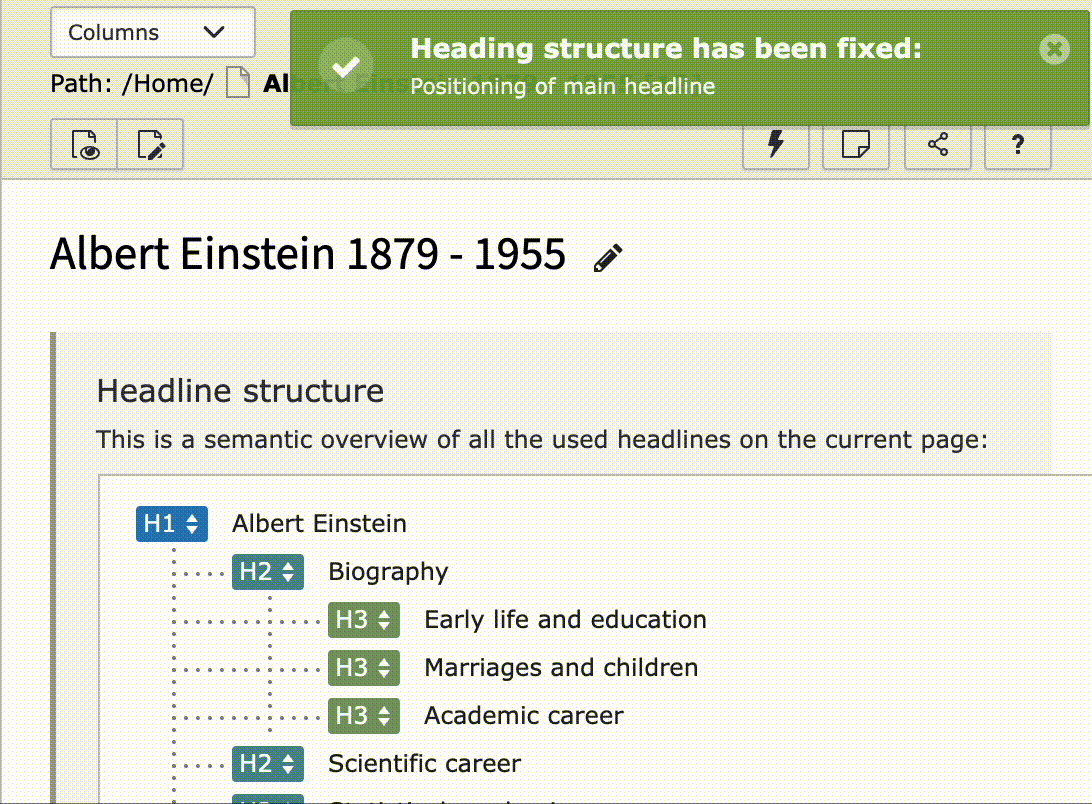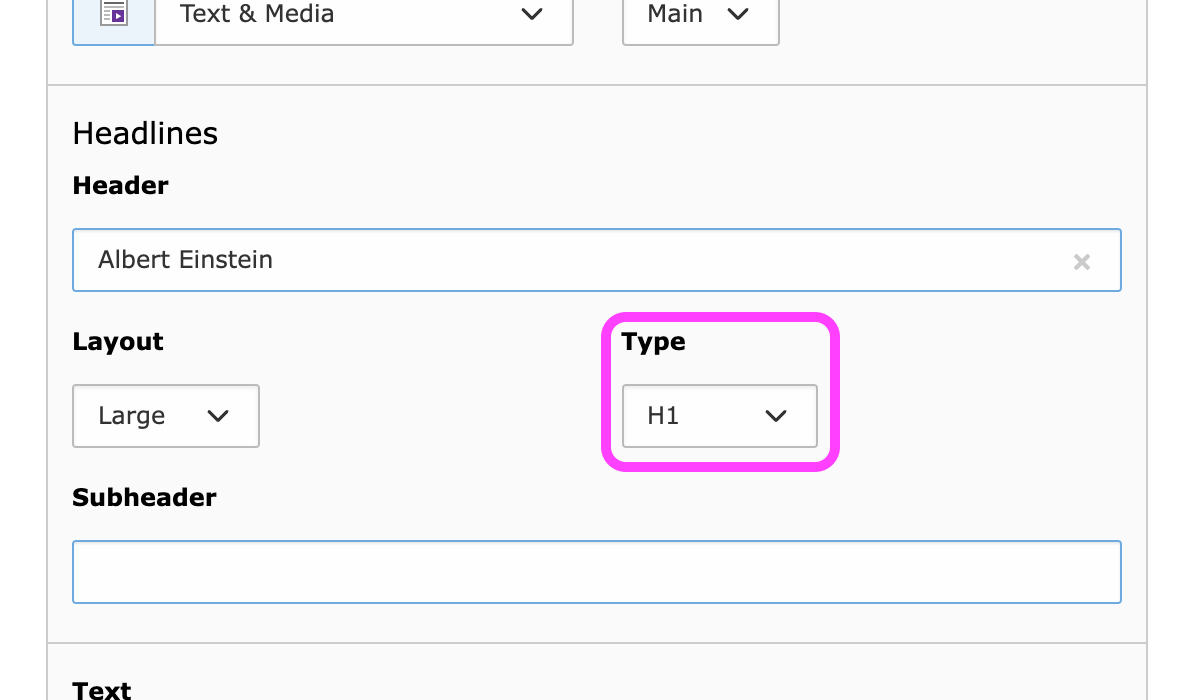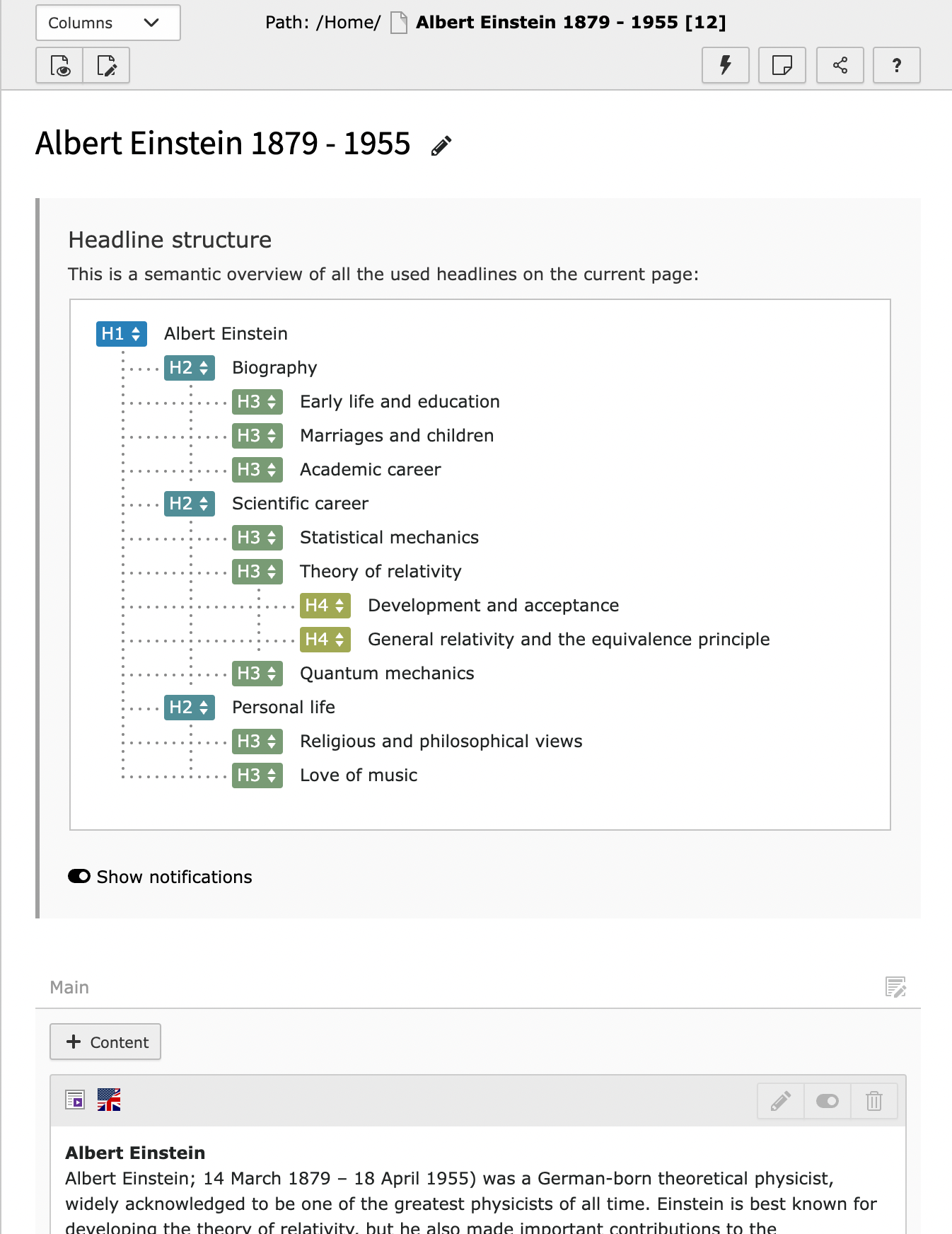zeroseven / z7-semantilizer
Simplify your semantic heading structure.
Installs: 49 258
Dependents: 1
Suggesters: 0
Security: 0
Stars: 10
Watchers: 7
Forks: 6
Open Issues: 5
Type:typo3-cms-extension
pkg:composer/zeroseven/z7-semantilizer
- dev-master
- v4.3.3
- v4.3.2
- v4.3.1
- v4.3.0
- v4.2.0
- v4.1.4
- v4.1.3
- v4.1.2
- v4.1.1
- v4.1.0
- v4.0.1
- v4.0.0
- v3.0.1
- v2.2.0
- v2.1.1
- v2.1.0
- v2.0.1
- v2.0.0
- v1.1.1
- v1.1.0
- v1.0.0
- v0.6.0
- v0.5.1
- v0.5.0
- v0.4.0
- v0.3.0
- v0.2.0
- v0.1.0
- v0.0.4
- v0.0.3
- v0.0.2
- v0.0.1
- dev-release/v4.1.x
- dev-fix/update-nanoid-3.3.4
- dev-dependabot/npm_and_yarn/yargs-parser-5.0.1
- dev-dependabot/npm_and_yarn/browserify-sign-4.2.5
- dev-dependabot/npm_and_yarn/pbkdf2-3.1.5
- dev-dependabot/npm_and_yarn/elliptic-6.6.1
- dev-feature/multisite-cors-headers
- dev-feature/multisite
- dev-dependabot/npm_and_yarn/cipher-base-1.0.6
- dev-dependabot/npm_and_yarn/sha.js-2.4.12
- dev-dependabot/npm_and_yarn/json5-2.2.3
- dev-dependabot/npm_and_yarn/decode-uri-component-0.2.2
- dev-dependabot/npm_and_yarn/nanoid-3.3.4
This package is auto-updated.
Last update: 2026-01-23 13:23:21 UTC
README
Simplify your semantic heading structure
The Semantilizer improves the SEO and accessibility of your TYPO3 Website and enhances your possibilities in creating content. Extend the functionality of headlines with this easy-to-use tool that automatically validates and corrects your heading structure.
Your content editors and your users will love it. Your SEO specialists and your designers will love it – and you’ll love the Semantilizer, too, for sure!
Installation
- Get the extension via composer:
composer require zeroseven/z7-semantilizer - Make sure the TypoScript setup gets included after the configuration of
fluid_styled_contentto override their partials for the headlines
How it works
The Semantilizer divides the headline setup of website content elements into two different fields. By detaching the
semantic markup from the field header_layout, it becomes more simple and flexible for editors to e. g. change the font
size of a headline without changing its position in the headline hierarchy.
The Semantilizer provides real-time validation in the TYPO3 backend. It instantly notifies you about illogical headline structures which can then automatically be fixed with just one click. Within the TYPO3 Page module, you can get a clear overview of a page and its structure, and easily adjust the headline hierarchy using drag-and-drop.
Validation
When displaying the headline structure of a page, the Semantilizer loads its frontend rather than just crawling information from the database. That way, it automatically includes information from other extensions and backend layouts – without any special configuration being necessary. It also includes headlines from RTE content and referenced content elements. This feature makes the extension highly reliable and flexible, as the overview includes all headlines that can possibly be there.
Setup
Render headlines
You’ll need to render your headlines via an extra ViewHelper in order to be able to edit or correct them automatically
in the backend overview. The edit attribute of the ViewHelper gives the Semantilizer all the necessary information
about the current headlines.
<html xmlns:semantilizer="http://typo3.org/ns/Zeroseven/Semantilizer/ViewHelpers" data-namespace-typo3-fluid="true"> <semantilizer:headline edit="{table: 'tt_content', uid: '{data.uid}', field: 'header_type'}" type="{data.header_type}"> {data.header} </semantilizer:headline> <!-- Shorter syntax based on the syntax of TypoScript function getText:DB (https://docs.typo3.org/m/typo3/reference-typoscript/main/en-us/DataTypes/Properties/GetText.html#db) --> <semantilizer:headline edit="tt_content:{data.uid}:header_type" type="{data.header_type}"> {data.header} </semantilizer:headline> </html>
💡 These infos will only be added to the headline if the editor is logged in to the TYPO3 backend and if the request is made by the Semantilizer. Adding to that, a background check regarding the required editor access rights will be made.
Deactivate the Semantilizer
Let's take a detail page of the "news" extension: It can make sense to deactivate the Semantilizer. On a page like this, you usually have different page content depending on parameters. Therefore you can disable the Semantilizer via TSconfig.
tx_semantilizer.disabledPages := addToList(22)
The same configuration can be made for page types in general:
tx_semantilizer.disabledDoktypes := addToList(33)
Define validation areas
The Semantilizer checks the whole page body when standard settings are selected. If you want to have particular parts
of the page checked, this can be adjusted in TSconfig settings by providing the necessary querySelector:
tx_semantilizer.contentSelectors = #main-content, .sidebar, div[role=banner]
Connect headlines
Create logical connections between your headlines with the Semantilizer by assigning a relationId to a headline so
that others can connect to it. Now you can control their semantic markup either via the ChildViewHelper in a dynamic
hierarchical way (see example). Or you can use the SiblingViewHelper to unchangedly mirror the semantic markup on
connected headlines instead of making them hierarchical.
<html xmlns:f="http://typo3.org/ns/TYPO3/CMS/Fluid/ViewHelpers" xmlns:semantilizer="http://typo3.org/ns/Zeroseven/Semantilizer/ViewHelpers" data-namespace-typo3-fluid="true"> <semantilizer:headline type="{data.header_type}" relationId="product{data.uid}" class="content-header">{data.header}</semantilizer:headline> <f:for each="products" as="product"> <div> <semantilizer:headline.child of="product{data.uid}" class="product-title">{product.header}</semantilizer:headline.child> <p>{product.description}</p> </div> </f:for> </html>
💡 As long as the edit attribute for the headline is set, there will be a standard fallback
of [tablename]:[uid] as relationId.
Tips
If you want to make the labels of header_layouts more understandable, overwrite them like so:
TCEFORM.tt_content.header_layout {
removeItems = 1,2,3,4,5,6
altLabels.. = Medium
addItems {
large = Large
small = Small
pink_sparkling_bouncing_header = 🦄
}
}
Release notes:
Version 4.0:
- Compatibility with TYPO3 12 (dropped support for TYPO3 10 and 11)
- Refactored JavaScript, based on TypeScript
- Working with ES6 JavaScript modules
Version 3.0:
- Refactored JavaScript based headline validation
- Refactored backend overview
- Custom viewHelpers
Version 2.2
- Compatibility with TYPO3 11
- Switch from npm to yarn
Version 2.1:
- Support multiple colPos (with ordering) depending on backend_layout
Version 2.0:
- Refactoring of backend validation on PHP side
- Introduce dashboard widget for TYPO3 10 🎉
- Breaking change: FixedTitleInterface has updated parameters, please adapt