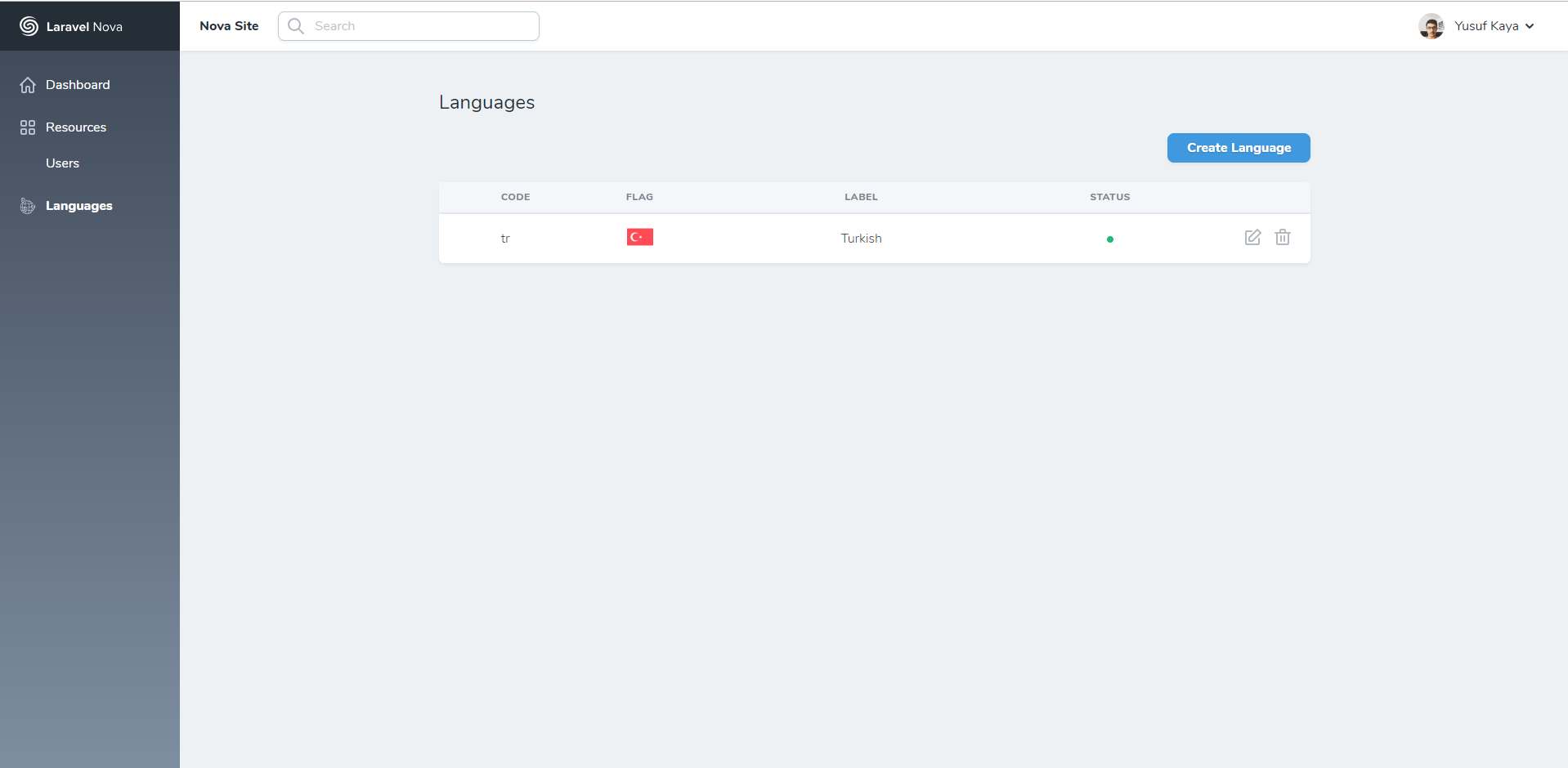ysfkaya / nova-dynamic-lang
This tool is provide management the your language files by dynamical
Installs: 213
Dependents: 0
Suggesters: 0
Security: 0
Stars: 2
Watchers: 1
Forks: 2
Open Issues: 1
pkg:composer/ysfkaya/nova-dynamic-lang
Requires
- php: >=7.1.0
This package is not auto-updated.
Last update: 2021-03-20 11:07:54 UTC
README
This tool is provide management the your language files by dynamical for your Nova application
Installation
You can install the package into a Laravel app that uses Nova via composer:
composer install ysfkaya/nova-dynamic-lang
And you need to publish the migration and config files
php artisan vendor:publish --provider="Ysfkaya\NovaDynamicLang\NovaDynamicLangProvider"
You must register the tool with Nova
// in app/Providers/NovaServiceProvider.php // ... public function tools() { return [ // ... new \Ysfkaya\NovaDynamicLang\NovaDynamicLang, ); }
Configuration
-
file_name :
frontendWe will create a file in your language files to save your fields.
-
default_languages_path :
nullonly json fileIf you want to use your languages then set path here. By default available languages will be used.
Example Json Data:
[ { "label": "A language label", "code": "A language code" } ]
Select a store to default fields to save
Rules (For Store : array,json)
| First Index | Second Index | Third Index |
|---|---|---|
| Form Input Label | Form Input Value | Short Code for invoke |
Array store
Array store is provides you to quickly and simply set up your fields. Only usage the simply rules you can set the fields.
// in config/nova-dynamic-lang.php // ... 'array' => [ 'driver' => 'array', 'fields' => [ // ... ["Title","Title","title"], ["Description","Description","description"] // ... ], ],
Json store
Json store is also like an array store, but only a json file must be defined.
Note : "fields" key is required
// in config/nova-dynamic-lang.php // ... 'json' => [ 'driver' => 'json', 'path' => null // set a json file path, ],
In file :
{
"fields":[
["Title","Title","title"],
["Description","Description","description"]
]
}
Database store
Database store is management your fields by dynamical. It allows you use a nova resource. But you shouldn't modify table columns in migration file
// in config/nova-dynamic-lang.php // ... 'json' => [ 'driver' => 'database', 'model' => \Ysfkaya\NovaDynamicLang\Models\LanguageSection::class // or you may use model instance of this model, ],
Usage
You can use @lang blade directive to display text by your app language
@lang('frontend.hello')