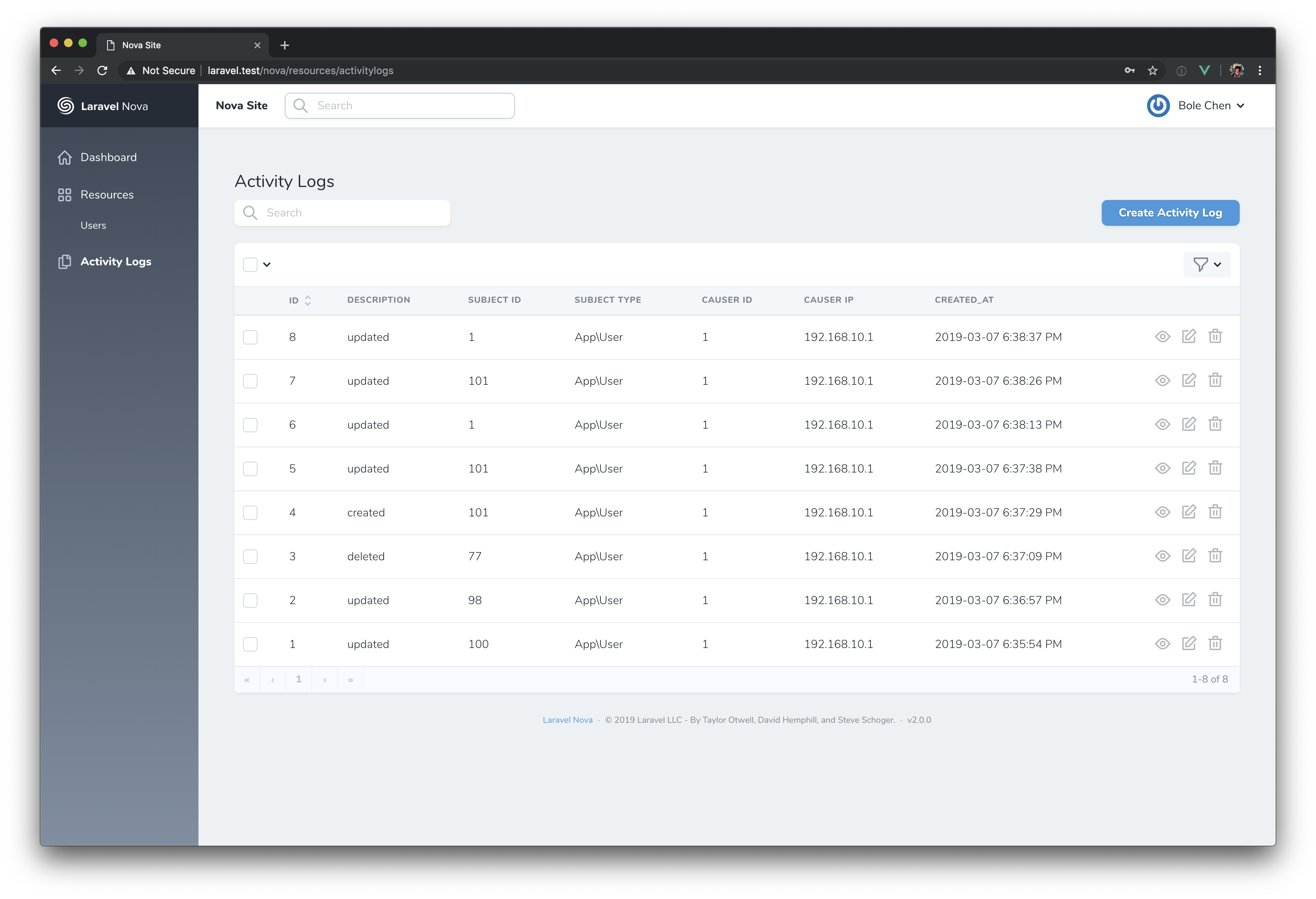workup / nova-activitylog
A tool to activity logger to monitor the users of your Laravel Nova.
Installs: 1 257
Dependents: 0
Suggesters: 0
Security: 0
Stars: 0
Watchers: 0
Forks: 30
pkg:composer/workup/nova-activitylog
Requires
- laravel/nova: ^4.0
- spatie/laravel-activitylog: ^4.0
This package is auto-updated.
Last update: 2026-01-12 17:26:56 UTC
README
A tool to activity logger to monitor the users of your Laravel Nova.
- Behind the scenes spatie/laravel-activitylog is used.
Installation
You can install the package in to a Laravel app that uses Nova via composer:
composer require workup/nova-activitylog
You can publish the migration with:
php artisan vendor:publish --provider="Spatie\ActivityLog\ActivityLogServiceProvider" --tag="activitylog-migrations"
Note: The default migration assumes you are using integers for your model IDs. If you are using UUIDs, or some other format, adjust the format of the subject_id and causer_id fields in the published migration before continuing.
After publishing the migration you can create the activity_log table by running the migrations:
php artisan migrate
You can optionally publish the config file with:
php artisan vendor:publish --provider="Spatie\ActivityLog\ActivityLogServiceProvider" --tag="config"
You may only want to log actions from nova, put this line to your .env files let default logger off.
ACTIVITY_LOGGER_ENABLED=false
How to use
Next up, you must register the tool with Nova. This is typically done in the tools method of the NovaServiceProvider.
// in app/Providers/NovaServiceProvder.php // ... public function tools() { return [ // ... new \Workup\Nova\ActivityLog\ActivityLog(), ]; }
Because the backend uses the spatie/laravel-activitylog package, you need to let your model use the Spatie\ActivityLog\Traits\LogsActivity trait.
Here's an example:
use Illuminate\Database\Eloquent\Model; use Spatie\ActivityLog\Traits\LogsActivity; class NewsItem extends Model { use LogsActivity; protected $fillable = ['name', 'text']; protected static $logAttributes = ['name', 'text']; }
For more advanced usage can look at the doc: https://docs.spatie.be/laravel-activitylog/v3/advanced-usage/logging-model-events
Authorizing
Typical usage of tool authorizing using ->canSee() or ->canSeeWhen() when registering the tool will NOT work. To authorize the tool, simply make and register a Laravel policy for the ActivityLog model. If a user is not able to view them according to the policy, the tool will not show.
Customize
If you want to customize the tools. Eg: add filters or cards, you can create your owner resource file extends the original like this:
use Workup\Nova\ActivityLog\Resources\ActivityLog; class Activity extends ActivityLog { public function filters(Request $request) { return [ // Your customize filters, etc... new Filters\LogsType(), ]; } }
Next up, publish the config file with:
php artisan vendor:publish --provider="Workup\\Nova\\ActivityLog\\ToolServiceProvider" --tag="config"
And change the resource in config/nova-activitylog.php to your custom nova resource.
License
The MIT License (MIT). Please see License File for more information.