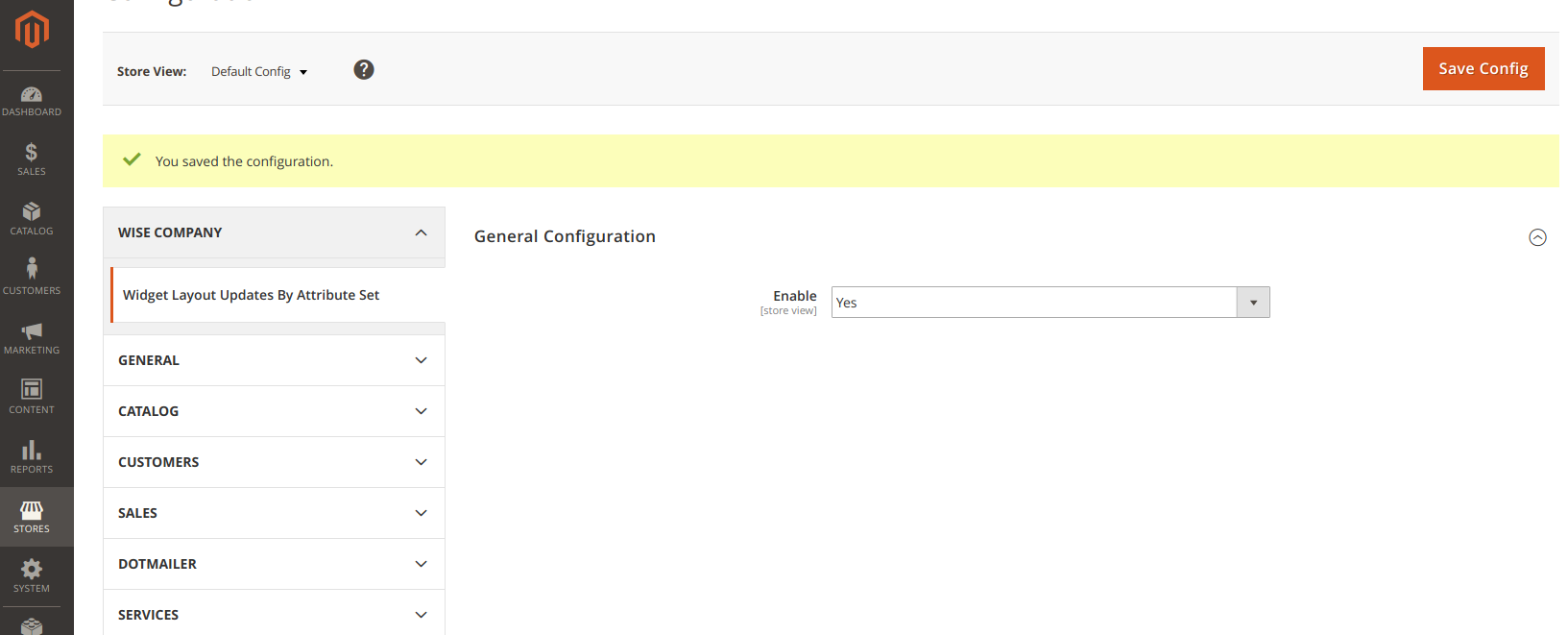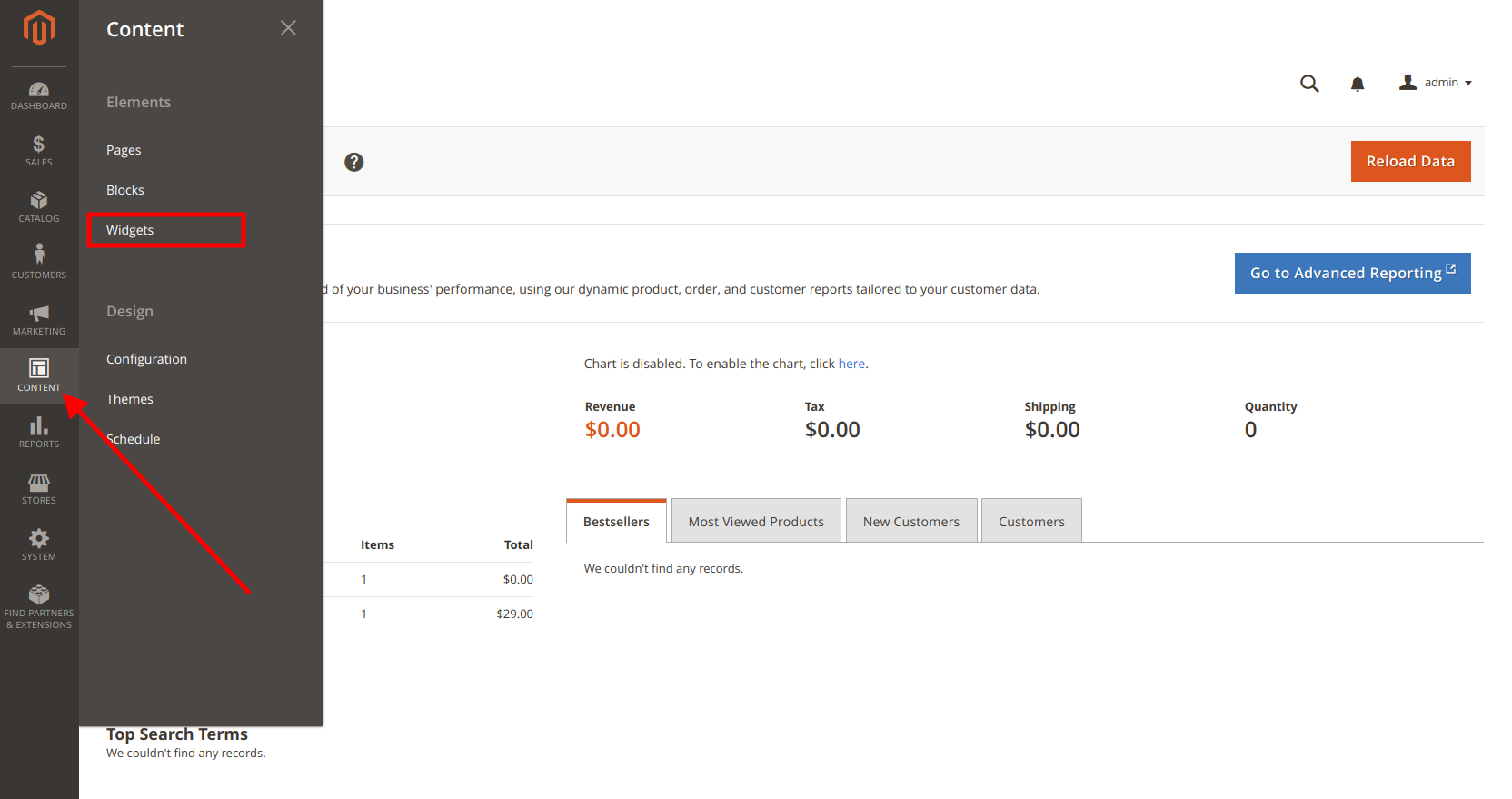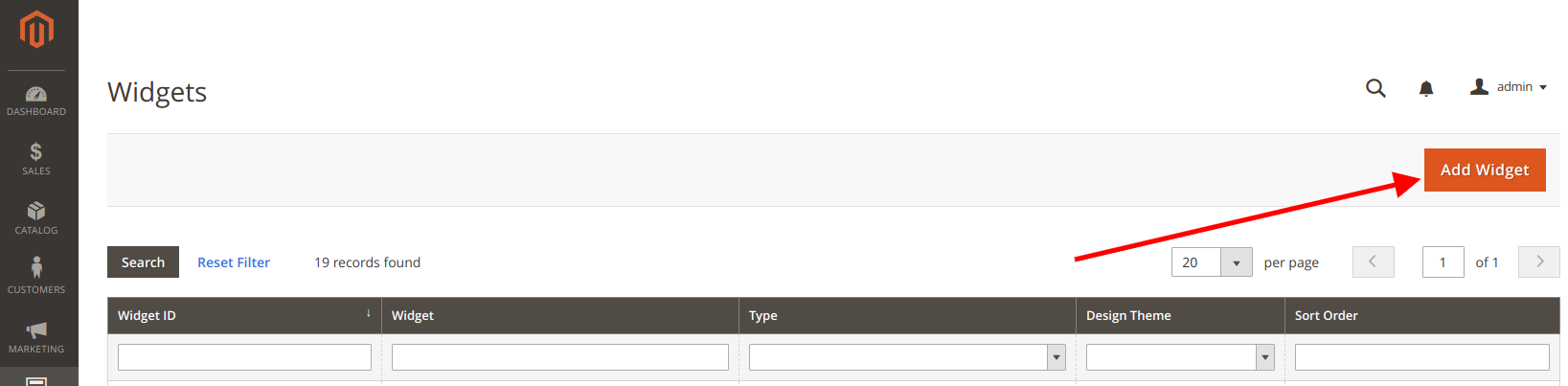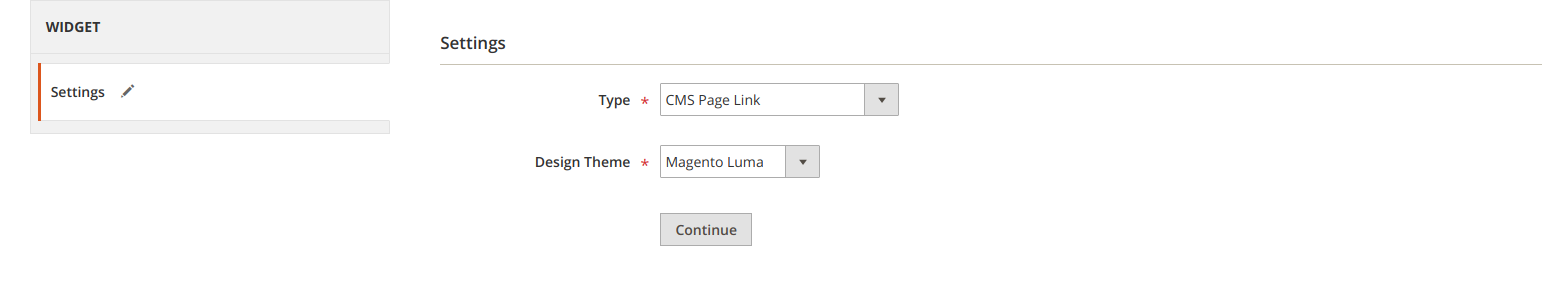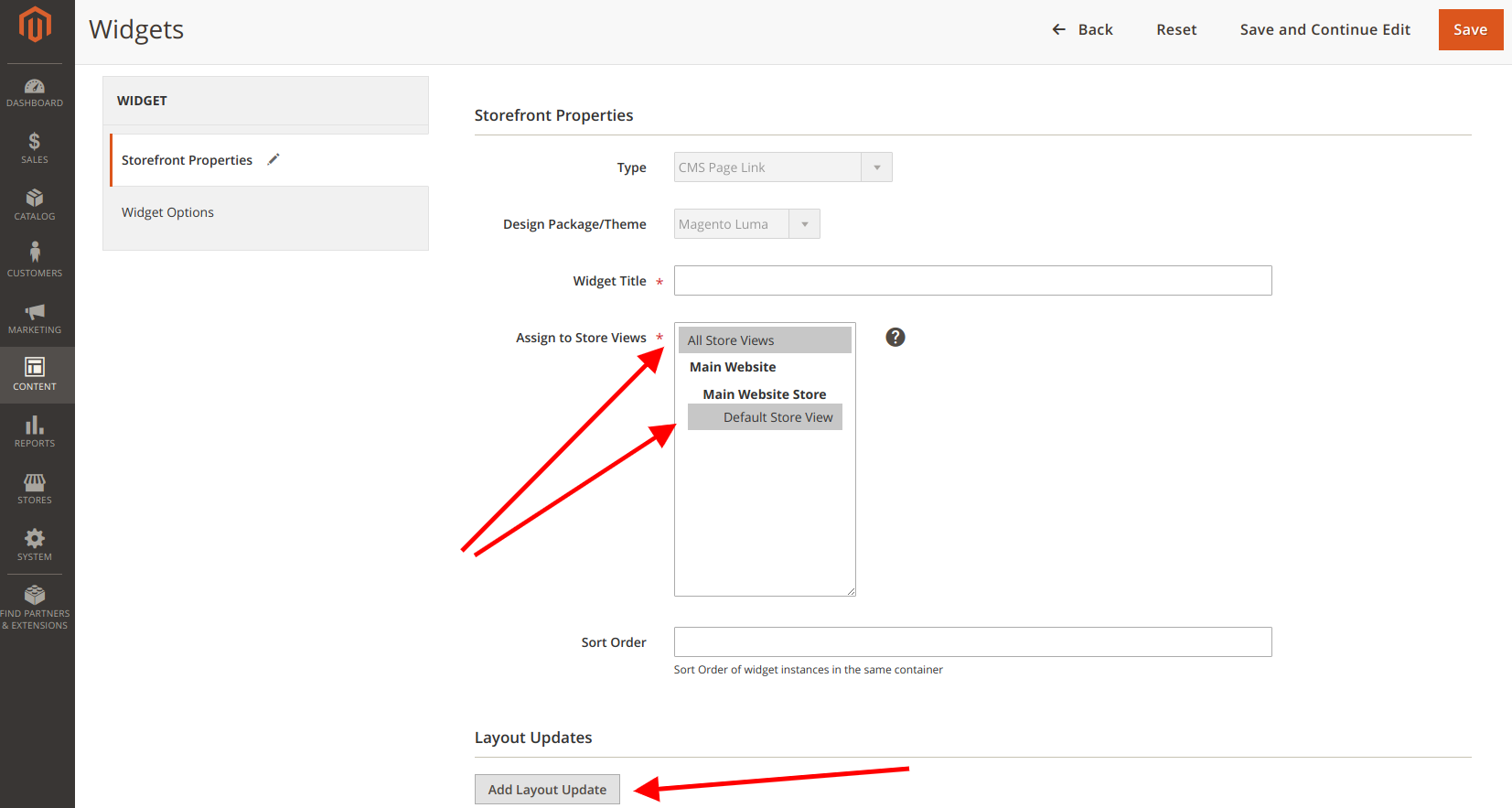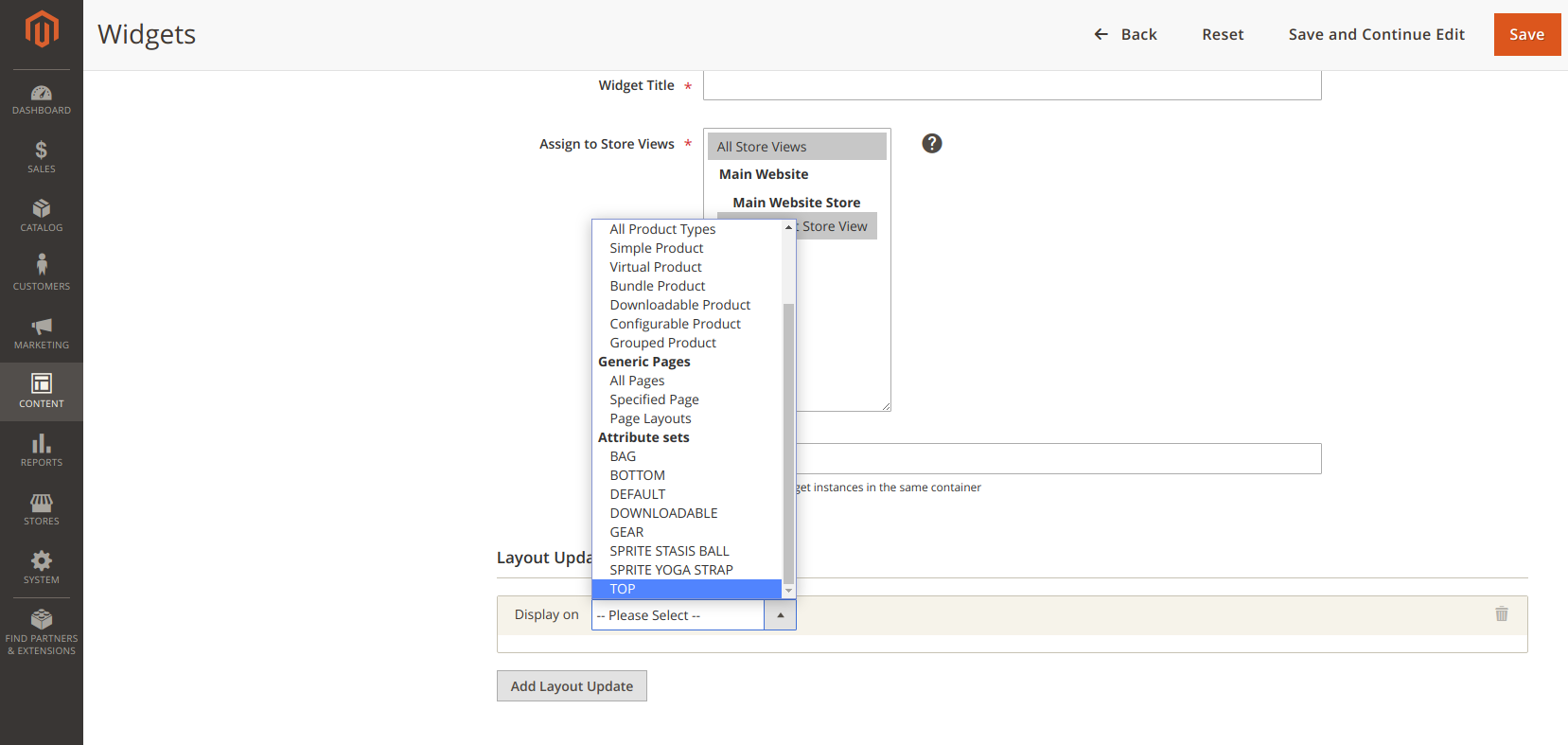wise / module-wlubyattrset
Magento 2 Extension for update widget layout options by Attribute set
Installs: 0
Dependents: 0
Suggesters: 0
Security: 0
Stars: 5
Watchers: 1
Forks: 0
Open Issues: 0
Language:HTML
Type:magento2-module
pkg:composer/wise/module-wlubyattrset
Requires
- magento/module-catalog: 102.0.*
- magento/module-widget: 101.0.*
This package is not auto-updated.
Last update: 2026-02-08 21:49:20 UTC
README
Magento 2 Extension for update widget layout options by Attribute set
⚠️ Magento versions compatibility for extension: Magento 2.2.x
Installation guide
Install manually
- Download zip archive from current repository
- Copy all files and folders from WLUByAttrSet-* folder into /app/code/Wise/WidgetLayoutUpdatesByAttributeSet
- To complete the installation, you need to run the following command lines:
php bin/magento module:enable Wise_WidgetLayoutUpdatesByAttributeSet
php bin/magento setup:upgrade
php bin/magento setup:di:compile
Install via composer:
Run the following command in Magento 2 root folder:
composer require wise/module-wlubyattrset
php bin/magento module:enable Wise_WidgetLayoutUpdatesByAttributeSet
php bin/magento setup:upgrade
php bin/magento setup:di:compile