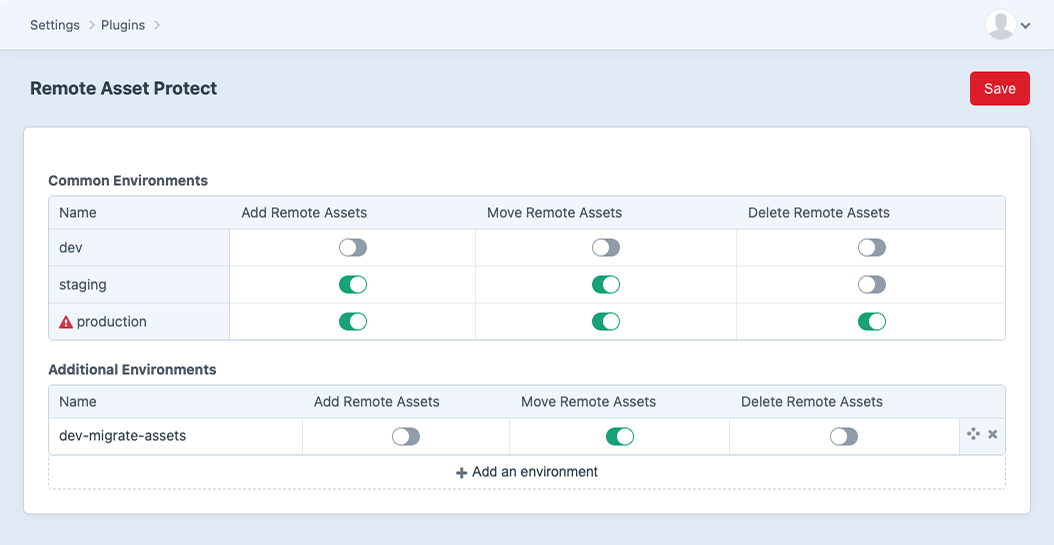williamisted / remoteassetprotect
Never accidentally delete assets again. Spaces, beware: Remote Asset Protect is here! This Craft CMS plugin protects your remote assets from accidental deletion by developers on dev, staging and other environments. Keep your assets safe and secure.
Installs: 17
Dependents: 0
Suggesters: 0
Security: 0
Stars: 0
Watchers: 1
Forks: 0
Open Issues: 4
Type:craft-plugin
pkg:composer/williamisted/remoteassetprotect
Requires
- php: ^8.0.2
- craftcms/cms: ^4.0
This package is auto-updated.
Last update: 2026-01-29 04:07:10 UTC
README
Never accidentally delete assets again. Spaces, beware: Remote Asset Protect is here! This Craft CMS plugin protects your remote assets from accidental deletion by developers on dev, staging and other environments.
Keep your assets safe and secure.
Requirements
- Craft CMS 3.x.
- PHP 7.2.5+
Installation
To install the plugin, follow these steps:
- Open your terminal and navigate to your Craft project directory.
- Run the command
composer require williamisted/remoteassetprotect - In the Craft Control Panel, go to Settings → Plugins and click the "Install" button for Remote Asset Protect.
Usage
Screenshots
Credits and Acknowledgements
This plugin was developed with the help of ChatGPT, a conversational AI trained by OpenAI. ChatGPT's assistance was used in fast-prototyping and summarising documentation, and we appriciate its contributions to this project.
Support and Contribution
- For support, please check existing discussions for similar questions or open a new discussion.
License
This plugin is licensed under the Craft license. See the LICENSE.md file for more information.
Made in Scotland 🏴