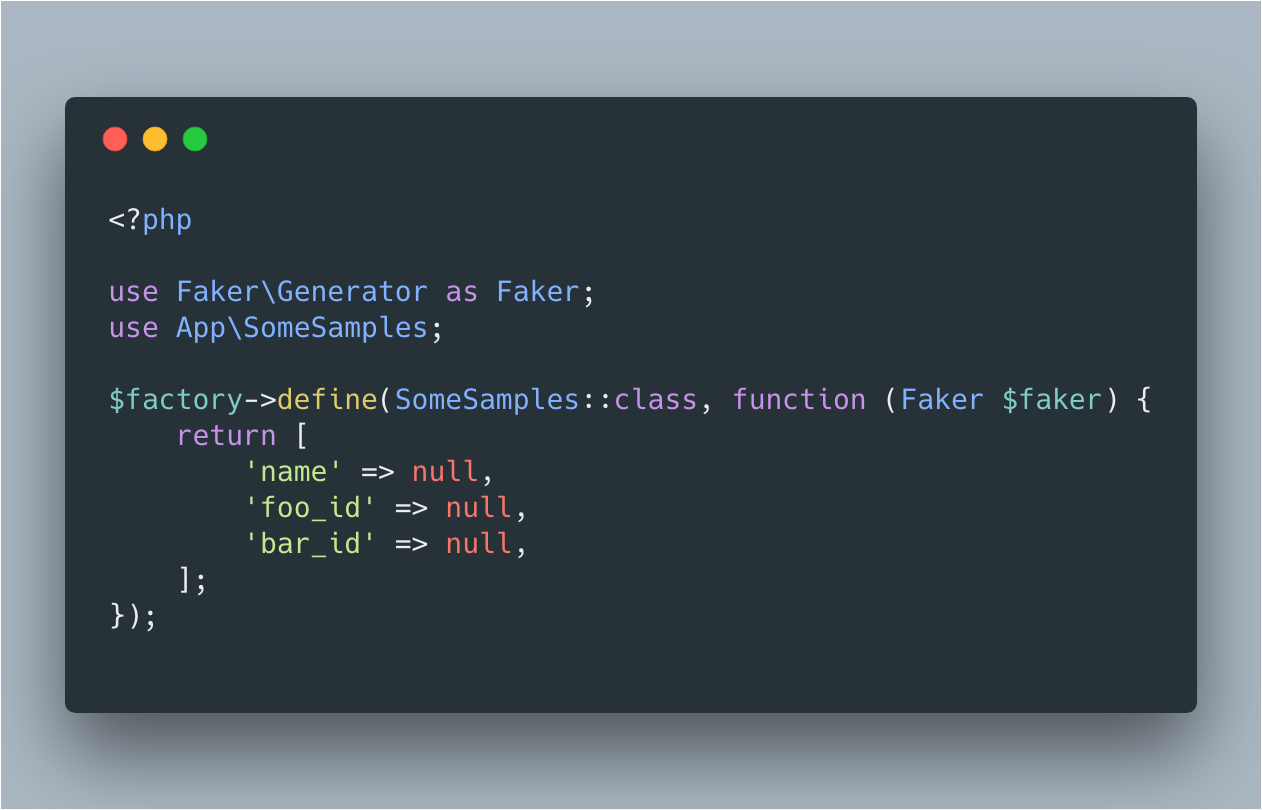webikevn / laravel-generate-factory
Installs: 138
Dependents: 0
Suggesters: 0
Security: 0
Stars: 1
Watchers: 0
Forks: 0
pkg:composer/webikevn/laravel-generate-factory
Requires (Dev)
- orchestra/testbench: ~3.6
README
Make Laravel factory file with the column names of a table in a database.
Installing
composer require --dev webikevn/laravel-generate-factory
If you are using Laravel 5.5 or higher, the package will be automatically registered.
Configuration
Optionally, you can publish the config file by running this command.
php artisan vendor:publish --provider="Webike\Factory\FactoryGeneratorServiceProvider"
And then, you can find config\factory-generator.php.
<?php return [ /** * Set the namespace of the model. */ 'namespace' => [ 'model' => 'App', ], /** * List of the columns that will not appear in the factory. */ 'ignored_columns' => [ 'id', ], ];
Usage
After installing and Configuration, you can generate the factory file by running the following command.
Please pass the table name to generate:factory command as the argument.
php artisan generate:factory some_samples
NOTE This command connects to the database to retrieve the columns from table, so make sure that the database is configured.
To generate factories of all tables in database.
Use --all option without table name, to generate factories of all tables in database.
If a factory of table exists, it will be skipped and continue to generate factories of other tables.
php artisan generate:factory --all
License
This project is released under MIT License. See MIT License for the detail.