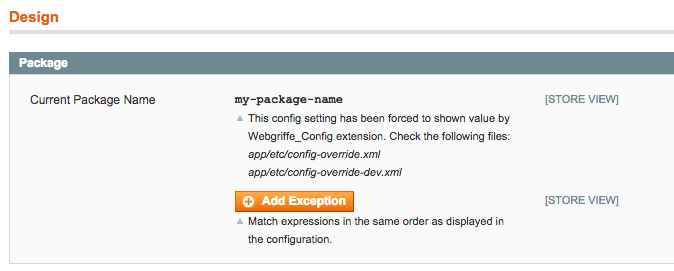webgriffe / config-extension
Magento Config Extension
Installs: 43 387
Dependents: 0
Suggesters: 1
Security: 0
Stars: 20
Watchers: 10
Forks: 1
Open Issues: 0
Type:magento-module
pkg:composer/webgriffe/config-extension
Suggests
- cweagans/composer-patches: To apply the necessary Mage_Core_Model_Config patch. See the README.md
- ecomdev/ecomdev_phpunit: Loading of the local.xml.phpunit file is supported.
README
Magento 1.x extension that improves config system.
Indeed, Magento configuration is driven by database. This, sometimes, is overkill and forces us to maintain upgrade scripts to keep Magento envorinment aligned with features development.
Installation
To use the version greater or equal than 3.* of this extension you need to have the Magento core itself managed by Composer using the Aydin Hassan's magento-core-composer-installer and a magento-core package like the Bragento's magento/core.
Indeed the version greater or equal than 3.* of this extension uses the Cameron Eagans's composer-patches to apply a patch to the Mage_Core_Model_Config to allow configuration override.
If not already installed, add to your project the Magento Composer Installer, and then add the webgriffe/config-extension and the cweagans/composer-patches packages to your dependencies:
composer require --no-update webgriffe/config-extension
composer require --no-update cweagans/composer-patches
Then you need to add an extra configuration to your composer.json file with the patch configuration:
"extra": { "patches": { "magento/core": { "Config model patch to allow override": "https://raw.githubusercontent.com/webgriffe/config-extension/master/config-model.patch" } }, "composer-exit-on-patch-failure": true }
If you have a different package as Magento core you have to use its name in the patches section.
Moreover you have to remove the magento/core package from the filesystem so the package is re-installed and then patched.
rm -rf vendor/magento/core
Finally, you can install the extension:
composer update webgriffe/config-extension cweagans/composer-patches
Composer should output something like the following during the installation:
- Applying patches for magento/core
vendor/webgriffe/config-extension/config-model.patch (Config model patch to allow override)
- MagentoCoreInstaller: Installing: "magento/core" version: "1.9.3.7" to: "magento"
Now you should have the extension succesfully installed and the Mage_Core_Model_Config patched, look at the app/code/core/Mage/Core/Model/Config.php to confirm that it's patched (you should see a patch comment on the class heading).
If you cannot manage the Magento core with Composer you have to use the version 2.* of this extension but you'll miss the latest features and the installation steps are different and are described on the README.md of the 2.x branch.
Config override
So, this extension enables additional config file that overrides database configuration. The file must be at path app/etc/config-override.xml.dist. For example:
<?xml version="1.0"?> <config> <default> <general> <locale> <code>en_US</code> </locale> </general> </default> <stores> <it_it> <general> <locale> <code>it_IT</code> </locale> </general> </it_it> </stores> </config>
The extension tries also to load the non-dist file at app/etc/config-override.xml which, if present, extends the app/etc/config-override.xml.dist. In this way you can put the app/etc/config-override.xml.dist file under version control to share that configuration with others but ignore the app/etc/config-override.xml to have it only on your machine.
Environment specific config
You can set different config based on current environment by defining several environment config files that must be placed in app/etc and must be named with the pattern config-override-{env}.xml.dist where {env} is the current environment (for example config-override-dev.xml for dev environment or config-override-prod.xml.dist for prod environment). Environment specific config ovverrides app/etc/config-override.xml.dist config explained above. To specify the current environment you must set the environment variable MAGE_ENVIRONMENT. For example in Apache virtual host configuration or in the .htaccessfile you can do:
SetEnv MAGE_ENVIRONMENT "dev"
Even with environment specific configuration you can use dist and non-dist files. So you can have config-override-dev.xml.dist which can be extended by config-override-dev.xml.
EcomDev_PHPUnit local.xml.phpunit laoding
This extension also allows to load the local.xml.phpunit file of the EcomDev_PHPUnit testing module. To enable this feature the MAGE_LOAD_ECOMDEV_PHPUNIT_CONFIG environment variable must be set to 1.
Then using a library like CgiHttpKernel you can do full acceptance (or functional testing) on a test-dedicated database (which is also used by other EcomDev_PHPUnit's tests). Have a look at Webgriffe's Functional Test Trait for more information.
Overridden config values are shown in backend
Overridden config values are shown in Magento's backend. Every config setting it's shown on its section. For example, if you have the following config-override.xml file:
<?xml version="1.0"?> <config> <default> <design> <package> <name>my-package-name</name> </package> </design> </default> </config>
When you'll go to System -> Configuration -> General -> Design you'll find the overridden config value shown and not editable.
This feature improves a lot the usability of this extension.
To Do
- Performance improvements
- Interdependent fields handling
- Password/encrypted fields handling