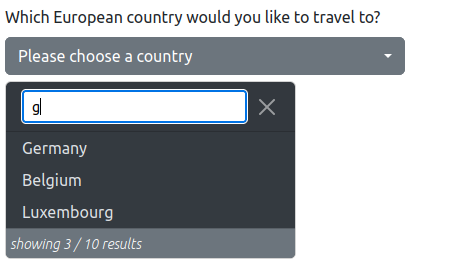webcito / jquery-select-suggest
Bootstrap-powered jQuery dropdown for server-side suggestions (typeahead with selectable items).
Installs: 131
Dependents: 0
Suggesters: 0
Security: 0
Stars: 0
Watchers: 1
Forks: 0
pkg:composer/webcito/jquery-select-suggest
Requires
- components/jquery: ^3
- twbs/bootstrap: ^4 || ^5
- twbs/bootstrap-icons: ^1
Requires (Dev)
- roave/security-advisories: dev-latest
README
Create a Bootstrap-powered jQuery dropdown for server-side suggestions (typeahead with selectable items). Works with a simple HTTP endpoint returning JSON.
Table of contents
- Overview
- Stack and requirements
- Installation (CDN and self-hosted)
- Installation via Composer
- Usage
- Options
- Methods
- Events
- Required response for suggestion
- Backend example
- Examples for multiple display
- Scripts
- Environment variables
- Run the demo locally
- Tests
- Project structure
- License
- Changelog
Overview
jquery-selectSuggest enhances a text input to fetch and display suggestions from your backend and lets users pick one or many items. It ships as a single jQuery plugin with no custom CSS — it reuses Bootstrap utilities and components.
Stack and requirements
- Language: JavaScript (jQuery plugin)
- UI framework: Bootstrap
- Recommended: Bootstrap 5.x
- Note: Bootstrap 4 may work, but is not actively verified here. TODO: confirm Bootstrap 4 compatibility.
- jQuery: developed and tested with 3.6.x (earlier versions not verified)
- Optional: Bootstrap Icons (for the small remove "x" inside the widget)
- Demo backend: PHP 8.0+ (only required for the example in
demo/)
Installation (CDN and self-hosted)
No additional CSS is required; Bootstrap classes are used.
CDN example (Bootstrap 5 + jQuery + optional Bootstrap Icons):
<!-- Bootstrap 5 CSS --> <link rel="stylesheet" href="https://cdn.jsdelivr.net/npm/bootstrap@5.3.3/dist/css/bootstrap.min.css" integrity="sha384-QWTKZyjpPEjISv5WaRU9OFeRpok6YctnYmDr5pNlyT2bRjXh0JMhjY6hW+ALEwIH" crossorigin="anonymous"> <!-- Optional: Bootstrap Icons --> <link rel="stylesheet" href="https://cdn.jsdelivr.net/npm/bootstrap-icons@1.11.3/font/bootstrap-icons.min.css"> <!-- jQuery (3.6+) --> <script src="https://cdn.jsdelivr.net/npm/jquery@3.7.1/dist/jquery.min.js" integrity="sha256-/JqT3SQfawRcv/BIHPThkBvs0OEvtFFmqPF/lYI/Cxo=" crossorigin="anonymous"></script> <!-- Bootstrap 5 JS (depends on Popper, included) --> <script src="https://cdn.jsdelivr.net/npm/bootstrap@5.3.3/dist/js/bootstrap.bundle.min.js" integrity="sha384-YvpcrYf0tY3lHB60NNkmXc5s9fDVZLESaAA55NDzOxhy9GkcIdslK1eN7N6jIeHz" crossorigin="anonymous"></script> <!-- Plugin (CDN via jsDelivr GitHub tag) --> <script src="https://cdn.jsdelivr.net/gh/webcito/jquery-select-suggest@1.1.1/dist/jquery.bsSelectSuggest.min.js"></script>
CDN for the plugin itself:
- jsDelivr (GitHub):
<script src="https://cdn.jsdelivr.net/gh/webcito/jquery-select-suggest@1.1.1/dist/jquery.bsSelectSuggest.min.js"></script>
Note: If your release tag is named differently (e.g.v1.1.1), adjust the@1.1.1segment accordingly. - When published to npm, you can also use:
- jsDelivr (npm):
https://cdn.jsdelivr.net/npm/@webcito/jquery-select-suggest@1.1.1/dist/jquery.bsSelectSuggest.min.js - unpkg:
https://unpkg.com/@webcito/jquery-select-suggest@1.1.1/dist/jquery.bsSelectSuggest.min.js
- jsDelivr (npm):
Self-hosted (no CDN):
<link rel="stylesheet" href="/path/to/bootstrap.min.css"> <script src="/path/to/jquery.min.js"></script> <script src="/path/to/bootstrap.bundle.min.js"></script> <script src="/dist/jquery.bsSelectSuggest.min.js"></script>
Installation via Composer
Composer is not required to use the plugin in the browser. The JavaScript you need lives in dist/. In this repository, Composer is primarily used for the PHP demo to fetch Bootstrap and jQuery into vendor/ (see “Run the demo locally”).
If you still want to manage this plugin in a PHP project via Composer, you have two options:
- Packagist (when available)
- TODO: Publish the package to Packagist.
- Expected package name (per
composer.json):webcito/jquery-select-suggest. - Once published, install with:
composer require webcito/jquery-select-suggest
- After installation, copy or symlink the browser assets from
vendor/webcito/jquery-select-suggest/dist/into your public web directory and include them in your HTML:
<script src="/public/path/to/vendor/webcito/jquery-select-suggest/dist/jquery.bsSelectSuggest.min.js"></script>
- VCS repository (use this Git repo directly)
- Add a VCS repository entry to your project’s
composer.jsonand require the package by name:
{
"repositories": [
{
"type": "vcs",
"url": "https://github.com/REPO_OWNER/jquery-bs-suggest"
}
],
"require": {
"webcito/jquery-select-suggest": "^1.1"
}
}
Replace https://github.com/REPO_OWNER/jquery-bs-suggest with the actual Git repository URL of this project.
- Then run:
composer update webcito/jquery-select-suggest
- As with Packagist, include the built file from
vendor/webcito/jquery-select-suggest/dist/in your HTML.
Notes
- Composer does not automatically wire front-end assets. You must publish/copy/symlink the files in
dist/to a web-accessible location (or reference them directly from your server’s vendor path if appropriate). - If you do not want Composer at all, simply copy
dist/jquery.bsSelectSuggest.min.jsinto your project and include it as shown in Installation above.
Usage
html
Place the input field where you want the dropdown to appear.
<input type="text" id="exampleInput" data-bs-toggle="suggest" data-bs-target="path/to/actions.php" >
javascript
$('[data-bs-toggle="suggest"]').suggest(options);
Quick start example (full page):
<!doctype html> <html lang="en"> <head> <meta charset="utf-8"> <meta name="viewport" content="width=device-width, initial-scale=1"> <link rel="stylesheet" href="https://cdn.jsdelivr.net/npm/bootstrap@5.3.3/dist/css/bootstrap.min.css"> <link rel="stylesheet" href="https://cdn.jsdelivr.net/npm/bootstrap-icons@1.11.3/font/bootstrap-icons.min.css"> <title>selectSuggest demo</title> </head> <body class="p-3"> <input type="text" id="exampleInput" data-bs-toggle="suggest" data-bs-target="/demo/actions.php"> <script src="https://cdn.jsdelivr.net/npm/jquery@3.7.1/dist/jquery.min.js"></script> <script src="https://cdn.jsdelivr.net/npm/bootstrap@5.3.3/dist/js/bootstrap.bundle.min.js"></script> <script src="https://cdn.jsdelivr.net/gh/webcito/jquery-select-suggest@1.1.1/dist/jquery.bsSelectSuggest.min.js"></script> <script> $(function(){ $('#exampleInput').suggest({ limit: 10, multiple: false }); }); </script> </body> </html>
Options
Minimal, clear options grouped by purpose.
let options = { // Behavior limit: 10, // max number of records per request loadDataOnShow: true, // load first page on open typingInterval: 400, // debounce between keyup and request multiple: false, // allow multiple selection selected: null, // preselection on init; single: scalar, multiple: array of ids // Button btnWidth: 'fit-content', // CSS width value for the trigger button btnClass: 'btn btn-outline-secondary', // UI texts (translations) — compact schema since 1.1.1 translations: { search: 'Search', placeholder: 'Please choose..', // alias: emptyText/btnEmptyText (deprecated) waiting: 'Waiting for typing', typing: 'typing..', loading: 'Loading..', clear: 'Clear', close: 'Close' }, // Icons (HTML strings) icons: { remove: '<i class="bi bi-x"></i>', clear: '<i class="bi bi-trash"></i>', close: '<i class="bi bi-x-lg"></i>', // New in 1.1.1: dropdown selection indicators (no colored backgrounds) checked: '<i class="bi bi-check2"></i>', unchecked: '<i class="bi bi-circle"></i>' }, // Data shaping queryParams: function(params){ return params; }, // Rendering (suggestion list) formatItem: function(item){ // Default renderer (you can override). For rich content the server may provide item.formatted. const sub = item.subtext ? `<div class="small opacity-75 mt-1">${item.subtext}</div>` : ''; return `<div class="w-100 rounded-2 px-2 py-1"><div class="fw-semibold">${item.text}</div>${sub}</div>`; }, // Header action labels next to icons (off by default) showHeaderActionText: false }
Notes:
- Legacy names are still accepted and mapped internally to the new schema:
emptyText/btnEmptyText→translations.placeholdersearchPlaceholderText→translations.searchwaitingForTypingText→translations.waitingtypingText→translations.typingloadingText→translations.loadingheaderClearText→translations.clearheaderCloseText→translations.close
- In
multiple: truemode, the hidden input value is an array. For form submissions, use a field name with brackets, e.g.name="country_id[]"to receive an array server‑side.
Preselection with selected:
- If
selectedis defined and not null/empty, the plugin will immediately resolve those ids via the backend and set the selection on init (nochangeevent is fired for this initial hydrate). - Single select: pass a scalar (string/number). Example:
selected: 1. - Multiple select: pass an array of ids (strings/numbers). Example:
selected: [1, 3].
Rendering model:
- Suggestion list items use
formatItem(item)(or the server‑providedformattedHTML when present) to render rich content. - Button content:
- Single select (
multiple: false): renders rich HTML too. Preference order:item.formatted(when provided) →options.formatItem(item)(when provided) → the built‑informatItem(item). No inline remove control in single mode. - Multiple select (
multiple: true): shows neutral, border‑only chips for each selected item, with an inline remove control per item. Chips are text‑only; they do not useformatItem.
- Single select (
- The built‑in default
formatItemrenders a modern, clean chip/tile with optional subtext (using only Bootstrap 5 utility classes). OverrideformatItemto control the suggestion list appearance; in single mode this will also affect the button when noformattedfield is provided by the server.
Styling and theme compatibility:
- The dropdown uses only Bootstrap utility classes; no custom CSS and no styling options are required. It respects light/dark themes and different button variants.
- Selected items in the dropdown menu no longer rely on colored backgrounds; instead, a trailing icon indicates state (
icons.checked/icons.unchecked).
Multiple button layout:
showMultipleAsList(boolean): Controls how selected items are laid out inside the button whenmultiple: true.true(default): vertical stack (d-flex flex-column align-items-start).false: floating/wrapping layout (d-flex flex-wrap align-items-center gap-1). The plugin also relaxes some block utilities (e.g. convertsw-100tow-auto) for a tighter inline look.
Dropdown header actions (to avoid ambiguous "x"):
- The header shows Clear and Close actions by default (icons only). You can customize labels via
translations.clearandtranslations.close, and toggle labels viashowHeaderActionText.- Behavior:
- Clear resets only the current selection and keeps the current search and results list intact (dropdown stays open).
- Close hides the dropdown.
- Keyboard: Enter/Space on these buttons trigger the respective action.
- Backward compatibility: the previous
.js-webcito-resetcontrol maps to Clear.
Removal from selection (multiple mode):
- Each selected item shown in the button includes a small remove control ("x"). The inline remove is only present in
multiple: trueand is hidden when the widget is disabled. - Clicking it removes that item from the selection, updates the hidden input array, re-renders the button, syncs the active state in the dropdown, and triggers
change.bs.suggestwith([ids], [items]). - For best visuals, include Bootstrap Icons:
<link rel="stylesheet" href="https://cdn.jsdelivr.net/npm/bootstrap-icons@1.11.3/font/bootstrap-icons.min.css">
Deprecated (backward compatibility):
multipleBadgeClass,formatBadgeare deprecated and ignored — useformatItem.- Removed/cleaned options:
menuClass,density,menuMaxHeight,showCheckmark,checkIconHtml,highlightQuery,headerClass,searchInputClass,itemClass,activeItemClass,headerActionMode.- If
debug: true, the plugin logs a warning when any of these are provided. Useiconsfor icon customization,translationsfor texts, andformatItemfor list content.
- If
Methods
$('selector') .suggest('val', value) // set a value .suggest('refresh') // build the dropdown new .suggest('destroy') // destroy the dropdown .suggest('updateOptions', newOptions) // update options .suggest('setDisabled', true|false); // toggle disable class $('selector').suggest('getSelectedText')
Events
$('selector') .on('change.bs.suggest', function(e, a, b){ // Single select: a = id, b = text // Multiple select: a = array of ids, b = array of full item objects console.log('change', a, b); }) .on('error.bs.suggest', function(e, message){ console.log('error', message); })
Required response for suggestion
The parameters q and limit are sent to the server via GET.
q is in this case the search string and limit the maximum number of records to be determined.
As response the plugin expects an array with items and the total number of records.
An item consists of the attributes id and text.
Optionally you can provide:
subtext(string) — a secondary line that the default renderer shows smaller below the main text (suggestion list only).formatted(string, HTML) — if present and non-empty, the plugin will render this HTML directly in the suggestion list, bypassingformatItem. In single select mode the button also prefersformatted; in multiple mode the button uses text‑only chips and ignoresformatted.
{
"items": [
{ "id": 1, "text": "Germany", "subtext": "EU, Schengen" },
{ "id": 2, "text": "Spain" },
{ "id": 3, "text": "Italy", "formatted": "<div class=\"w-100 px-2 py-1\"><div class=\"fw-semibold\">Italy</div><div class=\"small opacity-75 mt-1\">Population ~60M</div></div>" }
],
"total": 75
}
When the method val is called, only the parameter value is sent to the server.
For single select the server should return a single item object.
For multiple select the server will send value[] as an array of IDs (jQuery serializes arrays like this) and expects an array in items.
The optional fields subtext and formatted are supported here as well — if formatted is provided, it is used directly for the suggestion list. In single select mode, the button also prefers formatted/formatItem; in multiple mode the button uses text‑only chips.
{ "id": 1, "text": "Germany", "formatted": "<strong>Germany</strong>" }
{ "items": [ {"id": 1, "text": "Germany"}, {"id": 3, "text": "Italy", "formatted": "<em>Italy</em>"} ] }
backend example
A complete example can be found in the demo folder.
<?php /** * Note: PHP8.0 or higher is required for this script. */ header('Content-Type: application/json'); try { // Fetch a test data set /** @var stdClass[] $countries */ $countries = json_decode(file_get_contents('countries.json'), false, 512, JSON_THROW_ON_ERROR); // Try to find the query parameter value (supports both value and value[]) $value = filter_input(INPUT_GET, 'value'); $valueArray = filter_input(INPUT_GET, 'value', FILTER_DEFAULT, FILTER_REQUIRE_ARRAY); /** @var null|stdClass|array $return */ $return = null; // Was a single value found? $fetchSingleData = isset($value) && $value !== '' && ! is_array($valueArray); // if yes if ($fetchSingleData) { // Get the record using the value parameter $intVal = (int) $value; $data = array_values(array_filter($countries, static function($country) use ($intVal){ return $country->id === $intVal; })); $return = $data[0] ?? null; } // if no else { // Get parameter q and limit (and optionally an array of IDs for multiple) $limit = filter_input(INPUT_GET, 'limit', FILTER_VALIDATE_INT); $q = filter_input(INPUT_GET, 'q'); $search = empty($q)? false : strtolower($q); // If q was not passed or is empty, do not return any results either. // Otherwise, search for matches of the search string. $data = array_slice( array:array_values(array_filter($countries, static function($country) use ($search){ return $search === false || str_contains(strtolower($country->text), $search); })), offset: 0, length: $limit ); // If value[] (multiple mode) was passed, resolve by ids if (is_array($valueArray)) { $ids = array_map('intval', $valueArray); $data = array_values(array_filter($countries, static function($country) use ($ids){ return in_array($country->id, $ids, true); })); } // Put the result in the response $return['items'] = $data; $return['total'] = count($countries); } // Return as JSON http_response_code(200); exit(json_encode($return, JSON_THROW_ON_ERROR)); } catch (JsonException $e) { http_response_code(500); exit(json_encode(['error' => $e->getMessage()], JSON_THROW_ON_ERROR)); }
Examples for multiple display
Using modern chips/tiles (default rendering):
$('#example').suggest({ multiple: true // default formatItem produces a subtle chip/tile per item });
Using custom layout via formatItem (applies to the suggestion list and also to the single‑select button when no formatted is provided by the server):
$('#example').suggest({ multiple: true, formatItem(item){ // If server provides `formatted`, the plugin uses it automatically. // This fallback runs only when `formatted` is not provided. const sub = item.subtext ? `<div class="small text-muted mt-1">${item.subtext}</div>` : ''; return `<div class="w-100 px-2 py-1">${item.text}${sub}</div>`; } });
Scripts
- This repository ships prebuilt files in
dist/. - No build step or package.json scripts are provided. TODO: add a build pipeline if source files are added in the future.
Package manager notes:
- The repo contains a
composer.jsonused only for the PHP demo to fetch Bootstrap and jQuery assets undervendor/. It is NOT required to use the plugin in a browser project.
Environment variables
- None required by the plugin.
- The PHP demo in
demo/does not use environment variables.
Run the demo locally
There are two ways to try the demo in demo/:
- Use the included Composer setup (fetches Bootstrap and jQuery into
vendor/as referenced by the demo HTML):
composer install
php -S 127.0.0.1:8000 -t demo
# then open http://127.0.0.1:8000 in your browser
- Or open the demo with CDN assets by modifying the
<link>/<script>tags indemo/index.htmlto use the CDN URLs shown in the Installation section.
Project structure
dist/jquery.bsSelectSuggest.js— unminified plugindist/jquery.bsSelectSuggest.min.js— minified plugindemo/— HTML + PHP demo and sample dataCHANGELOG.md— changes per versionLICENSE— MIT licensecomposer.json— optional PHP dependencies for the demo; not required for browser use
Tests
- No automated tests are included. TODO: add basic integration tests (e.g., Cypress) and unit tests for client logic if a build system is introduced.
License
This project is licensed under the MIT License — see LICENSE for details.
Changelog
See CHANGELOG.md for a detailed list of changes. Current version: 1.1.1 (2025-12-12).