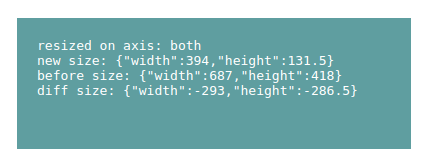webcito / jquery-resize
description
Installs: 9
Dependents: 0
Suggesters: 0
Security: 0
Stars: 1
Watchers: 1
Forks: 0
Open Issues: 0
pkg:composer/webcito/jquery-resize
Requires
- components/jquery: >=3.6.0
README
By default, the resize event is fired on the window element. This small plugin fires the resize event with additional information on all elements.
Setup
$.setupResize.setDefaults({ debug: true, // Default false, If debug is true, the content of the element is replaced with the return parameters. wait: 0 // Default 100ms, when changing the size, how long should you wait until the event is triggered? });
Calling up the plugin
$('div').resize(); $('div').on('resize', function(e,axis, afterSizes, beforeSizes, diffSizes){ console.log(axis, afterSizes, beforeSizes, diffSizes); // console output: 'x', {width: 934, height: 665}, {width: 985, height: 665}, {width: -51, height: 0} }); // or directly with callback function $('div').resize((axis, afterSizes, beforeSizes, diffSizes) => { console.log(axis, afterSizes, beforeSizes, diffSizes); // console output: 'x', {width: 934, height: 665}, {width: 985, height: 665}, {width: -51, height: 0} });