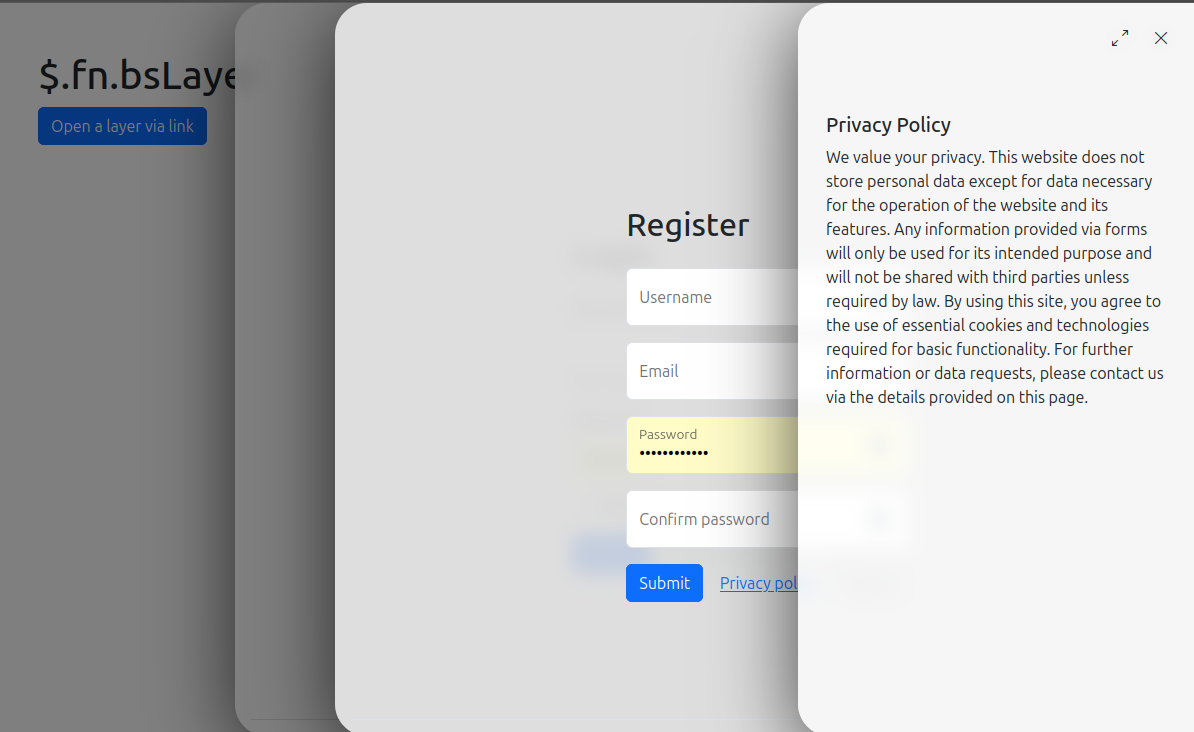webcito / bs-layer
A lightweight sliding layer system for jQuery and Bootstrap 5.
Installs: 25
Dependents: 0
Suggesters: 0
Security: 0
Stars: 2
Watchers: 1
Forks: 0
pkg:composer/webcito/bs-layer
Requires
README
A lightweight sliding layer system for jQuery and Bootstrap 5.
Supports stacking multiple layers, custom AJAX content, animation, and full keyboard support.
Features
- Stackable sliding layers (like modals, but multi-level)
- Smooth open/close animations
- AJAX content loading support
- Close all layers with a single call, stacked "top-down"
- Callback support for all key events
- Full Bootstrap 5 compatibility
- Easily extensible with custom logic
Installation
Install with Composer (Bootstrap 5, Bootstrap-Icons & jQuery must be present):
composer require twbs/bootstrap twbs/bootstrap-icons components/jquery
Or include JS/CSS manually:
<link href="vendor/twbs/bootstrap-icons/font/bootstrap-icons.min.css" rel="stylesheet"> <link rel="stylesheet" href="vendor/twbs/bootstrap/dist/css/bootstrap.min.css"> <script src="vendor/components/jquery/jquery.min.js"></script> <script src="vendor/twbs/bootstrap/dist/js/bootstrap.bundle.min.js"></script> <script src="dist/bs-layer.js"></script>
Getting Started
HTML Example:
<a id="layerLogin" data-url="login.html" href="#" class="btn btn-primary"> Open layer </a>
JavaScript Usage:
// Initialize a layer trigger const layerLogin = $('#layerLogin').bsLayer({ name: 'login-layer', // url: 'login.html', onPostBody: function ($content) { // Callback after content loaded } }); // You can send your own events to the layer $.bsLayer.customEvent('login-layer', 'event-name', ...params); // Or close all layers with once $.bsLayer.closeAll();
API
Global Configuration
Global configuration options control the technical behavior and default appearance of all layers.
They are set on the $.bsLayer.config object and can be changed at runtime using $.bsLayer.setConfig().
These settings affect AJAX requests, default breakpoints, animation speed, stacking order, and icon classes.
Changes to the global config apply to all subsequently created layers unless overridden per-layer.
See the table below for all available global configuration options:
| Option | Type | Default / Example | Description |
|---|---|---|---|
| ajax.method | string | 'GET' | HTTP method used for AJAX requests (usually 'GET' or 'POST') |
| ajax.contentType | string | 'application/x-www-form-urlencoded; charset=UTF-8' | Content-Type for AJAX submissions |
| fullWidthBreakpoint | number | 576 | Below this window width (px), layers use 100% of width (Bootstrap 'sm' breakpoint) |
| firstLayerWithInPercent | number | 0.80 | Percentage (e.g. 0.8 = 80%) of window width for first layer |
| distanceBetweenLayers | number | 100 | Distance in px between stacked layers |
| animationDuration | number | 600 | Show/hide animation duration in milliseconds |
| zIndexStart | number | 1050 | z-index for bottom-most layer; each additional layer is placed higher |
| parent | string | 'body' | CSS selector: Where layers are appended in the DOM |
| icons.close | string | 'bi bi-x-lg' | Icon class for the close (X) button (Bootstrap Icons) |
| icons.refresh | string | 'bi bi-arrow-clockwise' | Icon class for refresh button |
| icons.maximize | string | 'bi bi-arrows-angle-expand' | Icon class for maximize button |
| icons.minimize | string | 'bi bi-arrows-angle-contract' | Icon class for minimize button |
| onError | function | function($message) {} |
Global error handler; called on AJAX or layer errors |
Usage Example:
// Example: Centrally adjust global configuration for all layers $.bsLayer.setConfig({ fullWidthBreakpoint: 768, // Default is 576, here changed to 768 px animationDuration: 400, // Layer animation now lasts 400 ms icons: { close: 'bi bi-x', maximize: 'bi bi-fullscreen', minimize: 'bi bi-fullscreen-exit', refresh: 'bi bi-arrow-clockwise' } }); // Optional: Overwrite the global onError callback function $.bsLayer.onError = function ($msg) { // Custom error handling alert('Layer error: ' + $msg); };
Layer Settings
Layer settings define the configuration and behavior of individual layers.
They can be passed when initializing a layer via $(selector).bsLayer(options) or set as data- attributes on the
layer trigger element.
These settings control properties such as title, width, styles, AJAX URL, refreshability, closing/maximizing, and all
event callbacks.
Any setting not explicitly defined will fall back to the global defaults.
See the table below for all available settings you can use per layer:
| Option | Type | Default / Example | Description |
|---|---|---|---|
| name | string | 'layer01' | Unique layer name or identifier |
| title | string/HTML | undefined | Optional: Layer title (can be string or HTML) |
| width | number/string | undefined | Optional: Width in px or as CSS string |
| bgStyle | object | { classes: 'text-dark', css: {...} } |
Style for background and text color (see below) |
| ↳ classes | string | 'text-dark' | Additional CSS classes for the layer |
| ↳ css | object | { background: ..., boxShadow: ..., ... } |
Inline CSS styles for the layer background |
| backdrop | bool/string | true | Show backdrop: true, false, or 'static' |
| url | string | Function (Promise) | undefined | URL für AJAX-Inhalte oder Funktion/Promise für asynchronen Content. Falls eine Funktion verwendet wird, bekommt sie ein params-Objekt übergeben (die von queryParams zurückgegebenen/erweiterten Parameter). Die Funktion muss ein Promise zurückgeben, welches mit dem gewünschten Content (HTML/String oder Daten) aufgelöst wird. |
| closeable | bool | true | Show close (X) button in header |
| expandable | bool | true | Allow layer to be maximized |
| queryParams | function | (params) => params |
Modify AJAX query parameters |
| onAll | function | function(eventName, ...args) {} |
Callback for all triggered events |
| onPostBody | function | function($content) {} |
After content is loaded |
| onShow | function | function() {} |
Before layer is shown |
| onShown | function | function() {} |
After layer is fully visible |
| onHide | function | function() {} |
Before layer is hidden |
| onHidden | function | function() {} |
After layer is fully hidden |
| onRefresh | function | function($content) {} |
When the layer is refreshed |
| onCustomEvent | function | function(eventName, ...params) {} |
For user-defined custom events |
Usage Example:
$('#btnLayerExample').bsLayer({ ajax: { method: 'POST' }, name: 'example-layer', title: 'My Example Layer', width: 600, backdrop: true, url: 'example-content.php', refreshable: true, closeable: true, expandable: false, queryParams: function (params) { params.userId = 123; return params; }, onShown: function ($content) { console.log('Layer wurde angezeigt'); }, onAll: function (eventName, ...args) { console.log('Event:', eventName, args); } }); // You can also supply a function to the `url` option that returns a Promise. This allows you to load dynamic content asynchronously, for example via an API call or any custom logic. // The function can be defined either as an `async` function or as a regular function returning a Promise. The most important point is that the return value is a Promise that resolves with the HTML/string content. $('#btnLayerExample').bsLayer({ name: 'promise-layer', title: 'Async Content Layer', width: 600, backdrop: true, queryParams(params) { // You can dynamically modify or extend parameters here params.id = 1; params.token = 'demo-123'; // Example: add extra parameter return params; }, // `url` as a Promise function: receives params and can use them url: async function(params) { // Example: use params for dynamic content or API call return new Promise(function (resolve, reject) { setTimeout(function () { // You can use params.id, params.token, etc. as needed resolve( `<div class="p-4"> <h3>Async loaded content 🚀</h3> <p>This content was loaded via Promise!</p> <div>Params: <code>${JSON.stringify(params)}</code></div> </div>` ); }, 1000); }); }, refreshable: true, onShown: function ($content) { console.log('Async layer shown'); } });
Plugin Methods
These instance methods can be called on any jQuery element that has been initialized as a layer trigger:
| Method | Parameters | Description |
|---|---|---|
setTitle |
title |
Dynamically sets the layer’s title (as string or HTML) for the current trigger. |
show |
...args |
Programmatically opens/displays the layer (simulates a click on the trigger element). |
refresh |
options = {} |
Reloads or refreshes the layer content, e.g. via AJAX, using supplied options if any. |
close |
none | Closes/hides the layer that belongs to the current trigger element. |
Usage Example:
$('#myLayerBtn').bsLayer('setTitle', 'New Title'); $('#myLayerBtn').bsLayer('show'); $('#myLayerBtn').bsLayer('refresh'); $('#myLayerBtn').bsLayer('close');
License
Proprietary
See composer.json for author information.# bs-layerSlideMenu