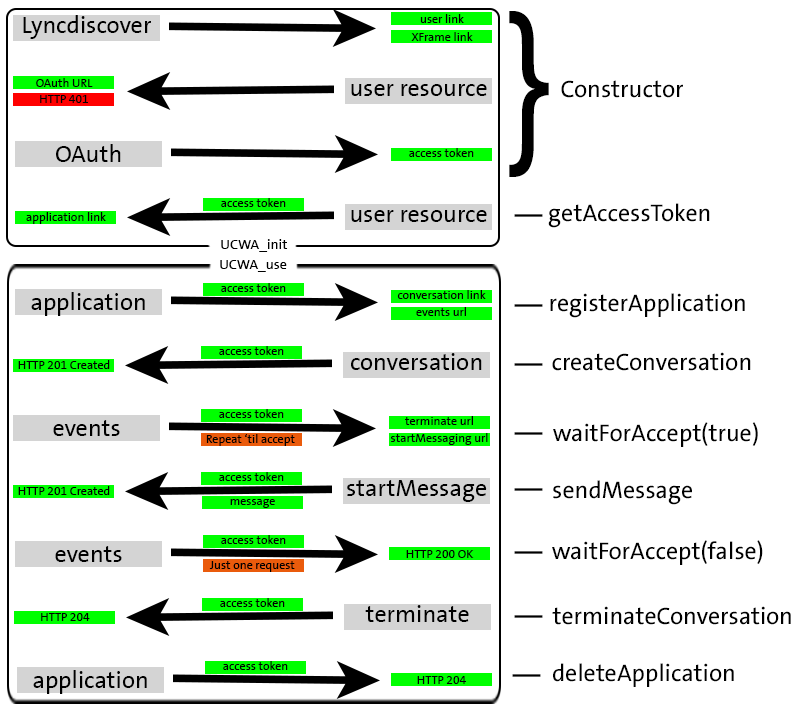waschick / skypeforbusiness
PHP library for connecting via UCWA to Skype for Business (server and online). Forked from JulioECastro/Skype-for-Business-UCWA-PHP
This package's canonical repository appears to be gone and the package has been frozen as a result. Email us for help if needed.
Installs: 2 263
Dependents: 0
Suggesters: 0
Security: 0
Stars: 1
Watchers: 1
Forks: 11
pkg:composer/waschick/skypeforbusiness
Requires
- php: >=5.5.0
This package is not auto-updated.
Last update: 2021-12-11 05:46:11 UTC
README
Forked from JulioECastro/Skype-for-Business-UCWA-PHP
Index
- About
1.1 What is Skype for Business?
1.2 What is (Skype for Business) UCWA?
1.3 And why do I need this class(es)? - How and why
2.1 First steps
2.2 InitializeUCWA_init
2.3 Get an access token
2.4 InitializeUCWA_use
2.5 Register application
2.6 Create conversation
2.7 Wait until accept
2.8 Send message
2.9 Terminate conversation
2.10 Delete application
2.11 Request workflow
That's why you need this class. It allows you to send instant messages to multiple receivers at more or less the same time. And it uses all the standards which are required for the Skype UCWA.
Official UCWA site
2 How and why
2.1 First steps
First of all, you have to set the Autodiscover-URL for your environment. The Autodiscover-URL usually looks like https://lyncdiscover.yourdomain.com. Change that URL by editing your local copy of base.ucwa.class.php. The variable which stores this URL is located in the upper area of the file.
Copy the lib/ directory and include the base.ucwa.class.php file wherever you want to use the class.
<?php
require( "lib/base.ucwa.class.php" );
?>
This will load two classes, which you'll be able to use. On one hand UCWA_init, on the other hand UCWA_use.
2.2 Initialize UCWA_init
UCWA_init is used to do basic things like Autodiscover and authentication (More information).
<?php
require( "lib/base.ucwa.class.php" );
$ucwa = new UCWA_init( "http://myapp.example.com" );
?>
The constructor of UCWA_init requires your app's FQDN (fully qualified domain name) as the first and last parameter. Your FQDN has to be allowed on the Skype for Business- or Lync-Server. Please note, that your domain with http:// is not the same as with https://.
Thanks to the constructor, the UCWA_init class will automatically discover the required url's for the user-, application- and XFrame-source.
2.3 Get an access token
Once the Autodiscover things are done, you have to request an access token for further use.
Use the method getAccessToken( $username, $password ) to do the necessary requests.
<?php
require( "lib/base.ucwa.class.php" );
$ucwa = new UCWA_init( "http://myapp.example.com" );
$ucwa->getAccessToken( "some.user@yourdomain.com", "P@ssw0rd!" );
?>
Your username depends on the server configuration. Usually, you can either use your SIP address or your internal domain followed by your NT account (domain\user). The user you use for authentication will be the visible sender for your IM receivers.
2.4 Initialize UCWA_use
Basic things like Autodiscover and authentication are done, so we going to use the advanced sh**. But first of all, we need to initialize these advanced things. For that, we use UCWA_use.
<?php
require( "lib/base.ucwa.class.php" );
$ucwa = new UCWA_init( "http://myapp.example.com" );
$ucwa->getAccessToken( "some.user@yourdomain.com", "P@ssw0rd!" );
$im = new UCWA_use();
?>
In this short example, the constructor of UCWA_use doesn't need any parameters. But if you'd like to use a multi-file solution, you have to export the Autodiscover and authentication data by using the UCWA_init method getUCWAData(), which will return an array. Then you'll have to pass the array values to the constructor of UCWA_use. See the advanced example for more information.
2.5 Register application
The first real step with UCWA_use besides the constructor is to register your application. If you want to send multiple messages at the same time you should register your application for each conversation. This will generate an unique ID which allows you to track the state of conversation and message.
<?php
require( "lib/base.ucwa.class.php" );
$ucwa = new UCWA_init( "http://myapp.example.com" );
$ucwa->getAccessToken( "some.user@yourdomain.com", "P@ssw0rd!" );
$im = new UCWA_use();
$im->registerApplication( "My Application" );
?>
You can specify whatever you want as application name (first parameter of registerApplication()). It won't show up in conversations or somewhere else, except for the server log.
2.6 Create conversation
After the registration of your application is complete, you are able to start a conversation.
<?php
require( "lib/base.ucwa.class.php" );
$ucwa = new UCWA_init( "http://myapp.example.com" );
$ucwa->getAccessToken( "some.user@yourdomain.com", "P@ssw0rd!" );
$im = new UCWA_use();
$im->registerApplication( "My Application" );
$im->createConversation( "sip:another.one@yourdomain.com", "Subject" );
?>
Just pass the receiver as first argument and the subject of this conversation as the second argument.
2.7 Wait until accept
The method createConversation in UCWA_use will generate a conversation invitation which the receiver has to accept. If the user ignores the invitation or is offline, the following method waitForAccept will return false. If the receiver is available and doesn't click "Ignore" within 30 seconds (depends on configuration), the conversation will automatically be accepted.
<?php
require( "lib/base.ucwa.class.php" );
$ucwa = new UCWA_init( "http://myapp.example.com" );
$ucwa->getAccessToken( "some.user@yourdomain.com", "P@ssw0rd!" );
$im = new UCWA_use();
$im->registerApplication( "My Application" );
$im->createConversation( "sip:another.one@yourdomain.com", "Subject" );
if ( $im->waitForAccept() ) {
// ...
}
?>
2.8 Send message
Once the conversation has been accepted, we can finally send the message(s).
<?php
require( "lib/base.ucwa.class.php" );
$ucwa = new UCWA_init( "http://myapp.example.com" );
$ucwa->getAccessToken( "some.user@yourdomain.com", "P@ssw0rd!" );
$im = new UCWA_use();
$im->registerApplication( "My Application" );
$im->createConversation( "sip:another.one@yourdomain.com", "Subject" );
if ( $im->waitForAccept() ) {
$im->sendMessage( "First message!" );
}
?>
Just pass your message as parameter for sendMessage in UCWA_use.
Of course you can send multiple messages by reusing the method sendMessage.
2.9 Terminate conversation
Nothing more to say? Once you have sent all your messages you should terminate the conversation. But before you are able to send the terminate command, you have to check the event channel first. We do this with the already familiar method waitForAccept. But this time, we use this method with an argument: false. It makes sure the method doesn't wait for something. Instead it will just check if the conversation has lost connection due connection problems or user interaction.
<?php
require( "lib/base.ucwa.class.php" );
$ucwa = new UCWA_init( "http://myapp.example.com" );
$ucwa->getAccessToken( "some.user@yourdomain.com", "P@ssw0rd!" );
$im = new UCWA_use();
$im->registerApplication( "My Application" );
$im->createConversation( "sip:another.one@yourdomain.com", "Subject" );
if ( $im->waitForAccept() ) {
$im->sendMessage( "First message!" );
// Send more messages
$im->waitForAccept( false );
}
?>
Only then you're allowed to use the terminateConversation method. It will gracefully close the connection and the Skype for Business or Lync client may tell the receiver that the conversation has ended.
<?php
require( "lib/base.ucwa.class.php" );
$ucwa = new UCWA_init( "http://myapp.example.com" );
$ucwa->getAccessToken( "some.user@yourdomain.com", "P@ssw0rd!" );
$im = new UCWA_use();
$im->registerApplication( "My Application" );
$im->createConversation( "sip:another.one@yourdomain.com", "Subject" );
if ( $im->waitForAccept() ) {
$im->sendMessage( "First message!" );
// Send more messages
$im->waitForAccept( false );
$im->terminateConversation();
}
?>
2.10 Delete application
To avoid HTTP/1.1 410 Gone you should always delete your applications at the end. Do this by using deleteApplication.
<?php
require( "lib/base.ucwa.class.php" );
$ucwa = new UCWA_init( "http://myapp.example.com" );
$ucwa->getAccessToken( "some.user@yourdomain.com", "P@ssw0rd!" );
$im = new UCWA_use();
$im->registerApplication( "My Application" );
$im->createConversation( "sip:another.one@yourdomain.com", "Subject" );
if ( $im->waitForAccept() ) {
$im->sendMessage( "First message!" );
// Send more messages
$im->waitForAccept( false );
$im->terminateConversation();
$im->deleteApplication();
}
?>
2.11 Request workflow
3 Changelog
0.1.0
- Initial fork from JulioECastro/Skype-for-Business-UCWA-PHP
- Organized files into Composer package
0.1.1
- Added in config via an initialization array, e.g.:
$skype_config = [
'ucwa_autodiscover' => 'https://webdir.online.lync.com/autodiscover/autodiscoverservice.svc/root',
'ucwa_user' => 'beavis',
'ucwa_password' => 'firekicksass'
];
$init = new InitConnection('http://local.services.myproject.com:8001', $skype_config);