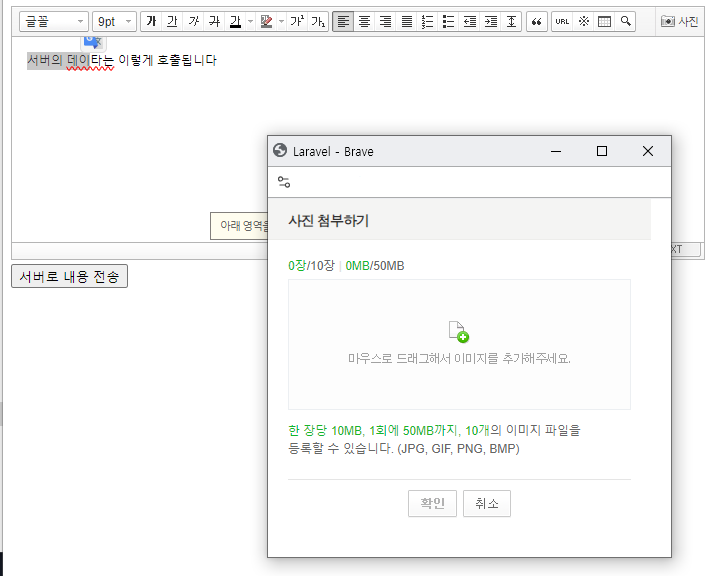wangta69 / laravel-editor
WysiWig Editors for laravel
Installs: 849
Dependents: 4
Suggesters: 0
Security: 0
Stars: 2
Watchers: 1
Forks: 0
Open Issues: 0
Language:JavaScript
pkg:composer/wangta69/laravel-editor
Requires
- php: >=7.0.0
README
현재 배포중인 에디터들을 라라벨에서 바로 사용할 수 있게 처리된 플러그인
document
Installation
composer require wangta69/laravel-editor
php artisan pondol:install-editor
Configure
config/pondol-editor 에서 default-template 값을 변경하시면 원하시는 에디터로 적용됩니다.
Templates
- richtext : RichText Editor (default)
- tinymce : TinyMce
- smart-editor : Naver Smart Editor
- froala: Froala Editor
Tests
세팅이 완료된 후 서비스가능한 Templates 을 입력하시면 세팅을 확인 하실 수 있습니다.
https://yourdomain/editor/[templates]
https://yourdomain/editor/smart-editor // Naver Smart Editor 적용시
Ex
before
<form>
<textarea name="comment"></textarea>
<button type="submit">Save</button>
</form>
after
<form>
@include ('editor::default', ['name'=>'comment', 'id'=>'comment-id', 'value'=>'', 'attr'=>['class'=>'']])
<button type="submit">Save</button>
</form>
다른 Templates 사용하기
configure에 설정된 template외에 다른 것을 사용하고 싶다면 아래처럼 처리하시면 됩니다.
- TinyMce 적용예
<form>
@include ('editor::tinymce.editor', ['name'=>'comment', 'id'=>'comment-id', 'value'=>'', 'attr'=>['class'=>'']])
<button type="submit">Save</button>
</form>