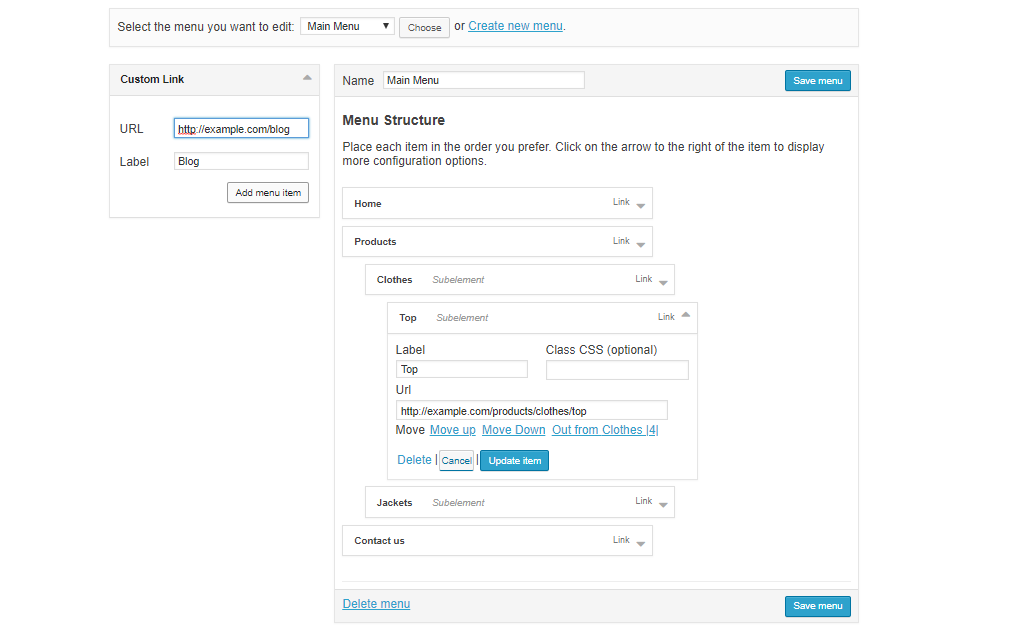vsrklabs / laravel-menu-builder-mongodb
Wordpress like drag & drop menu builder for Laravel 9.x
Installs: 3
Dependents: 0
Suggesters: 0
Security: 0
Stars: 0
Watchers: 0
Forks: 13
Language:JavaScript
pkg:composer/vsrklabs/laravel-menu-builder-mongodb
Requires
- php: >=8.0
- illuminate/translation: ~9
This package is not auto-updated.
Last update: 2026-01-28 14:33:06 UTC
README
Originally forked from harimayco/wmenu-builder, but under active maintenance.
Installation
- Run
composer require vsrklabs/laravel-menu-mongodb
- Add facade in the config/app.php (optional )
'Menu' => Efectn\Menu\Facades\Menu::class,
- Run publish to get configs, views, assets and migrations.
php artisan vendor:publish --provider="Efectn\Menu\MenuServiceProvider"
- Configure (optional) in config/menu.php :
- CUSTOM MIDDLEWARE: You can add you own middleware
- TABLE PREFIX: By default this package will create 2 new tables named "menus" and "menu_items" but you can still add your own table prefix avoiding conflict with existing table
- TABLE NAMES If you want use specific name of tables you have to modify that and the migrations
- Custom routes If you want to edit the route path you can edit the field
- Role Access If you want to enable roles (permissions) on menu items
- Run migrate
php artisan migrate
DONE
Menu Builder Usage Example - displays the builder
On your view blade file
@extends('app') @section('contents') {!! Menu::render() !!} @endsection //YOU MUST HAVE JQUERY LOADED BEFORE menu scripts @push('scripts') {!! Menu::scripts() !!} @endpush
Using The Model
Call the model class
use Efectn\Menu\Models\Menus; use Efectn\Menu\Models\MenuItems;
Menu Usage Example (a)
A basic two-level menu can be displayed in your blade template
Using Model Class
/* get menu by id*/ $menu = Menus::find(1); /* or by name */ $menu = Menus::where('name','Test Menu')->first(); /* or get menu by name and the items with EAGER LOADING (RECOMENDED for better performance and less query call)*/ $menu = Menus::where('name','Test Menu')->with('items')->first(); /*or by id */ $menu = Menus::where('id', 1)->with('items')->first(); //you can access by model result $public_menu = $menu->items; //or you can convert it to array $public_menu = $menu->items->toArray();
or Using helper
// Using Helper $public_menu = Menu::getByName('Public'); //return array
Menu Usage Example (b)
Now inside your blade template file place the menu using this simple example
<div class="nav-wrap">
<div class="btn-menu">
<span></span>
</div><!-- //mobile menu button -->
<nav id="mainnav" class="mainnav">
@if($public_menu)
<ul class="menu">
@foreach($public_menu as $menu)
<li class="">
<a href="{{ $menu['link'] }}" title="">{{ $menu['label'] }}</a>
@if( $menu['child'] )
<ul class="sub-menu">
@foreach( $menu['child'] as $child )
<li class=""><a href="{{ $child['link'] }}" title="">{{ $child['label'] }}</a></li>
@endforeach
</ul><!-- /.sub-menu -->
@endif
</li>
@endforeach
@endif
</ul><!-- /.menu -->
</nav><!-- /#mainnav -->
</div><!-- /.nav-wrap -->
HELPERS
Get Menu Items By Menu ID
use Efectn\Menu\Facades\Menu; ... /* Parameter: Menu ID Return: Array */ $menuList = Menu::get(1);
Get Menu Items By Menu Name
In this example, you must have a menu named Admin
use Efectn\Menu\Facades\Menu; ... /* Parameter: Menu ID Return: Array */ $menuList = Menu::getByName('Admin');
Customization
you can edit the menu interface in resources/views/vendor/menu-builder/menu-html.blade.php
Credits
- wmenu - laravel package menu like wordpress
- wmenu-builder - Laravel Drag and Drop Dynamic Menu Generator (Wordpress look alike)
Compatibility
- Tested with Laravel 9.x.
Known Issues
Note: Look at efectn#1.