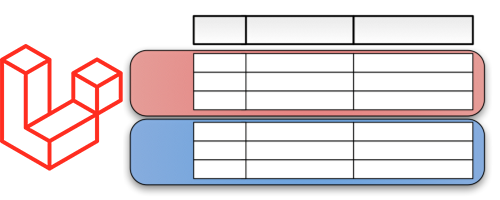vkoori / laravel-mysql-partition
MySQL Partition extension for Laravel.
Installs: 7
Dependents: 0
Suggesters: 0
Security: 0
Stars: 0
Watchers: 0
Forks: 27
pkg:composer/vkoori/laravel-mysql-partition
Requires
- php: >=5.5.9
- ext-json: *
- ext-mbstring: *
- ext-pdo: *
- illuminate/database: ^5.2|^6.0|^7.0|^8.0|^9.0|^10.0
Requires (Dev)
- doctrine/dbal: ^2.5|^3.5
- laravel/browser-kit-testing: ^2.0|^6.4
- laravel/laravel: ^5.2|^6.0|^7.0|^8.0|^9.0
- mockery/mockery: ~1.3.0|^1.4.4
- php-coveralls/php-coveralls: ^2.0
- phpunit/phpunit: ~4.8|~5.7|^9.5.10|^10.0
This package is auto-updated.
Last update: 2026-01-17 20:55:21 UTC
README
Laravel-mysql-partition is a useful Laravel package to easily work with MySQL Partition. please check the documentation for your MySQL version. Partitioning require a MySQL's version >= 5.1.0
★★ Star our github repository to help us!, or ☕ pay me a coffee ★★
Created by Luca Becchetti
Installation
Add the package using composer:
composer vkoori/laravel-mysql-partition
For Laravel versions before 5.5 or if not using auto-discovery, register the service provider in config/app.php:
'providers' => [ /* * Package Service Providers... */ Brokenice\LaravelMysqlPartition\PartitionServiceProvider::class, ],
Quickstart
Create a migration
From the command line:
php artisan make:migration create_partitioned_table
Then edit the migration you just created by adding one of the partition schema provided by this package;
use Illuminate\Database\Migrations\Migration; use Illuminate\Database\Schema\Blueprint; use Brokenice\LaravelMysqlPartition\Models\Partition; use Brokenice\LaravelMysqlPartition\Schema\Schema; class CreatePartitionedTable extends Migration { /** * Run the migrations. * * @return void */ public function up() { Schema::create('partitioned', static function (Blueprint $table) { $table->bigInteger('id'); $table->string('name'); $table->date('date'); $table->timestamps(); $table->primary(['id','date']); }); // Force autoincrement of one field in composite primary key Schema::forceAutoIncrement('partitioned', 'id'); // Make partition by LIST Schema::partitionByList('partitioned', 'id', [ new Partition('server_east', Partition::LIST_TYPE, [1,43,65,12,56,73]), new Partition('server_west', Partition::LIST_TYPE, [534,6422,196,956,22]) ] ); } /** * Reverse the migrations. * * @return void */ public function down() { Schema::drop('partitioned'); } }
Run the migration:
php artisan migrate
Partitions support
Package supports these methods of partitions:
Mysql Partition Types Supports:
- RANGE
- LIST
- HASH
- KEY
Special Partition Types Supports:
- YEARS
- YEARS AND MONTH
- MONTH (cooming soon)
- DAYS (cooming soon)
Partition by RANGE
This type of partitioning assigns rows to partitions based on column values falling within a given range.
Schema::partitionByRange('partitioned', 'YEAR(date)', [
new Partition('anno2000', Partition::RANGE_TYPE, 2000),
new Partition('anno2001', Partition::RANGE_TYPE, 2001),
new Partition('anno2002', Partition::RANGE_TYPE, 2002),
new Partition('anno2003', Partition::RANGE_TYPE, 2003),
]);
Note: Using the above code you will not be able to insert records that do not correspond to any range, for example: 2010, to do this you must specify the creation of a partition for future values, you can do so by specifying the parameter ** includeFuturePartition ** to true, as per example:
Schema::partitionByRange('partitioned', 'YEAR(date)', [
new Partition('anno2000', Partition::RANGE_TYPE, 2000),
new Partition('anno2001', Partition::RANGE_TYPE, 2001),
new Partition('anno2002', Partition::RANGE_TYPE, 2002),
new Partition('anno2003', Partition::RANGE_TYPE, 2003),
], true);
Partition by LIST
Similar to partitioning by RANGE, except that the partition is selected based on columns matching one of a set of discrete values.
Schema::partitionByList('partitioned', 'id',
[
new Partition('server_east', Partition::LIST_TYPE, [1,43,65,12,56,73]),
new Partition('server_west', Partition::LIST_TYPE, [534,6422,196,956,22])
]
);
Partition by HASH
With this type of partitioning, a partition is selected based on the value returned by a user-defined expression that operates on column values in rows to be inserted into the table. The function may consist of any expression valid in MySQL that yields a nonnegative integer value. An extension to this type, LINEAR HASH, is also available.
Schema::partitionByHash('partitioned', 'YEAR(date)', 10);
Partition by KEY
This type of partitioning is similar to partitioning by HASH, except that only one or more columns to be evaluated are supplied, and the MySQL server provides its own hashing function. These columns can contain other than integer values, since the hashing function supplied by MySQL guarantees an integer result regardless of the column data type.
Schema::partitionByKey('partitioned', 10);
Partition by YEARS
This type of partitioning allow you to partition a table for a specified years range.
Schema::partitionByYears('partitioned', 'date', 2000, 2010);
You can omit the end year of range, and current year will be used:
Schema::partitionByYears('partitioned', 'date', 2000);
Partition by YEARS AND MONTHS
This type of partitioning allow you to partition a table for a specified years range, and sub partition each year for a month.
Schema::partitionByYearsAndMonths('test_part', 'date', 2019);
You can omit the end year of range, and current year will be used:
Composite primary key
To partition a table, columns must be an index, if you want to use a different column from id you have to change this line of you migration file:
$table->bigIncrements('id');
to this, creating a composite primary key
$table->bigInteger('id');
$table->primary(['id','date']);
Note: Using the above code you'll lose the autoincrement for id field, you can force it before run partition, if you need, with this code:
Schema::forceAutoIncrement('partitioned', 'id');
Querying parition with Eloquent
Using this package you can query an individual partition, or multiple partitions, directly from eloquent model:
Create a model
php artisan make:model Partitioned
Then edit the model you just created:
namespace App; use Illuminate\Database\Eloquent\Model; class Partitioned extends Model { protected $table = 'partitioned'; }
Query to a single partition
Psy Shell v0.9.9 (PHP 7.3.6 — cli) by Justin Hileman >>> use App\Models\Partitioned; >>> Partitioned::partition('name')->first();
Query to a multiple partition
Psy Shell v0.9.9 (PHP 7.3.6 — cli) by Justin Hileman >>> use App\Models\Partitioned; >>> Partitioned::partitions(['name', 'name1'])->first();
Artisan command
This package comes with a useful set of artisan command:
php artisan laravel-mysql-partition
{action : Action to perform}
{--table=} {--method=} {--number=} {--excludeFuture} {--column=} {--partitions=*}
Available commands
| Action | Description |
|---|---|
list |
Returns list of partition names for a specific table |
create |
Create partition on exisiting table |
delete |
Delete existing partition |
truncate |
Truncate existing partition |
optimize |
Optimize existing partition |
repair |
Repair existing partition |
check |
Check existing partition |
analyze |
Analyze existing partition |
rebuild |
Rebuild existing partition |
Form detail infomration on actions, refere to : this link.
List
php artisan laravel-mysql-partition list --table=partitioned
Create
// Create by RANGE php artisan laravel-mysql-partition create --table=partitioned --column="YEAR(date)" --method=RANGE Enter a comma separated value for partitions of:YEAR(date): > 2019,2020,2021 Table did partitioned successfully! // Create by LIST php artisan laravel-mysql-partition create --table=partitioned --column="id" --method=LIST How many partition do you want to create?: > 3 Enter a comma separated value for list 0: > 1,2,3 Enter a comma separated value for list 1: > 4,5,6 Enter a comma separated value for list 2: > 7,8,9 Table did partitioned successfully! // Create by YEAR php artisan laravel-mysql-partition create --table=partitioned --column=date --method=YEAR Enter start year for partition:: > 2016 Enter end year for partition (leave blank for current year):: > 2020 Table did partitioned successfully! // Create by KEY php artisan laravel-mysql-partition create --table=partitioned --method=KEY --number=10 Table did partitioned successfully! // Create by HASH php artisan laravel-mysql-partition create --table=partitioned --method=HASH --column="MONTH(date)" --number=10 Table did partitioned successfully!
Delete
php artisan laravel-mysql-partition delete --table=partitioned --partitions=year2018,year2020
Partition year2018,year2020 did delete successfully!
Truncate
php artisan laravel-mysql-partition truncate --table=partitioned --partitions=year2019,year2020
Partition year2019,year2020 did truncate successfully!
Optimize
php artisan laravel-mysql-partition optimize --table=partitioned --partitions=year2019,year2020
Repair
php artisan laravel-mysql-partition repair --table=partitioned --partitions=year2019,year2020
Check
php artisan laravel-mysql-partition check --table=partitioned --partitions=year2019,year2020
Analyze
php artisan laravel-mysql-partition analyze --table=partitioned --partitions=year2019,year2020
Rebuild
php artisan laravel-mysql-partition rebuild --table=partitioned --partitions=year2019,year2020
Partitions year2019,year2020 did rebuilt successfully!
Tests
$ composer test # or $ composer test:unit
Comming soon
$ composer test:integration
Integration tests will require a running MySQL database. If you have Docker installed, you can start easily start one:
$ make start_db # starts MySQL 8.0 # or $ make start_db V=5.7 # starts MySQL 5.7
Contributing
Recommendations and pull request are most welcome! Pull requests with tests are the best!.
Are you using this package?
I'm interested in making a list of all projects which use this library. Feel free to open an Issue on GitHub with the name and links of your project; we'll add it to this site.
Credits & License
larave-mysql-partition is owned and maintained by Luca Becchetti
As open source creation any help is welcome!
The code of this library is licensed under MIT License; you can use it in commercial products without any limitation.
The only requirement is to add a line in your Credits/About section with the text below:
Partition by laravel-mysql-partition - http://www.lucabecchetti.com
Created by Becchetti Luca and licensed under MIT License.
About me
I am a professional programmer with a background in software design and development, currenlty i am a leader of "Brokenice" that provides high-performing, on-demand teams of developers for leading brands.
In the last years, I developed my qualitative skills on a startup company named "Frind" as Project Manager and ios senior software engineer, we had worked on a new social network application, it includes chat system based on XMPP Framework and Ejabberd server.
I'm high skilled in Software Design, i have been worked since i was young as webmaster, and i'm a senior Php developer. In the last years i have been worked hard with mobile application programming, Swift for ios world, and Java for Android world.
I'm an expert mobile developer and architect with several years of experience of team managing, design and development on all the major mobile platforms: iOS, Android (3+ years of experience).
I'm also has broad experience on Web design and development both on client and server side and API /Networking design.
All my last works are hosted on AWS Amazon cloud or Google Cloud Platform, i'm able to configure a network, with Unix servers. For my last works i configured apache2, ssl, ejabberd in cluster mode, Api servers with load balancer, and more.
When i was eleven, i created a CMS in ASP called openasp, it has been used for more years in more than 10.000 websites. The project has been closed when ASP has been deprecated, and i started to learn PHP.
I live in Assisi (Perugia), a small town in Italy, for any question, contact me