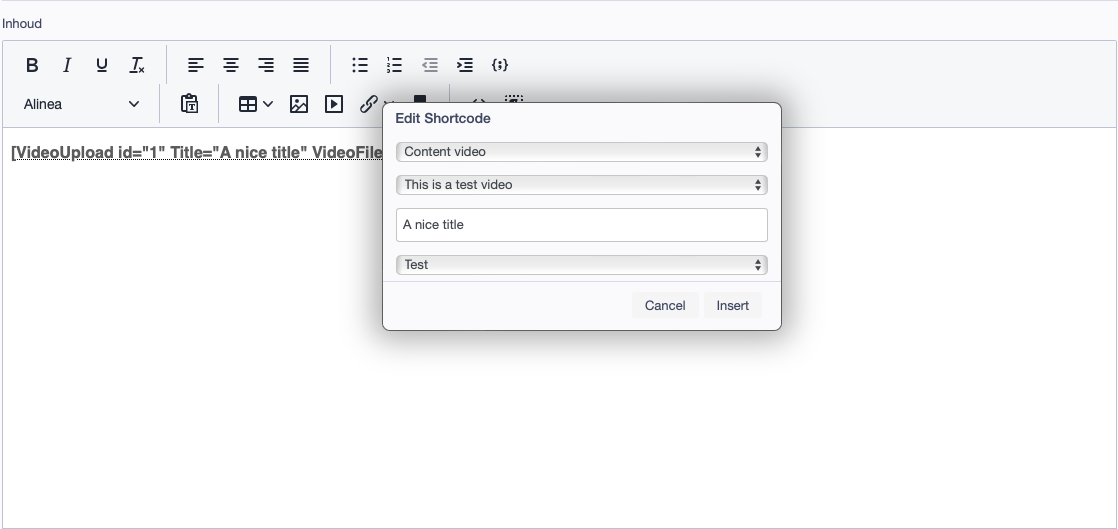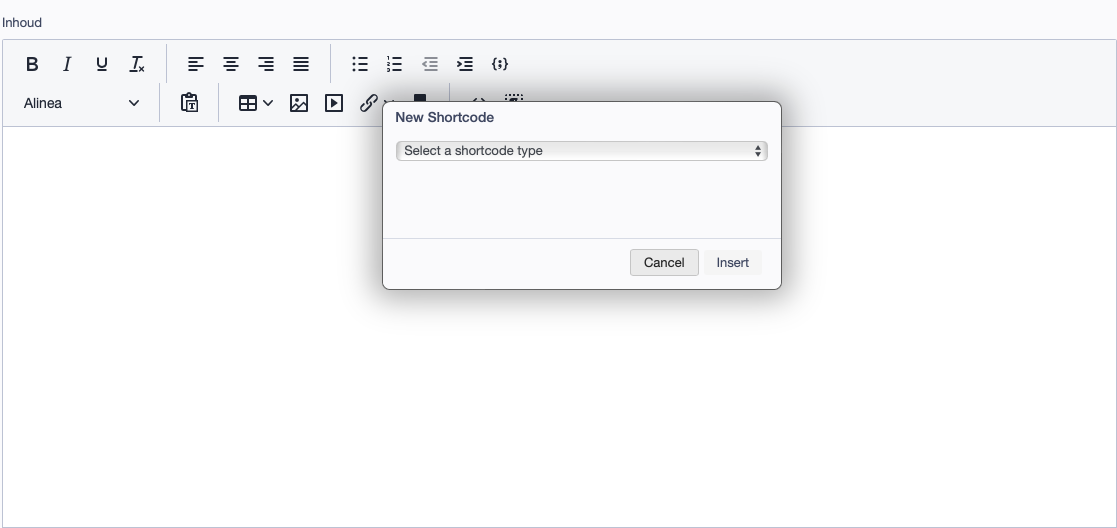violet88 / silverstripe-shortcodable
Provides a popup for inserting and editing shortcodes in the SilverStripe CMS.
Installs: 185
Dependents: 0
Suggesters: 0
Security: 0
Stars: 0
Watchers: 0
Forks: 38
Open Issues: 1
Language:JavaScript
Type:silverstripe-vendormodule
pkg:composer/violet88/silverstripe-shortcodable
Requires
This package is auto-updated.
Last update: 2026-01-31 00:26:50 UTC
README
Provides a popup for inserting and editing shortcodes in the SilverStripe CMS. Shortcodes are small pieces of code inside square brackets that trigger a larger function. This module allows you to define your own DataObjects and ViewableData as shortcodes, and insert them into the HTMLEditorField in the CMS.
Requirements
- SilverStripe ^5
- PHP ^8.1
Note: This module may work with SilverStripe 4 and PHP 7.4, but it is not officially supported. Please use sheadawson/silverstripe-shortcodable for SilverStripe 4 and below.
Installation
Install the module using composer.
composer require violet88/silverstripe-shortcodable
Configuration
Defining Shortcodes
Define your shortcodes in a yml config file. You can define shortcodes for DataObjects and ViewableData classes.
Violet88\Shortcodable\Shortcodable: shortcodable_classes: - MyDataObject - MyViewableData
Shortcodable classes may be namespaced, but at the moment using duplicate class names in different namespaces is not supported and may lead to unexpected results. This is a known issue and will be addressed in a future release.
Parsing Shortcodes
In order to be able to parse the shortcodes, the parse_shortcode method must be available in the class. This method should return the HTML that will replace the shortcode in the frontend.
use SilverStripe\ORM\DataObject; use SilverStripe\View\ArrayData; class MyDataObject extends DataObject { private static array $db = [ 'Title' => 'Varchar', 'Content' => 'HTMLText', ]; public static function parse_shortcode($arguments, $content, $parser, $tagName) { $object = self::get()->byID($arguments['id']); return ArrayData::create([ 'Title' => $object->Title, 'Content' => $object->Content, ])->renderWith('MyDataObject'); } }
Note: The
parse_shortcodemethod doesn't need to use template rendering. It can return any string.
Note: The
parse_shortcodemethod must be a static one. All shortcodes contain an 'id' argument with which the object can be fetched.
Additional Shortcode Attributes
You can define additional attributes for your shortcodes using the shortcode_fields config array. These attributes will be available in the shortcode popup when inserting or editing a shortcode.
In this array you can also define how the attribute should be rendered in the popup. All standard HTML input types are supported, as well as a select and radiogroup type.
The schema for the shortcode_fields array is as follows:
{
"attribute_name": {
"type": "text",
"label": "Attribute label", // Optional
"placeholder": "Attribute placeholder", // Optional
"options": {
// Only for select and radiogroup types
"option1": "Option 1",
"option2": "Option 2"
}
}
}
This schema can translate to the following shortcode_fields array in PHP:
use SilverStripe\ORM\DataObject; use SilverStripe\View\ArrayData; class MyDataObject extends DataObject { private static array $db = [ 'Title' => 'Varchar', 'Content' => 'HTMLText', ]; private static $shortcode_fields = [ 'Title' => [ 'type' => 'text', 'label' => 'Title for video', 'placeholder' => 'Enter a title' ], 'Content' => [ 'type' => 'textarea', 'placeholder' => 'Description for video' ], 'Type' => [ 'type' => 'select', 'options' => [ 'youtube' => 'YouTube', 'vimeo' => 'Vimeo' ] ] ]; public static function parse_shortcode($arguments, $content, $parser, $tagName) { $object = self::get()->byID($arguments['id']); return ArrayData::create([ 'Title' => $object->Title, 'Content' => $object->Content, ])->renderWith('MyDataObject'); } }
Note: Since the
shortcode_fieldsattribute is static and cannot be changed, we've added the ability to define the options for aselectorradiogrouptype using a method. This method should return an array of options.private static $shortcode_fields = [ 'Type' => [ 'type' => 'select', 'options' => 'getTypes' ] ]; public function getTypes() { return [ 'youtube' => 'YouTube', 'vimeo' => 'Vimeo' ]; }
If you're looking for something easier to set up, an array of field names can be used instead of the full schema. This will default to a text input type with the field name as the placeholder.
use SilverStripe\ORM\DataObject; use SilverStripe\View\ArrayData; class MyDataObject extends DataObject { private static array $db = [ 'Title' => 'Varchar', 'Content' => 'HTMLText', ]; private static $shortcode_fields = [ 'Title', 'Content', 'Type' ]; public static function parse_shortcode($arguments, $content, $parser, $tagName) { $object = self::get()->byID($arguments['id']); return ArrayData::create([ 'Title' => $object->Title, 'Content' => $object->Content, ])->renderWith('MyDataObject'); } }
CMS Usage
Once installed a new icon will appear in the CMS editor toolbar. It looks like this:

This button shows a popup that can be used to create a new shortcode:
Shortcodes can also be edited by clicking on them in the editor, or removed by pressing the backspace key when the cursor is at the beginning of the shortcode:
Validity
Shortcodes are only valid if they are in the format [shortcode] or [shortcode attribute="value"]. If the shortcode is not valid, it will be highlighted in red and removed when the editor is saved:
| Valid Shortcode | Invalid Shortcode |
|---|---|
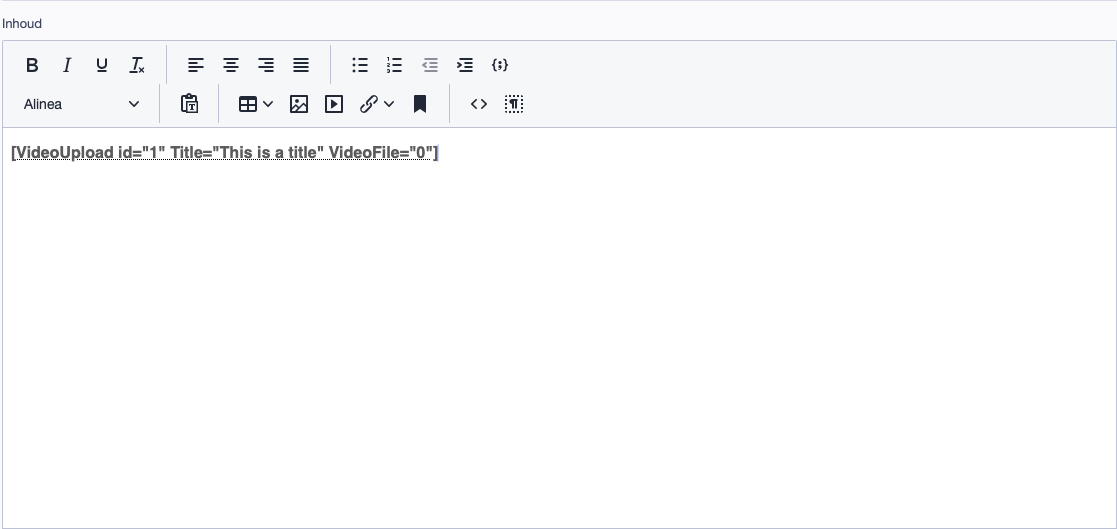 |
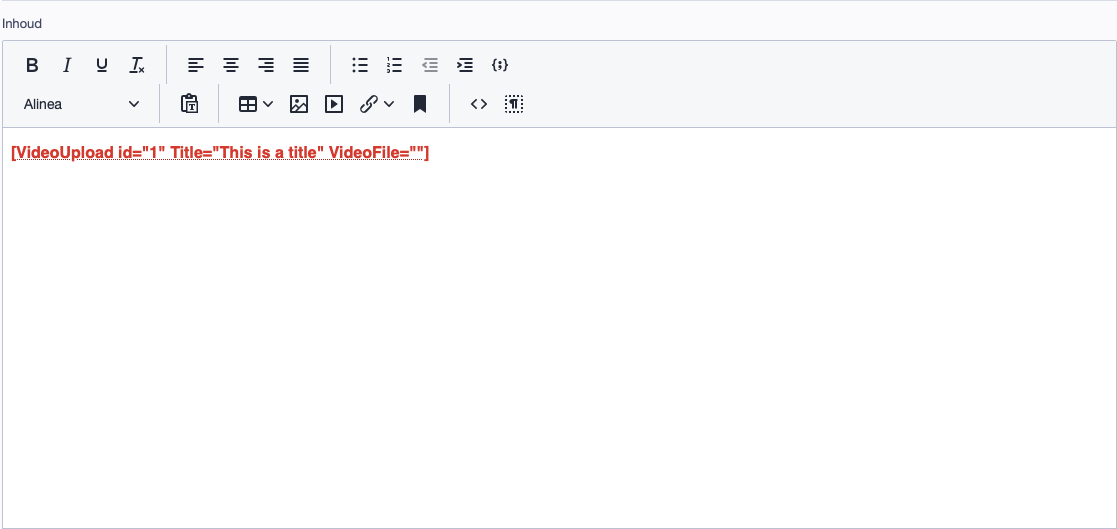 |
Upgrading from sheadawson/silverstripe-shortcodable
If you are upgrading from sheadawson/silverstripe-shortcodable the following steps can be used to get you back on track:
-
Remove the old module using composer:
composer remove sheadawson/silverstripe-shortcodable
-
Install the new module using composer:
composer require violet88/silverstripe-shortcodable
-
Update your config namespaces from
Silverstripe\ShortcodabletoViolet88\Shortcodable:- Silverstripe\Shortcodable: + Violet88\Shortcodable\Shortcodable: shortcodable_classes: - MyDataObject - MyViewableData
-
Update your class namespaces from
ShortcodabletoShortcodable:- use SilverStripe\Shortcodable; + use Violet88\Shortcodable\Shortcodable; - use SilverStripe\Shortcodable\Controller\ShortcodableController; + use Violet88\Shortcodable\Controllers\ShortcodableController;
-
Remove references to the
ShortcodableHtmlEditorFieldandShortcodableShortcodeParserExtensionextensions. These no longer exist in the new module. -
Update your
getShortcodeFieldsmethod to use the newshortcode_fieldsconfig array. This array can be used to define additional attributes for your shortcodes.- public function getShortcodeFields() { - return FieldList::create([ - TextField::create('Title', 'Title for video'), - TextareaField::create('Content', 'Description for video'), - DropdownField::create('Type', 'Type', [ - 'youtube' => 'YouTube', - 'vimeo' => 'Vimeo' - ]) - ]); - } + private static $shortcode_fields = [ + 'Title' => [ + 'type' => 'text', + 'placeholder' => 'Title for video' + ], + 'Content' => [ + 'type' => 'textarea', + 'placeholder' => 'Description for video' + ], + 'Type' => [ + 'type' => 'select', + 'options' => [ + 'youtube' => 'YouTube', + 'vimeo' => 'Vimeo' + ] + ] + ]