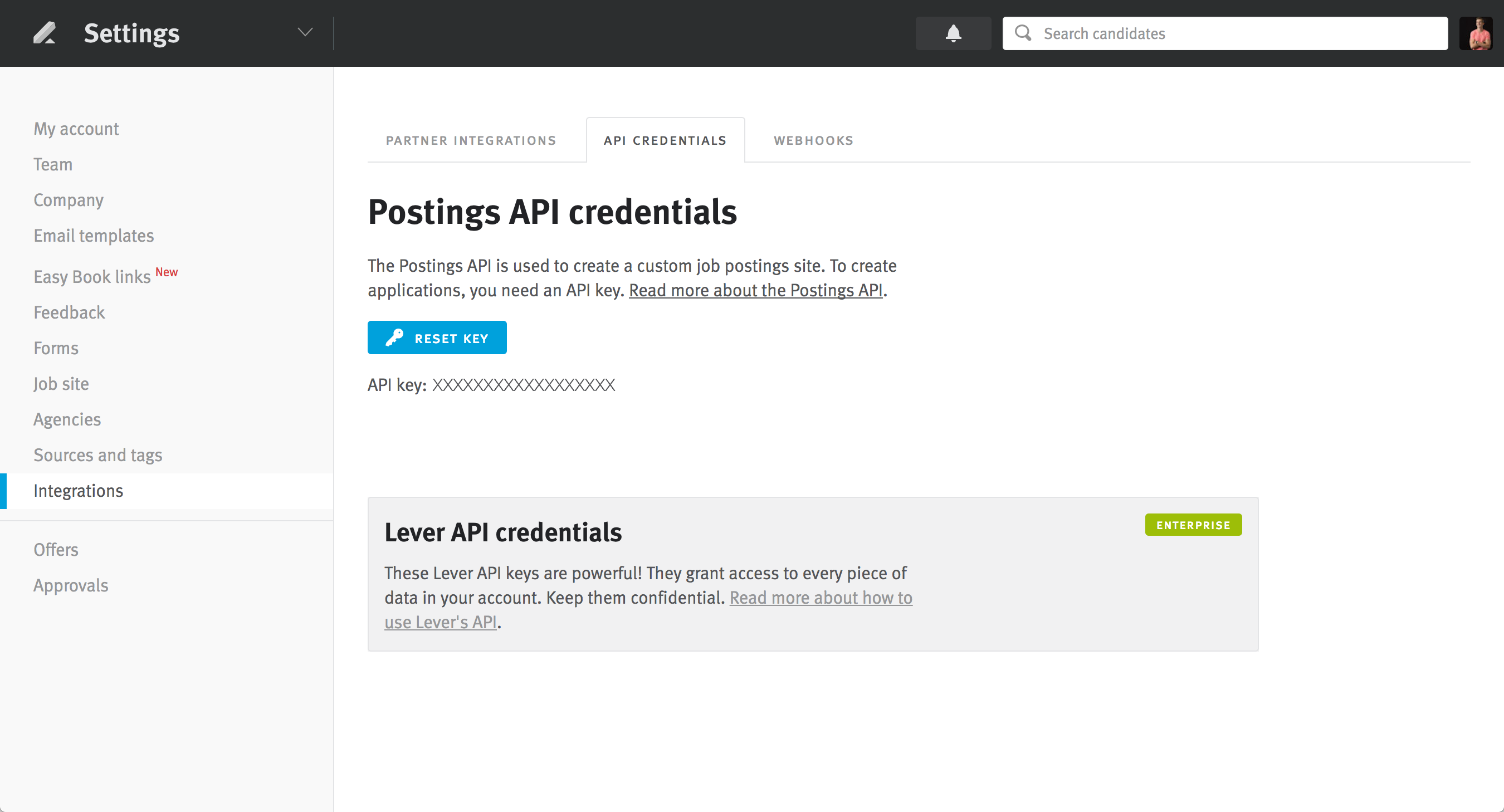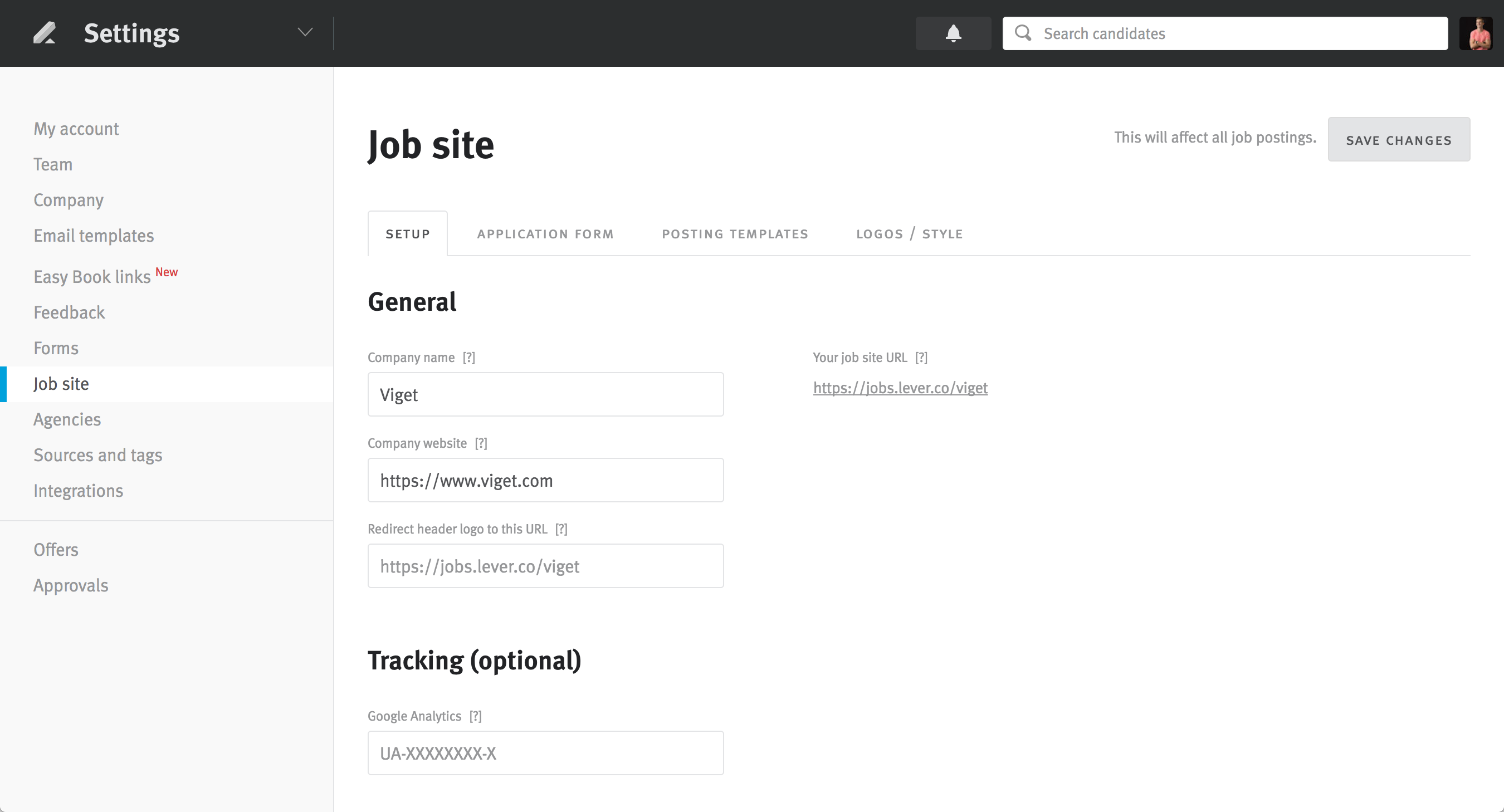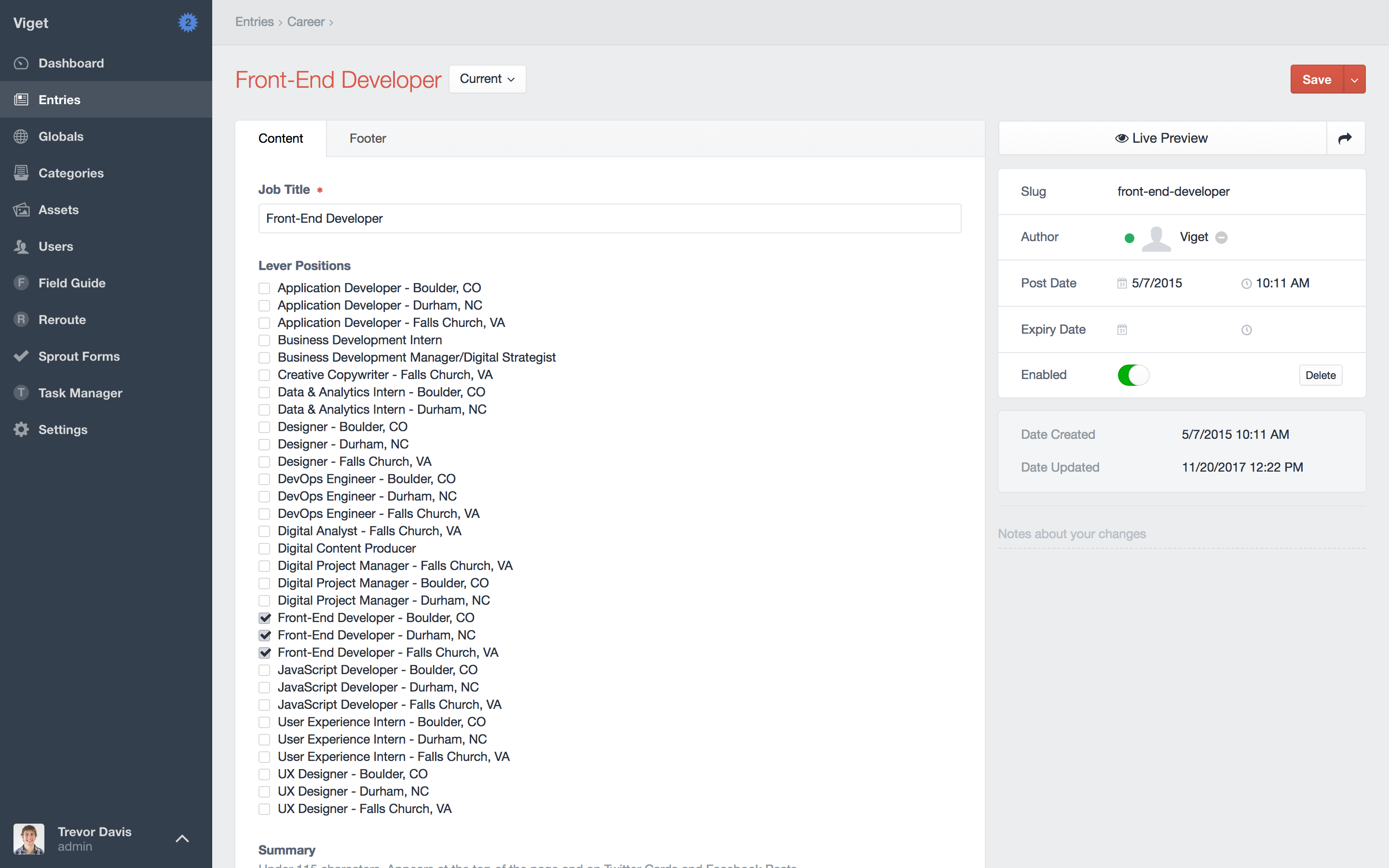viget / craft-lever
Wrapper to integrate with the Lever API
Installs: 1 445
Dependents: 0
Suggesters: 0
Security: 0
Stars: 2
Watchers: 13
Forks: 1
Open Issues: 0
Type:craft-plugin
pkg:composer/viget/craft-lever
Requires
- php: ^8.0.2
- craftcms/cms: ^4.0.0
README
Lever Hire is a powerful recruiting platform to track applicants. Now you can integrate with Lever directly from your Craft site.
Requirements
This plugin requires Craft CMS 4.0.0 or later.
Installation
To install the plugin, follow these instructions.
-
Open your terminal and go to your Craft project:
cd /path/to/project -
Then tell Composer to load the plugin:
composer require viget/craft-lever -
In the Control Panel, go to Settings → Plugins and click the “Install” button for Lever.
Lever Overview
Instead of sending applicants to apply on your Lever site, you can create a form to save applicants right on your Craft site.
Configuring Lever
- Copy
src/config.php - Save the file as
config/lever.php - Add your Lever values for
apiKeyandsite
Finding Your API Key
Visit Sections > Integrations > API to find your API Key
Finding Your Site
Visit Sections > Job site to find your Site. The value you need to use in the config is everything that comes after https://jobs.lever.co/. In the screenshot above, the site value is viget.
Using Lever
For applicants to apply to jobs in Lever, you will need to build a form to process these requests. Here is the form in its simplest state:
<form method="post" enctype="multipart/form-data">
{{ getCsrfInput() }}
<input type="hidden" name="action" value="lever/default/save-applicant">
{{ redirectInput('careers/thanks') }}
<input type="hidden" name="position" value="1">
<label for="name">Name</label>
<input type="text" name="name" id="name" required>
<label for="email">Email</label>
<input type="email" name="email" id="email" required>
...
</form>
Fields
position
The Lever ID of the position to apply to.
name
This is a required field.
email
This is a required field.
urls
This is an optional field. It will split a <textarea> on new lines and submit each URL separately.
Optional Fields
You can see additional optional fields in the Lever Postings API documentation.
Field Type
A Lever Field Type is also available in this plugin. If you want a control panel user to select which position(s) can be applied to, this will provide a list of open positions from Lever in the Craft control panel for a control panel user to select from.
Front-End Example
<label for="position">Position</label>
<select name="position" id="position" required>
<option value="">Select Position</option>
{% for opening in entry.leverPositions %}
<option value="{{ opening.leverId }}">{{ opening.leverTitle }}</option>
{% endfor %}
</select>