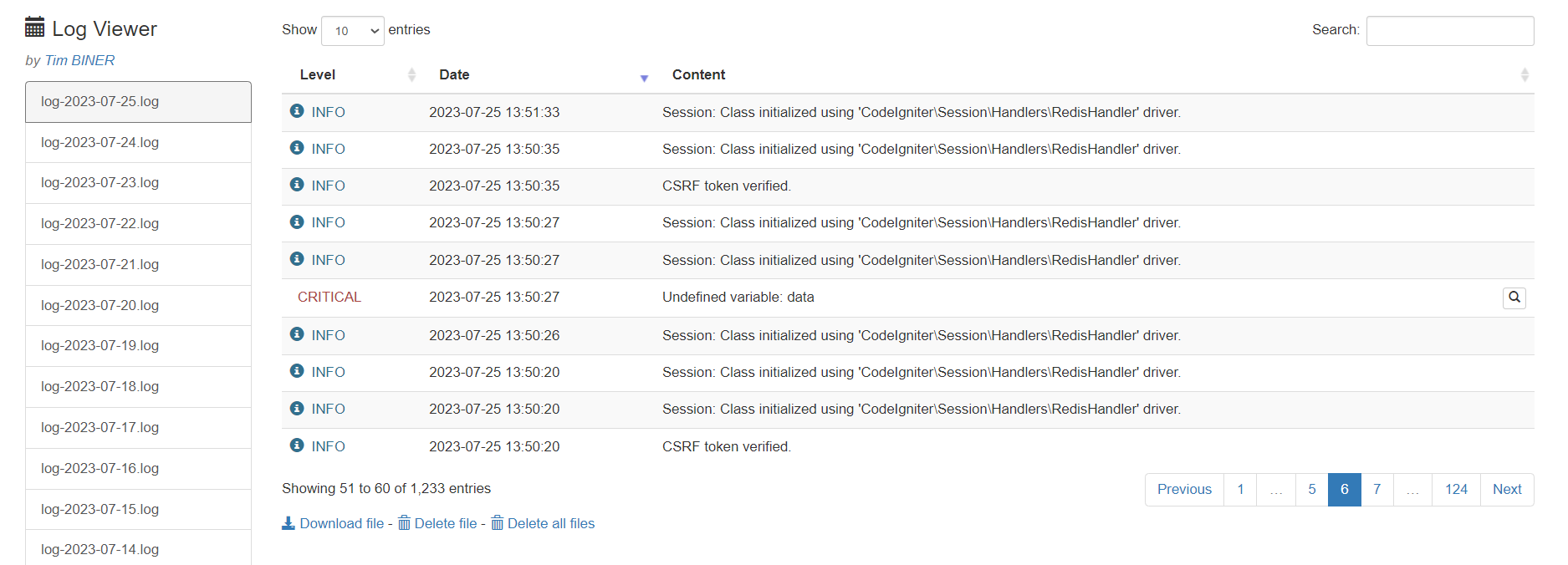vektormuhammadlutfi / codeigniter-log-viewer
This is a simple Log Viewer for viewing Code Igniter 4 log files on the browser
Installs: 960
Dependents: 0
Suggesters: 0
Security: 0
Stars: 0
Watchers: 0
Forks: 43
pkg:composer/vektormuhammadlutfi/codeigniter-log-viewer
Requires
- php: >=7.1
This package is auto-updated.
Last update: 2025-12-26 07:07:31 UTC
README
CodeIgniter Log Viewer with Composer
The CodeIgniter Log Viewer package is a convenient library for viewing and managing log files in a CodeIgniter 4 application. It allows users to display logs, download log files, and perform other log-related operations easily.
A typical log view looks like this:
Requirements
- PHP 7.2 or later
- CodeIgniter 4
Installation via Composer
You can install the CodeIgniter Log Viewer package using Composer, which is the recommended method for managing dependencies in CodeIgniter 4 applications.
-
Require the library via Composer by running the following command in your terminal:
composer require vektormuhammadlutfi/codeigniter-log-viewer:^1.0 -
Once the package is installed, you can load the
CILogViewerclass in your controller or any other place where you want to use it:use \VektorMuhammadLutfi\CodeIgniterLogViewer\CILogViewer;
-
Create a new instance of the
CILogViewerclass:$logViewer = new CILogViewer();
-
Call the
showLogsmethod to display the logs in the log viewer:echo $logViewer->showLogs();
-
You can customize the behavior and appearance of the log viewer by modifying the configuration variables and view files as required.
Usage
To use the CodeIgniter Log Viewer package in your CodeIgniter 4 application, follow these steps:
-
Make sure that the Composer autoloader is properly set up in your application. If you don't have an
index.phpfile in your public directory, create one and add the following lines:<?php require __DIR__.'/../vendor/autoload.php'; // Rest of your CodeIgniter 4 bootstrap code...
-
Load the
CILogViewerclass in your controller or any other place where you want to use it:use \VektorMuhammadLutfi\CodeIgniterLogViewer\CILogViewer;
-
Create a new instance of the
CILogViewerclass:$logViewer = new CILogViewer();
-
Call the
showLogsmethod to display the logs in the log viewer:echo $logViewer->showLogs();
-
You can customize the behavior and appearance of the log viewer by modifying the configuration variables and view files as required.
API Usage
The CodeIgniter Log Viewer package also provides an API that allows you to programmatically access log files and perform operations.
-
To retrieve a list of log files, send a GET request to
/logs?api=list. -
To view the logs of a specific file, send a GET request to
/logs?api=view&f=<file_name>, where<file_name>is the base64-encoded name of the log file. -
To delete a log file, send a GET request to
/logs?api=delete&f=<file_name>, where<file_name>is the base64-encoded name of the log file you want to delete. You can also use&f=allto delete all log files. -
Make sure to handle the JSON response from the API and display it appropriately in your application.
Contributing
Contributions to this project are highly welcomed! If you encounter any issues or have suggestions for improvements, please feel free to open an issue or submit a pull request.
License
This project is licensed under the MIT license.
Credits
- The
CodeIgniter Log Viewerpackage is a refactor of the original library by Miguel Martinez. It is further developed and maintained by Muhammad Lutfi.
Resources
We hope you find the CodeIgniter Log Viewer package helpful for accessing and managing log files in your CodeIgniter 4 application. If you have any questions or need further assistance, please don't hesitate to reach out!