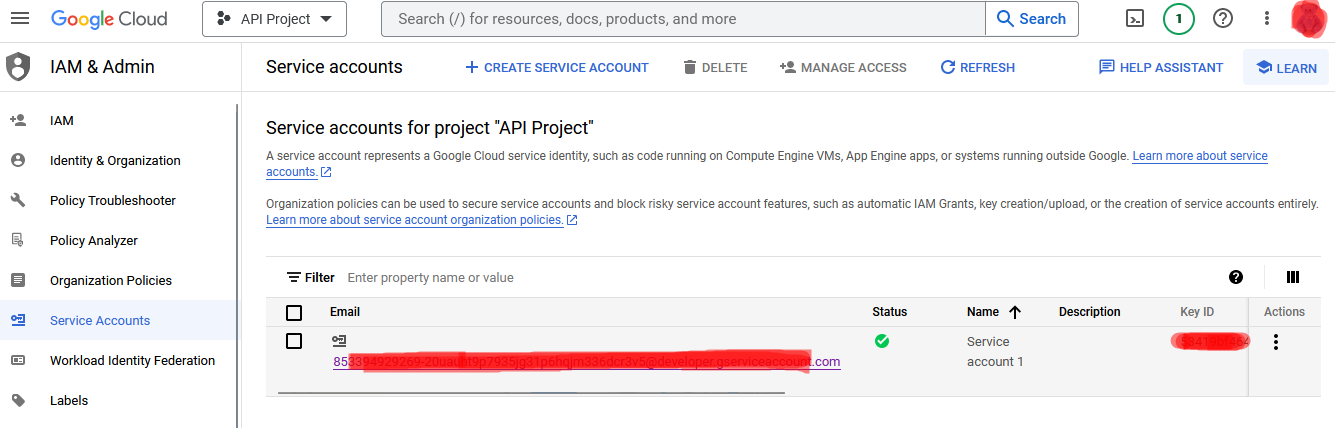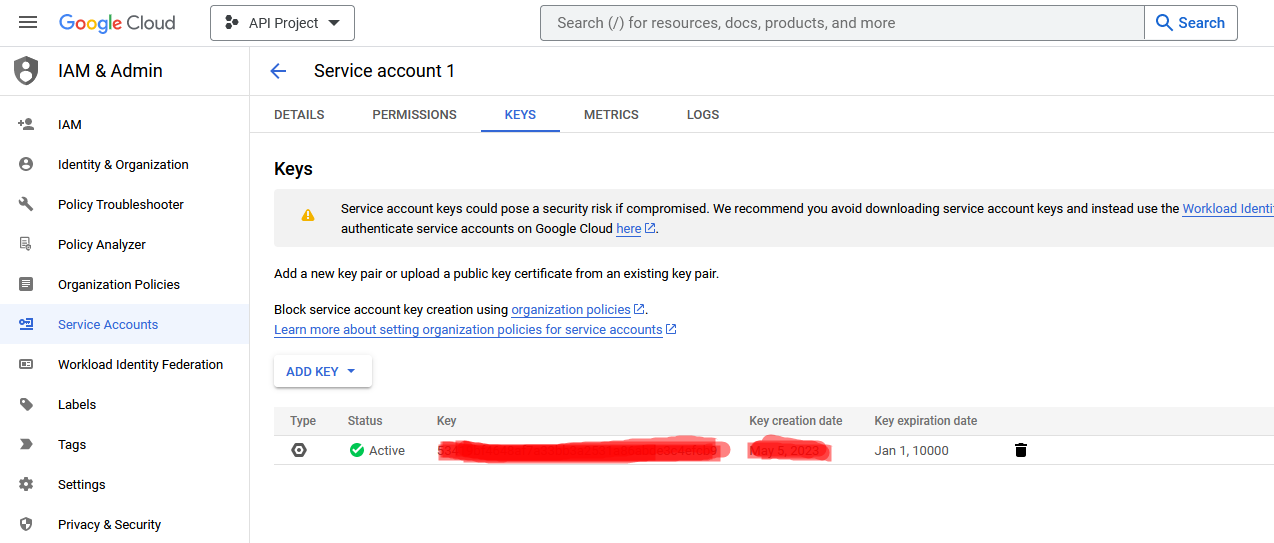vadgab / yii2-google-calendar-api
The application is a YII2-Extension for the Google Calendar API
Installs: 6
Dependents: 0
Suggesters: 0
Security: 0
Stars: 0
Watchers: 1
Forks: 0
Open Issues: 0
Type:yii2-extension
pkg:composer/vadgab/yii2-google-calendar-api
Requires
- php: >=7.0
- yiisoft/yii2: ^2.0
This package is auto-updated.
Last update: 2026-01-18 23:29:41 UTC
README
Yii2 Google Calendar Api Extension
Installation
The preferred way to install this extension is through composer:
composer require --prefer-dist vadgab/yii2-google-calendar-api
Basic information
This application operates with Google Calendar Service Account-based authentication, meaning the login process happens in the background. It enables querying, creating, modifying, and deleting calendar-related events for third-party users without the need for authentication in a pop-up window.
Configuration
You will need to create a Service Account in the Google Cloud Console, to which you must grant the appropriate permissions to access the calendar, as well as a authentication key, which you download and place for the application to access, and provide the path to it.
Basic Usage
getEvents() - Get event, list
parameters
- Params (opcional) - full param list : https://developers.google.com/calendar/api/v3/reference/events/list
use vadgab\Yii2GoogleCalendar\GoogleCalendar; $serviceAccount = new GoogleCalendar( "your_service_email", "./../your_downloaded_key.json", array( "https://www.googleapis.com/auth/calendar", "https://www.googleapis.com/auth/calendar.events" ) ); $serviceAccount->calendarId = "calendarId"; //required $params = ['timeMin'=>'2020-06-03T10:00:00Z']; //opcional $serviceAccount->evenId = "eventId"; //opcional $events = $serviceAccount->getEvents($params); echo "<pre>"; var_dump($events); echo "</pre>";
insertEvent() - Add event on your calendar
parameters
- payload (require) - full param list : https://developers.google.com/calendar/api/v3/reference/events/insert
use vadgab\Yii2GoogleCalendar\GoogleCalendar; $serviceAccount = new GoogleCalendar( "your_service_email", "./../your_downloaded_key.json", array( "https://www.googleapis.com/auth/calendar", "https://www.googleapis.com/auth/calendar.events" ) ); $serviceAccount->calendarId = "calendarId"; //required $payload = array( 'summary' => 'Teszt Event', 'description' => 'Teszt description', 'location' => 'Budapest', 'start' => array('dateTime' => "2023-05-10T10:00:00Z"), 'end' => array('dateTime' => "2023-05-10T11:00:00Z"), ); $events = $serviceAccount->insertEvent($payload); echo "<pre>"; var_dump($events); echo "</pre>";
Response
array(18) { ["kind"]=> string(14) "calendar#event" ["etag"]=> string(18) """" ["id"]=> string(26) "tme6m9k9g4p0n6sr48693oq4fo" ["status"]=> string(9) "confirmed" ["htmlLink"]=> string(93) "https://www.google.com/calendar/event?eid=***" ["created"]=> string(24) "2023-05-05T11:17:57.000Z" ["updated"]=> string(24) "2023-05-05T11:17:57.483Z" ["summary"]=> string(11) "Teszt Event" ["description"]=> string(17) "Teszt description" ["location"]=> string(8) "Budapest" ["creator"]=> array(1) { ["email"]=> string(75) "**************************" } ["organizer"]=> array(2) { ["email"]=> string(19) "" ["self"]=> bool(true) } ["start"]=> array(2) { ["dateTime"]=> string(25) "2023-05-10T12:00:00+02:00" ["timeZone"]=> string(3) "UTC" } ["end"]=> array(2) { ["dateTime"]=> string(25) "2023-05-10T13:00:00+02:00" ["timeZone"]=> string(3) "UTC" } ["iCalUID"]=> string(37) "**************" ["sequence"]=> int(0) ["reminders"]=> array(1) { ["useDefault"]=> bool(true) } ["eventType"]=> string(7) "default" }
updateEvent() - Add event on your calendar
parameters
- payload (require) - full param list : https://developers.google.com/calendar/api/v3/reference/events/update
use vadgab\Yii2GoogleCalendar\GoogleCalendar; $serviceAccount = new GoogleCalendar( "your_service_email", "./../your_downloaded_key.json", array( "https://www.googleapis.com/auth/calendar", "https://www.googleapis.com/auth/calendar.events" ) ); $serviceAccount->calendarId = "calendarId"; //required $serviceAccount->eventId = "eventId"; //required $payload = array( 'summary' => 'Teszt Event update', 'description' => 'Teszt description update', 'location' => 'Budapest', 'start' => array('dateTime' => "2023-05-10T10:00:00Z"), 'end' => array('dateTime' => "2023-05-10T11:00:00Z"), ); $events = $serviceAccount->updateEvent($payload); echo "<pre>"; var_dump($events); echo "</pre>";
Response
array(18) { ["kind"]=> string(14) "calendar#event" ["etag"]=> string(18) """" ["id"]=> string(26) "tme6m9k9g4p0n6sr48693oq4fo" ["status"]=> string(9) "confirmed" ["htmlLink"]=> string(93) "https://www.google.com/calendar/event?eid=***" ["created"]=> string(24) "2023-05-05T11:17:57.000Z" ["updated"]=> string(24) "2023-05-05T11:17:57.483Z" ["summary"]=> string(11) "Teszt Event update" ["description"]=> string(17) "Teszt description update" ["location"]=> string(8) "Budapest" ["creator"]=> array(1) { ["email"]=> string(75) "**************************" } ["organizer"]=> array(2) { ["email"]=> string(19) "" ["self"]=> bool(true) } ["start"]=> array(2) { ["dateTime"]=> string(25) "2023-05-10T12:00:00+02:00" ["timeZone"]=> string(3) "UTC" } ["end"]=> array(2) { ["dateTime"]=> string(25) "2023-05-10T13:00:00+02:00" ["timeZone"]=> string(3) "UTC" } ["iCalUID"]=> string(37) "**************" ["sequence"]=> int(0) ["reminders"]=> array(1) { ["useDefault"]=> bool(true) } ["eventType"]=> string(7) "default" }
deleteEvent() - Delete event on your calendar
use vadgab\Yii2GoogleCalendar\GoogleCalendar; $serviceAccount = new GoogleCalendar( "your_service_email", "./../your_downloaded_key.json", array( "https://www.googleapis.com/auth/calendar", "https://www.googleapis.com/auth/calendar.events" ) ); $serviceAccount->calendarId = "calendarId"; //required $serviceAccount->eventId = "eventId"; //required $events = $serviceAccount->deleteEvent();