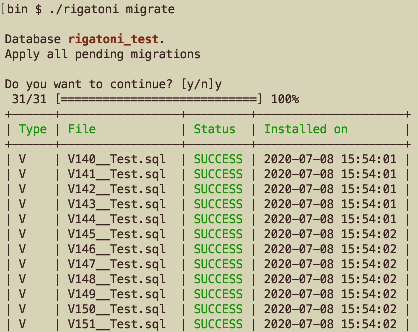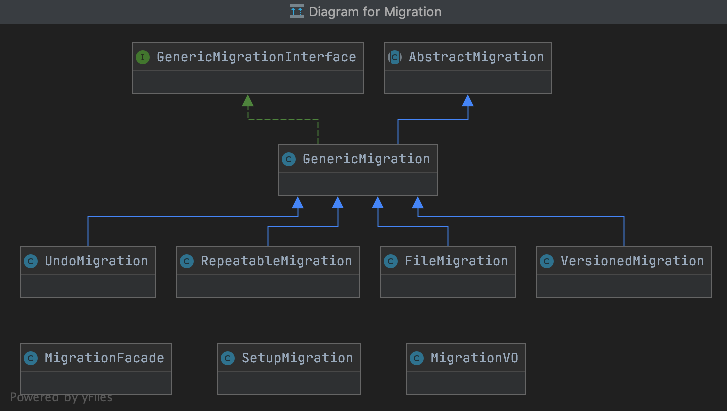unicate / rigatoni
Rigatoni - A simple dish - made of fresh SQL migrations.
Installs: 8
Dependents: 0
Suggesters: 0
Security: 0
Stars: 0
Watchers: 1
Forks: 0
Open Issues: 1
Type:project
pkg:composer/unicate/rigatoni
Requires
- catfan/medoo: 1.7.10
- php-di/php-di: 6.1.0
- symfony/console: 5.1.2
Requires (Dev)
- phpunit/phpunit: ^6
This package is auto-updated.
Last update: 2026-01-27 23:11:03 UTC
README
Rigatoni
A simple dish - made of fresh SQL migrations.
What is it?
- Rigatoni manages SQL migrations.
- It uses plain old SQL files. No need to learn a new framework.
- It's heavily inspired by tools like Flyway or Phinx.
- It should be easy and intuitive to use.
- Use it via commandline interface (CLI) or write your own integration.
- It can be used as stand-alone application to manage your DB migrations.
- It can be integrated into your project as composer package.
Rules
- Migrations are written in plain old SQL.
- There are only 3 types of migrations.
- Versioned-Migrations: Only executed once and the filename needs to start with V and followed by the version.
- Repeatable migrations: Executed every time the migration runs. The filename needs to start with R and is not versioned.
- Undo-Migrations. The filename needs to start with U and followed by the version. It must be called with a specific version.
- Every Versioned-Migration should have a corresponding Undo-Migration.
- New Migrations are always in state PENDING.
- Each SQL statement of a migration will be executed separately.
- If one statement fails, the whole migration will be marked as FAILED. All errors are listed in the migrations-table.
- Successful executed migrations will be marked with SUCCESS.
- Versioned migrations will be executed in ascending order by version. Repeatable migrations are executed afterwards.
- If you want to revert a migration, call the Undo-Migration.
- All Undo-Migrations with version >= the passed version will be executed.
- The reverted migration will be marked as UNDONE again.
- The Undo-Migration is marked with SUCCESS.
- If you delete a migration entry from the migrations-table, but the migration-file still exists, it will be re-inserted as PENDING.
- Paths are relative to project root. It is assumed, that is where we find the composer.json file.
Commands
- init
- Creates a new config file in project root directory.
- check
- Checks the configuration, the DB connection and if the folder for the SQL migrations exists.
- setup
- Creates a fresh table for the migration information.
- migrate
- Executes the pending migrations.
- undo
- Reverts executed migrations.
Installation
Installation Use Git or Composer:
git clone https://github.com/unicate/rigatoni.git my-project-name
composer install --no-dev
Use the option --no-dev if you just want to run migrations. (Other dependencies are only for testing.)
composer create-project unicate/rigatoni my-project-name --no-dev
Commands
Init - Creates a config file in your project root.
./rigatoni init
Check - Does some config and connection checking.
./rigatoni check
Info - Shows all entries from migration table.
./rigatoni info
Setup - Migrations-table will be created. (existing will be dropped).
./rigatoni setup
Migrate - Executes versioned and repeatable migrations.
./rigatoni migrate
Undo migration
./rigatoni undo 004
Own Integration
In case you would like to write your own integration to use Rigatoni in your project just have a look at the MigrationFacade class and the methods provided.
Disclaimer & License
This project is released under the MIT licence.
Thanks to The-Noun-Project for the logo: https://thenounproject.com/term/rigatoni/2447057/
Finally
Now go and build something and make people happy!