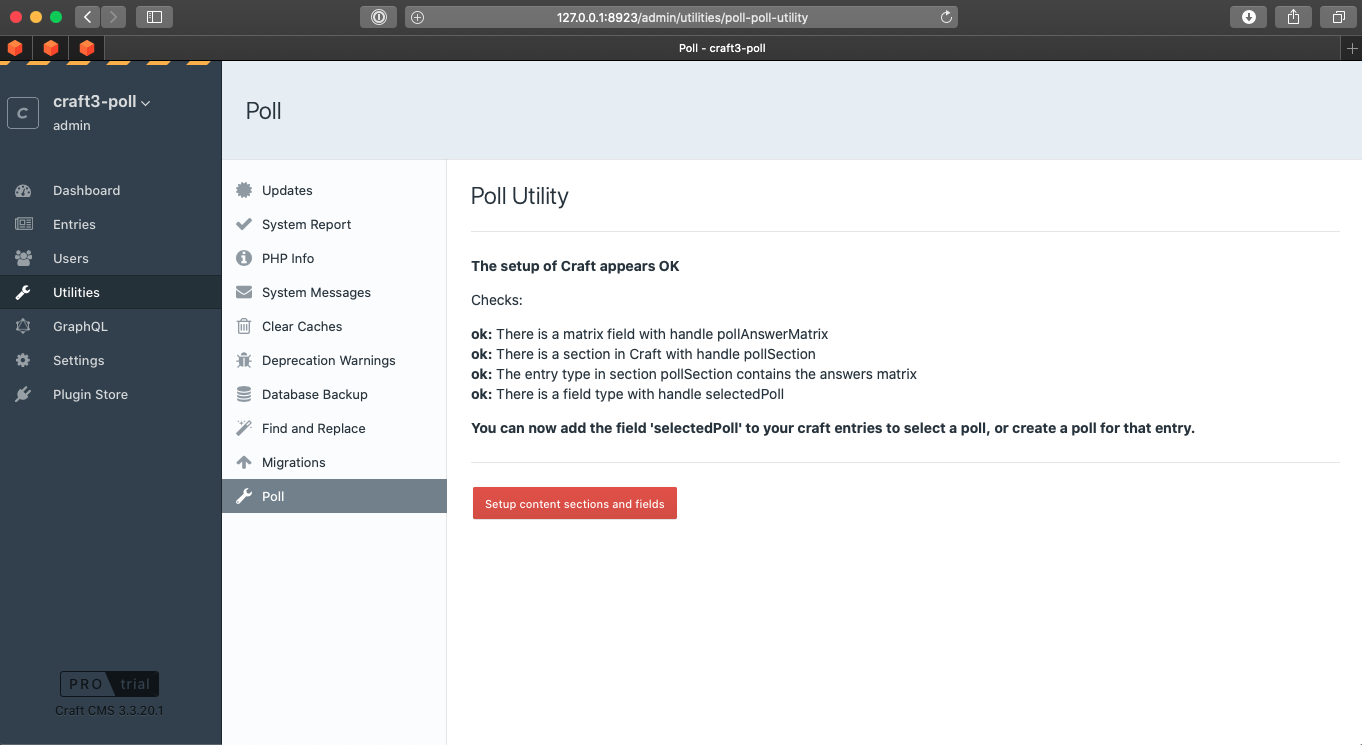poll plugin for craft 4.0.0.1 or higher compatible versions of Craft CMS
Installs: 2 361
Dependents: 0
Suggesters: 0
Security: 0
Stars: 3
Watchers: 1
Forks: 3
Open Issues: 9
Type:craft-plugin
pkg:composer/twentyfourhoursmedia/poll
Requires
- php: ^8.0.2
- craftcms/cms: ^4.0.0.1
- dev-master
- 2.1.0
- 2.0.1
- 1.7.0
- 1.6.3
- 1.6.2
- 1.6.1
- 1.6.0
- 1.5.0
- 1.2.5
- 1.2.4
- 1.2.3
- 1.2.2
- 1.2.1
- 1.2.0
- 1.1.2
- 1.1.1
- 1.0.3
- 1.0.2
- dev-v2.1.0-dev
- dev-v2.0/craft4
- dev-poll-29-add-text-field-to-poll-answers
- dev-poll-10-die()-prevents-all-plugins-to-uninstall
- dev-feature/poll-20-add-onvote-event-so-the-parent-application-can-invalidate-caches-if-required
- dev-feature/poll-18-limit-voting-users-count-by-answer-instead-of-over-all-answers
- dev-feature/poll-13-add-tag-to-show-users-that-voted-on-a-poll-or-specific-answer
This package is auto-updated.
Last update: 2026-02-05 13:54:11 UTC
README
ABANDONED Unfortunately, due too many breaking changes in Craft 5, there are no upgrade plans for this plugin to Craft 5.
For installation and usage please read the docs at io.24hoursmedia.com
Requirements
This plugin requires Craft CMS 3.0.0 or later. PHP >= 7.2
Installation
Download and install poll in the Craft CMS plugin store, or:
Composer:
composer require twentyfourhoursmedia/poll
Post-installation setup
After the plugin has been installed and activated, further setup is required to install the default field types, sections etc.
You can go to the poll utility section to install these and verify the status.
See the set up section of the poll's documentation.
Usage
After installation and setup, you can create new polls in the poll section.
You can add the 'selectPoll' field to your content entries to attach a poll. The example application contains an example to show the poll and results with ajax too.
Roadmap
See: https://io.24hoursmedia.com/craftcms-poll/roadmap
Brought to you by 24hoursmedia