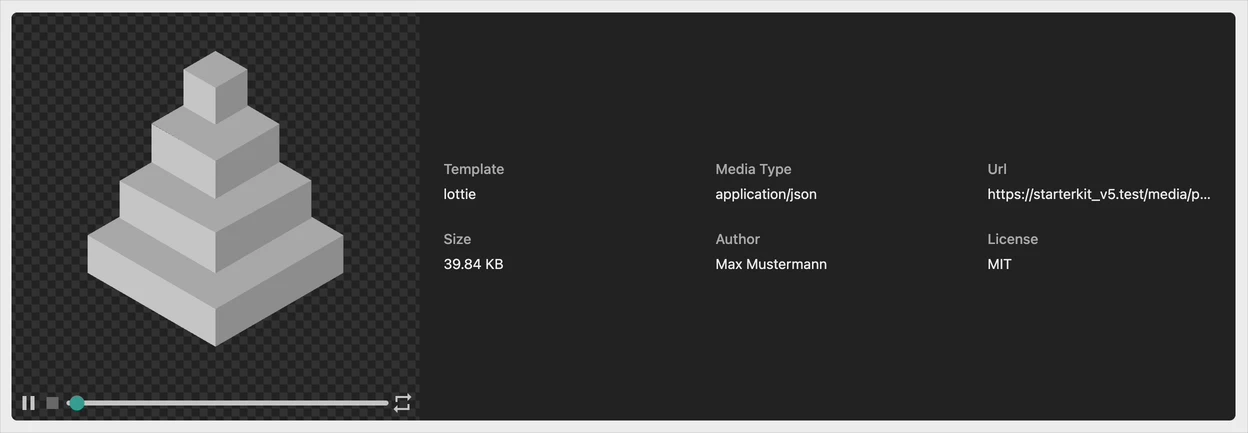trych / kirby-lottie-file-preview
Kirby CMS plugin that adds Lottie animation file previews to the panel.
Installs: 268
Dependents: 0
Suggesters: 0
Security: 0
Stars: 1
Watchers: 0
Forks: 1
Open Issues: 0
Type:kirby-plugin
pkg:composer/trych/kirby-lottie-file-preview
Requires
- getkirby/cms: ^5.0
- getkirby/composer-installer: ^1.2
README
A Kirby CMS plugin that adds Lottie animation file previews to the panel.
Features
- 🎬 Preview Lottie animations directly in the Kirby Panel
- ⚙️ Configurable player options (controls, autoplay, loop, speed, etc.)
- 🔧 Custom detail fields support
Installation
Via Composer (recommended)
composer require trych/kirby-lottie-file-preview
Manual Installation
- Download the latest release
- Extract to
site/plugins/lottie-file-preview
Via Git Submodule
git submodule add https://github.com/trych/kirby-lottie-file-preview.git site/plugins/lottie-file-preview
Requirement
- Kirby v5
Usage
The plugin automatically adds a preview for Lottie JSON files in the panel file view. No additional configuration is required for basic usage.
Configuration
You can customize the plugin behavior with the following properties in your config.php (shown are the default values):
<?php return [ 'trych.lottie-file-preview' => [ 'controls' => true, // show player controls 'autoplay' => true, // auto-play animations 'loop' => true, // loop animations 'speed' => 1, // playback speed 'background' => 'transparent', // background color 'direction' => 1, // 1 = forward, -1 = reverse 'mode' => 'normal', // 'normal' or 'bounce' // custom detail fields 'details' => [ [ 'title' => 'Author', 'text' => '{{ file.author }}', 'link' => '{{ file.authorlink.toUrl }}' ], [ 'title' => 'License', 'text' => '{{ file.license }}', 'link' => '{{ file.licenselink.toUrl }}' ] ] ] ];
As shown above, the detail text and link accepts Kirby query strings.
Asset Loading
The plugin automatically handles loading the Lottie player library:
- Default: Uses CDN (unpkg.com) - cached by browser, always up-to-date
- Offline support: Automatically uses local copy if
assets/lottie-player.jsexists
For Offline Usage (Optional)
If you need offline support, simply download the Lottie player:
# Download latest version
curl -o assets/lottie-player.js https://unpkg.com/@lottiefiles/lottie-player@latest/dist/lottie-player.js
Or download it manually and place it in site/plugins/lottie-file-preview/assets/lottie-player.js.
The plugin will detect and use the local file.
Credits
- Built with LottieFiles Lottie Player
- Powered by Kirby CMS
- Preview animation by Paul Voggenreiter
Changelog
See CHANGELOG.md for details.
License
MIT License © 2025 Timo Rychert