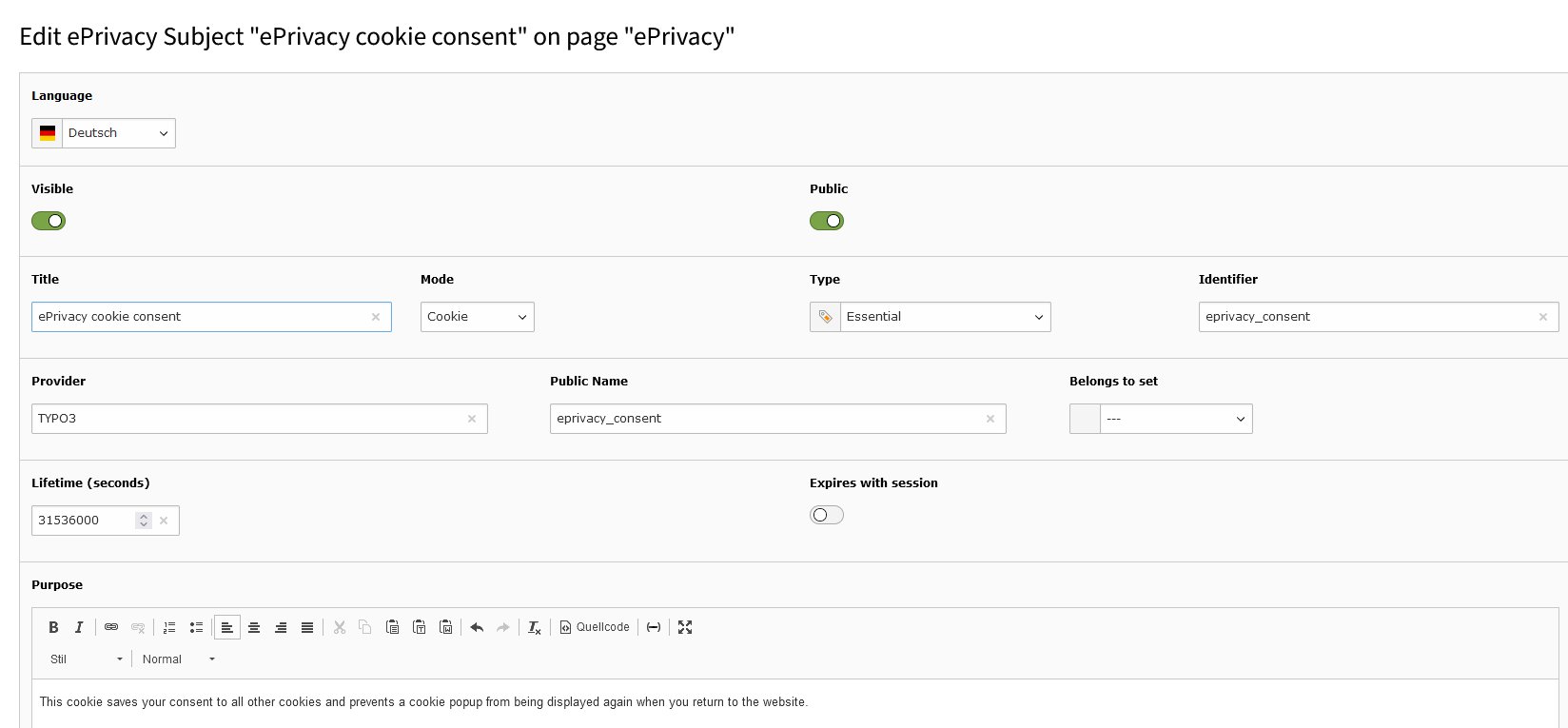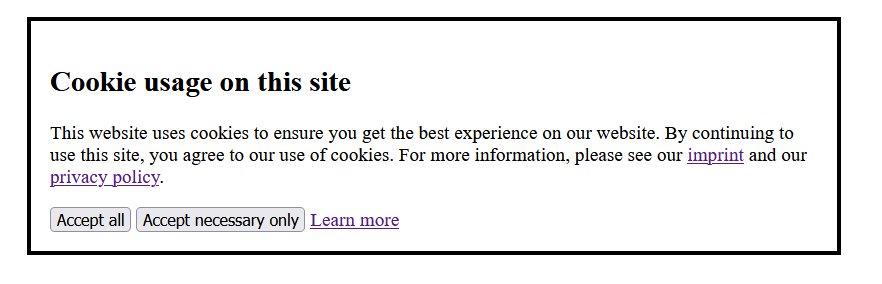tollwerk / tw-eprivacy
ePrivacy Consent Manager
Installs: 4 129
Dependents: 0
Suggesters: 0
Security: 0
Stars: 1
Watchers: 3
Forks: 0
Open Issues: 5
Type:typo3-cms-extension
pkg:composer/tollwerk/tw-eprivacy
Requires
- typo3/cms-core: ^12
Replaces
- tollwerk/tw_eprivacy: v3.2.4
- typo3-ter/tw-eprivacy: v3.2.4
README
The tollwerk ePrivacy Consent Manager ("ePrivacy") provides a clean way to manage cookies inside the TYPO3 backend.
Features
- Works without any javascript!
- All cookies are blocked by default, no matter if they are set client-side or server-side.
- As TYPO3 editor you can register cookies you want to be manageable by the user.
- Provides a frontend plugin as TYPO3 content element where users can give or revoke consent for registered cookies.
- Provides TypoScript conditions and Fluid ViewHelpers to check for cookie consent.
- As TYPO3 editor you can set access options for content elements so that they are only rendered if the user gave consent to the required cookies. existing TYPO3 hooks for content rendering.
Not included
- This extension comes without any CSS and Javascript.
Supported languages
- English
- German
- Spanish
- French
- Italian
Installation
Install extension with composer
composer require tollwerk/tw-eprivacy
Include TypoScript template
It is necessary to include the TypoScript provided by this extension. Select your root page, edit the TypoScript root template and add the "tw_privacy" template.
Create all required pages
The extension needs the following pages inside your page tree.
- A page containing the ePrivacy frontend plugin. On this page, create a new content element by selecting "Plugins" inside the content wizard and choose "ePrivacy Consent Manager".
- A page containing the data privacy disclaimer.
- A page containing the imprint and other legal information. This page will be linked.
- A folder for all ePrivacy records. Alternatively, you can use the page with the ePrivacy plugin for storing your records.
Set TypoScript constants
Open the TYPO3 module Web > Template, select your root page in the page tree, select "Constant Editor" and the ePrivacy extension.
The following options are required for everything to work. All other options have default values.
-
Default Storage PID
plugin.tx_tweprivacy_eprivacy.persistence.storagePidis the page UID where all ePrivacy records are stored. -
Imprint Page (ID)
plugin.tx_tweprivacy_eprivacy.settings.imprintis the UID of the imprint page. -
Privacy Policy Page (ID)
plugin.tx_tweprivacy_eprivacy.settings.privacyis the UID of the data privacy page. -
Plugin Page (ID)
plugin.tx_tweprivacy_eprivacy.settings.pluginPidis the UID of the page that contains the eprivacy frontend plugin.
Create cookie records
You should create cookie records for all cookies that are used by your website. Cookies that do not have a corresponding cookie record will be blocked by ePrivacy. There are two types of records:
ePrivacy Subject Type
Each cookie record must belong to a so-called subject type. Subject types are used to group cookie records together and provide basic information about all of them. Typicall subject types can be "Essential", "Marketing", "Statistics" etc. A subject type has the following properties:
- Visible: Enables / disables all cookie records assigned to this subject type.
- Title: Human readable title like "Essential cookies", "Marketing" etc.
- Description: Human readable description for all cookies of this type.
- Needs consent: If set, the user can choose to give consent or revoke it for all cookies of this type. If not set, the cookies still are visible with their titles and descriptions but can not be revoked by the user.
ePrivacy Subject
This is a single cookie record. You need at least one cookie 'eprivacy_consent' for remembering what other cookies the user accepted or revoked. For this you can use the values of the screenshot below.
A cookie record has the following properties:
- Visible: Enalbe / disable this record.
- Public: If not set, will not be shown in the frontend plugin.
- Title: Human readable title.
- Mode: Can be "Cookie" (default) or "Set". Sets can be used to group cookies together so that the user can accept or revoke all of them at once.
- Is third-party cookie: Only available if mode is set to "Cookie". If checked, an additional description will be shown, warning the user that once he has given consent for this cookie, that cookie can not be deleted automatically even if the user revokes the consent.
- Third-party host: If "Is third-party cookie" is checked, you should set the host/domain to inform the user where that external cookie comes from.
- Type: The ePrivacy Subject Type. Important: This type must have "Needs consent" disabled, otherwise the user consent can not be saved correctly. See "ePrivacy Subject" above.
- Identifier: Use this to check for consent with the given ViewHelper or TypoScript conditions.
- Provider: Where does this cookie come from? Something like "Google", "TYPO3", "Company XY"..
- Public name: The actual name of the cookie.
- Belongs to set: All cookies belonging to the same set are updated together if the user accepts/revokes the entire set.
- Lifetime: Cookie lifetime in seconds.
- Expires with session: If set, the cookie will expire when the browser session ends. It's up to the browser to decide on what occasions, like closing the Window, closing a tab etc.
- Purpose: A hopefully easy to understand description of the purpose of this cookie.
- Purpose Short Description: The short description of the purpose. Will be used when a content element is not shown due to missing consent. See 'For editors' below.
For editors
Editors can set the required consent for content elements individually inside the TYPO3 backend. The field "Needs cookie consent" can be found on inside the "access"-tab of each content element.
For developers
Overwring Fluid Content Default Layout
For showing or hiding content elements based on cookie consent (see "For editors" above), this Extension overwrites the default Fluid Layout for content elements by setting
lib.contentElement.layoutRootPaths.1 = EXT:tw_eprivacy/Resources/Private/Layouts/ContentElements/. If your own extension needs to overwrite the default layout as well, please use
the file _Resources/Private/Layouts/ContentElements/Default.html` of this extension as basis for all further changes. Otherwise content elements will always be shown, even if there
is missing consent for some of the required cookies!
Fluid ViewHelpers
eprivacy:consent
The <eprivacy:consent> viewhelper is a specialized condition viewhelper that enables you to test for the user's consent with particular subject identifiers. Examples:
<!-- Test for a single subject identfier --> <eprivacy:consent identifier="google.analytics.ga"> <f:then>Google Analytics is allowed</f:then> <f:else>Google Analytics is not allowed</f:else> </eprivacy:consent> <!-- Test for multiple subject identfiers --> <eprivacy:consent identifier="{0: 'eprivacy.consent', 1: 'google.analytics.ga'}"> <f:then>Google Analytics is allowed</f:then> <f:else>Google Analytics is not allowed</f:else> </eprivacy:consent>
ATTENTION: As the result depends on the users current consent settings, it is essential to ensure that the
viewhelper is used in an uncached environment / template! Starting from version 3.1.0, everything should work in cached
environments as well. If there are any problems, don't hesitate to open an issue.
eprivacy:getCookie
Returns a cookie as an array if found by its name.
<!-- Show the "eprivacy_consent" cookie data. --> <f:debug>{eprivacy:getCookie(name: 'eprivacy_consent')}</f:debug> <!-- Check the "eprivacy_consent" cookie. --> <f:if condition="{eprivacy:getCookie(name: 'eprivacy_consent')}"> <f:else> <!-- Show something (like a consent dialog) if the cookie is not set. --> </f:else> </f:if>
TypoScript condition
Similar to the Fluid viewhelper, there's also a custom TypoScript condition (implemented as Expression Language extension) named ePrivacy that you can use to test for the user's consent with particular subject identifiers.
# Test for a single subject
[ePrivacy("enable.webfonts") == true]
# Add web fonts
[END]
# All these subjects must be allowed
[ePrivacy("google.gtm", "google._ga", "google._gid", "google._gat") == true]
# Add Google Tag Manager resources
[END]
Cookie consent dialog
This extension provides a dialog that is shown when a user visits your page for the first time. This dialog will only be shown when the Cookie "eprivacy_consent" is not set. The dialog contains the following buttons and links:
- Accept all: Accepts all (registered, see "ePrivacy Subject") cookies and refreshes the current page.
- Accept necessary only: Only accepts (registered, see "ePrivacy Subject") cookies marked as necessary, revokes all others, refreshes the current pages.
- Learn more: Opens the page with the ePrivacy plugin.
- Additionally, there are links to the imprint and data privacy pages.
You can disable this dialog inside the constant editor, see plugin.tx_tweprivacy_eprivacy.settings.showDialog.
Render the dialog by hand
When using plugin.tx_tweprivacy_eprivacy.settings.showDialog inside the constant editor, the dialog will be
included by the following TypoScript code:
# Include the cookie consent dialog.
[{$plugin.tx_tweprivacy_eprivacy.settings.showDialog}]
page.2 < lib.ePrivacyDialog
[GLOBAL]
If page.2 is already occupied, or, for some reason, you want to render the dialog anywhere else, you can do this by disabling
plugin.tx_tweprivacy_eprivacy.settings.showDialog and including lib.ePrivacyDialog by yourself.
Please note that for accessibility reasons you should place the dialog as first content inside the <body>-tag.
Third-Party cookies
Third-party cookies which belong to other
domains can not be deleted by this extension once they were set! Such cookies could be set by embedding Google Maps or
some other external service with a <iframe>-element.
You can still create Cookie records that belong to a "Needs consent"-Subject for such cases. Check if consent was given by the user before rendering the actual code or content element that will trigger the creation of the third-party cookie. You can use the TypoScript condition or the access option for content elements to do this.
Don't forget to check Is third-party cookie for the Cookie record so the extension can show a corresponding warning
to the user.