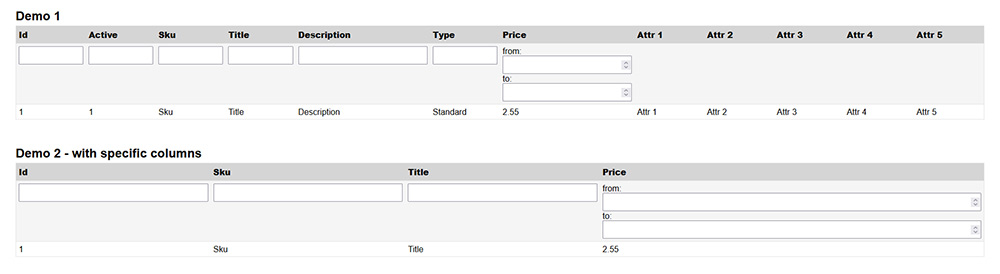tobento / service-table
Building HTML tables easily.
Installs: 158
Dependents: 1
Suggesters: 0
Security: 0
Stars: 0
Watchers: 1
Forks: 0
Open Issues: 0
pkg:composer/tobento/service-table
Requires
- php: >=8.4
- tobento/service-tag: ^2.0
Requires (Dev)
- phpunit/phpunit: ^12.3
- vimeo/psalm: ^6.13
README
The Table Service provides a way for building tables easily.
Table of Contents
Getting started
Add the latest version of the Table service project running this command.
composer require tobento/service-table
Requirements
- PHP 8.4 or greater
Highlights
- Framework-agnostic, will work with any project
- Decoupled design
- Customize rendering
Screenshots
Simple Example
use Tobento\Service\Table\Table; $table = new Table('products'); $table->row([ 'sku' => 'Sku', 'title' => 'Title', 'description' => 'Description', 'price' => 'Price', ])->heading(); $table->row([ 'sku' => 'shirt', 'title' => 'Shirt', 'description' => 'A nice shirt in blue color.', 'price' => 19.99, ]);
Render the table
<?= $table->render() ?> // or just <?= $table ?>
Both tables from above will produce the following output
<div class="table"> <div class="table-row th"> <div class="table-col grow-1">Sku</div> <div class="table-col grow-1">Title</div> <div class="table-col grow-2">Description</div> <div class="table-col grow-1">Price</div> </div> <div class="table-row"> <div class="table-col grow-1">shirt</div> <div class="table-col grow-1">Shirt</div> <div class="table-col grow-2">A nice shirt in blue color.</div> <div class="table-col grow-1">19.99</div> </div> </div>
Documentation
Create Table
use Tobento\Service\Table\Table; use Tobento\Service\Table\TableInterface; use Tobento\Service\Table\Renderer; $table = new Table( name: 'products', columns: ['title', 'description'], // The columns to render only. renderer: new Renderer(), ); var_dump($table instanceof TableInterface); // bool(true) // Get the name of the table: var_dump($table->name()); // string(8) "products"
With Methods
You might change some data or implentation by the following "with methods" returning a new instance.
withColumns
use Tobento\Service\Table\Table; $table = new Table('products'); $newTable = $table->withColumns(['sku', 'title']); var_dump($table === $newTable); // bool(false)
withRenderer
use Tobento\Service\Table\Table; use Tobento\Service\Table\Renderer; $table = new Table('products'); $newTable = $table->withRenderer(new Renderer()); var_dump($table === $newTable); // bool(false)
Create Rows
Creating rows from array items
use Tobento\Service\Table\Table; $table = new Table('products'); $table->rows([ [ 'sku' => 'shirt', 'title' => 'Shirt', 'description' => 'A nice shirt in blue color.', 'price' => 19.99, ], [ 'sku' => 'cap', 'title' => 'Cap', 'description' => 'A nice cap.', 'price' => 11.99, ], ]);
Using a callback for creating rows
You may use a callback for creating rows if you provide an array of objects for instance or want to create only specific row columns.
use Tobento\Service\Table\Table; use Tobento\Service\Table\Row; class Product { public function __construct( protected string $title, protected float $price, ) {} public function title(): string { return $this->title; } public function price(): float { return $this->price; } } $table = new Table('products'); $table->rows([ new Product('Shirt', 19.99), new Product('Cap', 11.99), ], function(Row $row, Product $product): void { $row->column(key: 'title', text: $product->title()); $row->column(key: 'price', text: $product->price(), attributes: ['data-foo' => 'value']); });
Create only specific row columns from an array of items:
$table = new Table('products'); $table->rows([ [ 'sku' => 'shirt', 'title' => 'Shirt', 'description' => 'A nice shirt in blue color.', 'price' => 19.99, ], [ 'sku' => 'cap', 'title' => 'Cap', 'description' => 'A nice cap.', 'price' => 11.99, ], ], function(Row $row, array $item): void { $row->column(key: 'title', text: $item['title']); $row->column(key: 'price', text: $item['price'], attributes: ['data-foo' => 'value']); });
Create Row
Creating a row from an array
use Tobento\Service\Table\Table; $table = new Table('products'); $table->row([ 'sku' => 'shirt', 'title' => 'Shirt', 'description' => 'A nice shirt in blue color.', 'price' => 19.99, ]);
Using a callback for creating row columns
You may use a callback for creating row columns if you provide an object.
use Tobento\Service\Table\Table; use Tobento\Service\Table\Row; class Product { public function __construct( protected string $title, protected float $price, ) {} public function title(): string { return $this->title; } public function price(): float { return $this->price; } } $table = new Table('products'); $table->row( new Product('Shirt', 19.99), function(Row $row, Product $product): void { $row->column(key: 'title', text: $product->title()) ->column(key: 'price', text: $product->price(), attributes: ['data-foo' => 'value']); } );
Row Methods
Heading
You may mark the row as a heading.
use Tobento\Service\Table\Table; $table = new Table('products'); $table->row([ 'title' => 'Title', 'description' => 'Description', ])->heading();
Id
You may give the row an id to fetch it later.
use Tobento\Service\Table\Table; $table = new Table('products'); $table->row([ 'title' => 'Title', 'description' => 'Description', ])->id('header'); $headerRow = $table->getRow('header');
Each
You may use the each method to create the row columns.
use Tobento\Service\Table\Table; use Tobento\Service\Table\Row; $item = [ 'sku' => 'shirt', 'title' => 'Shirt', 'description' => 'A nice shirt in blue color.', 'price' => 19.99, ]; $table = new Table('products'); $table->row() ->each($item, function(Row $row, $value, $key): void { $row->column(key: $key, value: $value); });
When
The when method will execute the given callback when the first argument given to the method evaluates to true.
use Tobento\Service\Table\Table; use Tobento\Service\Table\Row; $table = new Table('products'); $table->row() ->when(true, function(Row $row): void { $row->column('actions', 'Actions'); });
Html
You may mark columns as html, indicating that no escaping is done.
use Tobento\Service\Table\Table; $table = new Table('products'); $table->row([ 'sku' => 'shirt', 'title' => 'Shirt', 'description' => '<p>A nice shirt in blue color.</p>', 'price' => 19.99, ])->html('description');
PependHtml / AppendHtml
You may prepend and append html to the row.
use Tobento\Service\Table\Table; $table = new Table('products'); $table->row([ 'sku' => '<input type="text" id="sku" name="sku">', 'title' => '<input type="text" id="title" name="title">', ])->html('sku') ->html('title') ->prependHtml('<form>') ->appendHtml('</form>');
Column
You may use the column method to add a column.
use Tobento\Service\Table\Table; $table = new Table('products'); $table->row() ->column(key: 'sku', text: 'Sku') ->column(key: 'title', text: 'Title', attributes: ['data-foo' => 'Foo']);
Custom Row
You may use the addRow method to pass a custom row.
use Tobento\Service\Table\Table; use Tobento\Service\Table\RowInterface; $table = new Table('products'); // must implement RowInterface $customRow = new CustomRow(); $table->addRow($customRow);
Table Attributes
You may set table attributes which will be rendered depending on the renderer.
use Tobento\Service\Table\Table; $table = new Table('products'); $table->attributes(['data-foo' => 'value']); $attributes = $table->getAttributes(); // ['data-foo' => 'value']
Render Table
There are different ways of rendering the table depending on your needs.
Default Renderer
The default renderer generates the table using <div> elements and calculates the columns size automatically.
use Tobento\Service\Table\Table; use Tobento\Service\Table\Renderer; $table = new Table( name: 'products', renderer: new Renderer(), ); $table->attributes(['data-id' => 'value']); $table->row([ 'sku' => 'Sku', 'title' => 'Title', 'description' => 'Description', 'price' => 'Price', ])->heading(); $table->row([ 'sku' => 'shirt', 'title' => 'Shirt', 'description' => 'A nice shirt in blue color.', 'price' => 19.99, ])->attributes(['data-row' => 'name']); echo $table;
Outputs:
<div class="table" data-id="value"> <div class="table-row th"> <div class="table-col grow-1">Sku</div> <div class="table-col grow-1">Title</div> <div class="table-col grow-2">Description</div> <div class="table-col grow-1">Price</div> </div> <div class="table-row" data-row="name"> <div class="table-col grow-1">shirt</div> <div class="table-col grow-1">Shirt</div> <div class="table-col grow-2">A nice shirt in blue color.</div> <div class="table-col grow-1">19.99</div> </div> </div>
Table Renderer
The table renderer generates the table using the <table> HTML element.
use Tobento\Service\Table\Table; use Tobento\Service\Table\TableRenderer; $table = new Table( name: 'products', renderer: new TableRenderer(), ); $table->attributes(['data-id' => 'value']); $table->row([ 'sku' => 'Sku', 'title' => 'Title', 'description' => 'Description', 'price' => 'Price', ])->heading(); $table->row([ 'sku' => 'shirt', 'title' => 'Shirt', 'description' => 'A nice shirt in blue color.', 'price' => 19.99, ])->attributes(['data-row' => 'name']); echo $table;
Outputs:
<table data-id="value"> <tr> <th>Sku</th> <th>Title</th> <th>Description</th> <th>Price</th> </tr> <tr data-row="name"> <td>shirt</td> <td>Shirt</td> <td>A nice shirt in blue color.</td> <td>19.99</td> </tr> </table>
The $table->row()->prependHtml() and $table->row()->appendHtml methods will be ignored as it would produce invalid HTML!
Custom Renderer
You might write your own renderer fitting your application.
use Tobento\Service\Table\RendererInterface; use Tobento\Service\Table\TableInterface; class CustomRenderer implements RendererInterface { /** * Render the table. * * @param TableInterface $table * @return string */ public function render(TableInterface $table): string { // create the your custom table ... return 'table'; } }