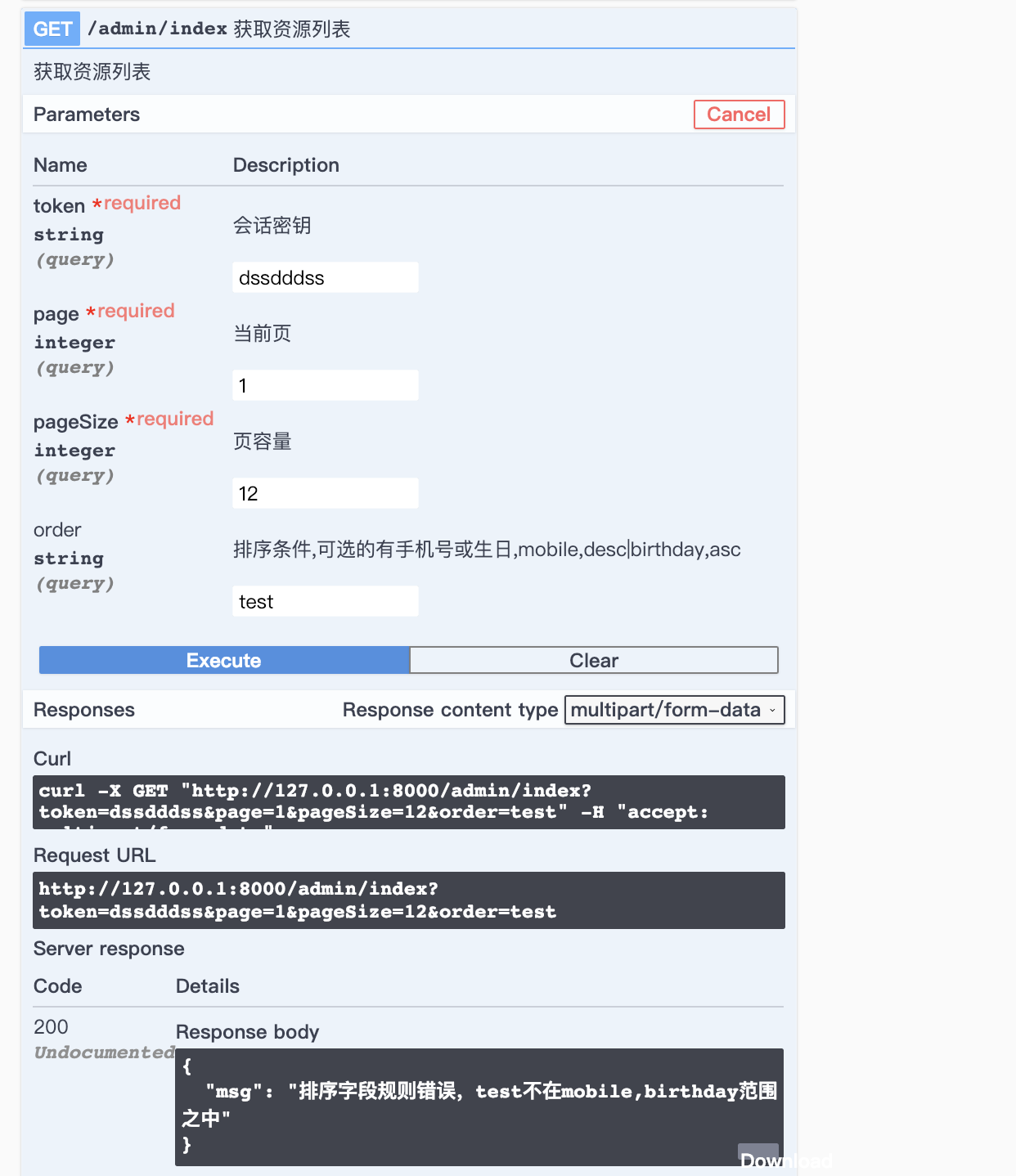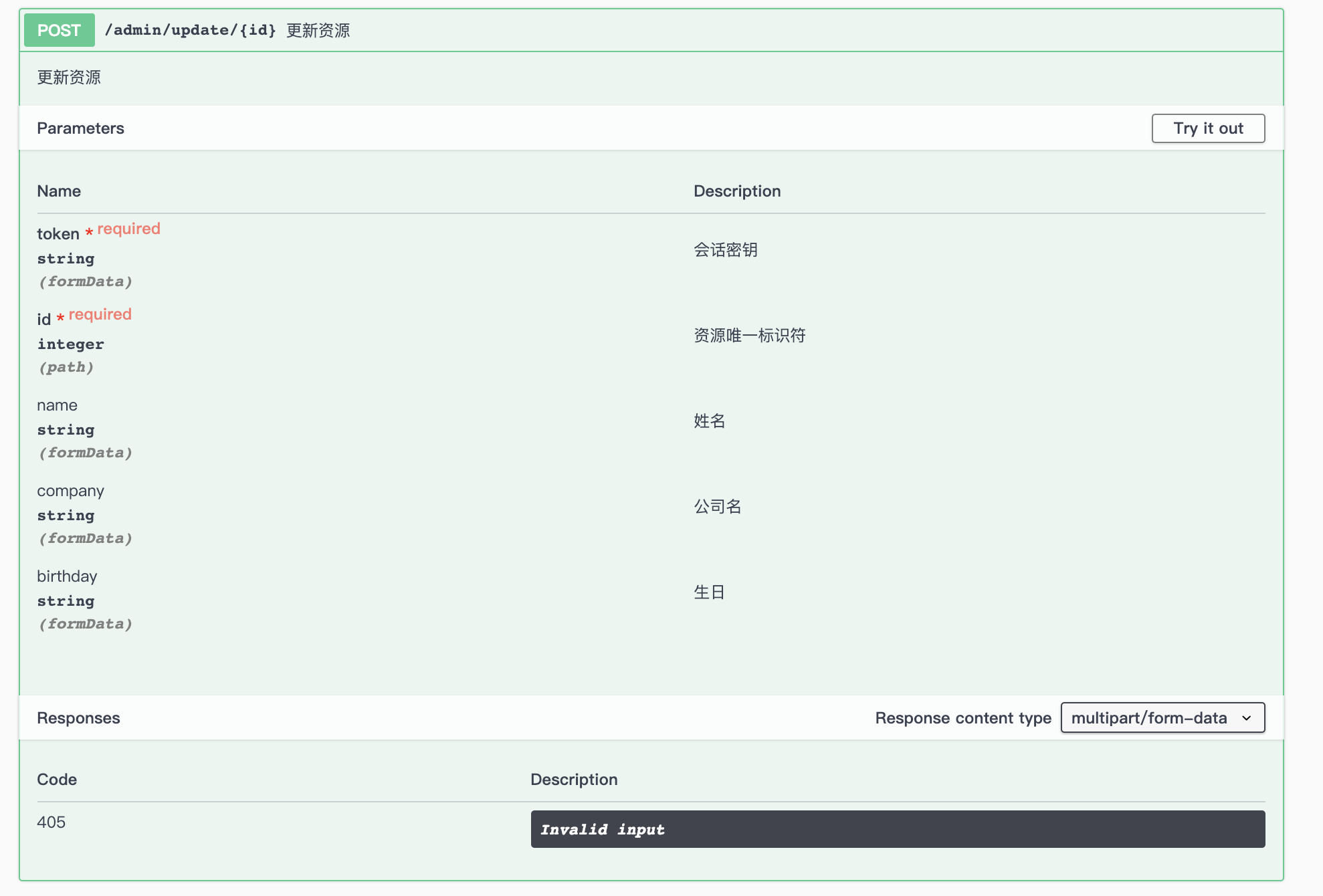tien / swagger
专门为 ThinkPhp5 生成Api文档,基于 Swagger-php 及 swagger-ui
Installs: 52
Dependents: 0
Suggesters: 0
Security: 0
Stars: 8
Watchers: 1
Forks: 0
Open Issues: 0
pkg:composer/tien/swagger
Requires
- php: >=7.0
- zircote/swagger-php: ~2.0
This package is auto-updated.
Last update: 2026-01-27 21:43:04 UTC
README
专门为 ThinkPhp5 生成Api文档,基于 Swagger-php 及 Swagger-ui.
注意
该项目已被放弃,请转 tien/think-swagger 和 tien/think-valiate
安装
$ composer require tien/swagger
Usage
该扩展仅支持 ThinkPhp5 框架使用。
注意:
-
- 当框架处于生产环境时,生成 api 文档不会生效。
- 要求 swagger-php: 2.0 ~ 3.0
- php7+
- 只支持四种请求方式:GET、POST、DELETE 和 PUT.
默认注释生成的文件在 'application/swagger/'下。
查看效果
需要将安装包 ui 文件下的 dist 目录移动到 public 目录下;调用相应的方法后,需要在项目的根目录下运行如下命令一(下文将用‘命名一’表示该命令),然后可在 http://127.0.0.01:8000/dist/index.html 下查看效果:
$ php vendor/zircote/swagger-php/bin/swagger ./application/ -o public/dist/swagger.json
生成 api 文档注释,及模块标签
namespace app\index\controller;
use think\App;
use think\Controller;
use Tien\Swagger\traits\Tien;
class Index extends Controller
{
//一定要引入Tien
use Tien;
public function __construct(App $app = null)
{
parent::__construct($app);
$filePath = ''; //生成文档存放的路径,默认 application/swagger 目录下
$isThrow = false; //若相应的验证类不存在是否抛出错误,默认抛出,可以再不需要生成文档的控制器使用
$this->tienInit($filePath, $isThrow);
}
/**
* :生成 api 解析文档
*
*/
public function createApiTextSummary()
{
echo $this->tienSummary()->host('127.0.0.1:8000')->version('V0.1')
->title("test's system")->description('hello world, the text of tien')
->create();
}
/**
* :生成 api 文档的模块标签,有三种方法,使用示情况而定
*
* @throws \Tien\Swagger\exceptions\FileException
*/
public function createTags()
{
$tagParams = [
['index' => '前端'],
['admin' => '后端'],
['test' => '测试'],
['user' => '用户'],
];
//1、直接生成
$this->tienTag()->setContent($tagParams)->create();
//2、强制生成
$this->tienTag()->setContent($tagParams)->isForced()->create();
//3、更新
$this->tienTag()->setContent($tagParams)->update();
}
}
效果如下图所示:
生成方法体注释:
有两种方法,第一是通过中间件,简单方便,代码也会更简洁。第二种方法是直接在控制器调用相应的方法,用于特殊情形。两种方法都需要与验证类结合使用,该验证类要求是与控制器处于同一模块下,且类名与控制器名是一样的(注意观察验证类下属性的命名特征)。
先看验证类
假设是为了 admin 模块下的 index 控制器里的 create 方法生成注释体。
admin 模块 index 验证类
namespace app\admin\validate;
use think\Validate;
class Index extends Validate
{
/**
* 特殊字段,可能每个 api 接口都需要的
*
* @var array
*/
public $specialApiParam = [
'token' => ['string', '会话密钥', true],
];
/**create start***/
/**
* 验证规则
*/
public $create = [
'name' => 'require|min:2|max:16',
'mobile' => 'require|length:11',
'company' => 'min:2|max:50',
'birthday' => 'date',
];
/**
* 第一个元素是类型,第二个是中文解释,第三个可以为空或 false,表示不是必须的
*
* @var array
*/
public $createMsg = [
'name' => ['string', '姓名', true],
'mobile' => ['string', '手机号', true],
'company' => ['string', '公司名'],
'birthday' => ['string', '生日']
];
//接口文字注释
public $createText = [
'description' => '新增一个用户,管理员操作',
'summary' => '新增一个用户'
];
/**create end***/
}
第一种方法生成方法体注释:通过中间件
中间件内容如下:
namespace app\http\middleware;
use Tien\Swagger\traits\TienSwaggerMiddle;
class CreateApiText
{
//引入 TienSwaggerMiddle,用于中间件
use TienSwaggerMiddle;
public function handle($request, \Closure $next)
{
$this->tienHandle($request, '', false);
return $next($request);
}
}
然后在应用目录 application 下的 middleware.php 文件加入该中间件
return [
\app\http\middleware\CreateApiText::class, //生成 api 文档
//其他中间件
];
假设路由定义如下:
Route::post('admin/create', 'admin/index/create');
然后调用 admin/index/create 方法。再执行命令一,最后效果如图所示:
第二种方法是在控制器中方法调用相应的方法。
namespace app\index\controller;
use think\Controller;
use Tien\Swagger\traits\Tien;
class Index extends Controller
{
//一定要引入Tien
use Tien;
public function __construct()
{
$this->tienInit();
}
//测试生成方法体注释
public function testMethod()
{
//1、直接创建, 默认 get 请求
$this->tienMethod()->create();
//1.1 若是 post 请求
$this->tienMethod()->post()->create();
//2、加入方法的简介及详细说明
$this->tienMethod()->summary('简介')->description('详细说明')->create();
//3、当该方法的 api 文档存在时,下次执行该方法时将不会再生成文档,若需要更新文档
$this->tienMethod()->isForced()->create();
//4、也可以直接更新
$this->tienMethod()->update();
}
}
其他用途:
在验证类的 createMsg 其实还可以用于验证错误信息的友好提示。请求参数的验证强烈建议用前置中间件完成,不应该放在控制器去完成,因为在进入控制器之前可能会调用其他的前置中间件。
首先需要在验证类引入 TienValidate, 如下所示:
class Admin extends Validate
{
//引入 TienValidate
use TienValidate;
}
验证类中间件内容如下:
use Tien\Swagger\traits\TienValidateMiddle;
class ValidateParams
{
//引入
use TienValidateMiddle;
public function handle($request, \Closure $next)
{
//请求的数据
$param = array_merge($request->param() ?? [], $request->file() ?? []);
//验证数据
if (!$this->tienCheck($request, $param, false)) {
return json(['msg' => $this->errorMsg]);
}
return $next($request);
}
}
加入 middleware.php
return [
\app\http\middleware\CreateApiText::class, //生成 api 文档
\app\http\middleware\ValidateParams::class, //验证请求参数
//其他中间件
];
效果如下:
当然也支持在在控制器中直接使用(一定要引入 Tien,及初始化 Tien)
public function testMethod()
{
//先生成api文档,然后再验证
$this->tienMethod()->create();
//验证
$param = $this->request->param();
if (!$this->validate->check($param)) {
var_dump($this->handleError($this->validate->getError())); //比如 id(标识符)必须大于0
var_dump($this->validate->getError()); // id必须大于0
}
}
问题处理交流一:
在完成一个资源列表接口时,肯定会遇到排序的问题,有的时候还是根据不同的属性进行升序或降序,我是如下处理的。
还是以 admin 模块下的 index 验证类举例(一定要引入TienValidate):
public $index = [
'page' => 'require|gt:0',
'pageSize' => 'require|gt:0',
'order' => 'order:mobile,birthday', //排序验证规则
];
public $indexMsg = [
'page' => ['integer', '当前页', true],
'pageSize' => ['integer', '页容量', true],
'order' => ['string', '排序条件,可选的有手机号或生日,mobile,desc|birthday,asc' ] //若排序条件省约不写,默认是降序
];
public $indexText = [
'description' => '获取资源列表',
'summary' => '获取资源列表',
];
在路由文件中加入:
Route::get('admin/index', 'admin/index/index');
效果如下:
然后就是取出 order 条件了,当需要在控制器或逻辑类中应用时,引入 TienTools 类,可以很方便的获取,如下所示:
...
use TienTools;
...
public function index(Request $request)
{
//获取排序条件,若请求参数中没有,那么得到的是一个空数组
$param = $request->param();
$order = $this->getOrder($param, function ($key) {
return $key; //这个匿名函数是为了方便格式化键值,比如有的排序条件是 createTime,而数据库的字段是 create_time。那么就是在这里应用封装好的函数方法。
});
var_dump($order); // 假如请求参数中 order 填写的是 "mobile,desc|birthday,asc", 那么输出的应该是 ['mobile' => 'desc', 'birthday' => 'asc']。这样就能更加方便的调用了
}
问题处理交流二:
有的资源在更新时,有些属性是不允许更新的。这个问题的处理方法有很多中,而我的处理方法是直接在请求参数验证时直接排除,如下所示:
//验证类代码实现
...
use TienValidate;
...
public $update = [
'id' => 'require|gt:0',
'name' => 'min:2|max:16',
'mobile' => 'forbidden', //表示手机号不允许被修改
'company' => 'min:2|max:50',
'birthday' => 'date',
];
public $updateMsg = [
...
];
public $updateText = [
...
];
...
路由文件中加入:
Route::post('admin/update/:id', 'admin/index/update');
效果如下:
若请求是这样的
127.0.0.1:8000/admin/update/12?mobile=18917000000
//那么提示提示信息如下:
{"msg":"18917000000(mobile):该字段是禁止存在的"}
Contributing
You can contribute in one of three ways:
- Contribute new features or update the wiki.
The code contribution process is not very formal. You just need to make sure that you follow the PSR-0, PSR-1, and PSR-2 coding guidelines.
Another
_写这个是个人对代码有强迫症,看不习惯控制器里绝大部分是 swagger 注释,也想过拎出来放单独一个页面的,但又觉得写起来很烦(太多重复的代码了),那就干脆自动生成吧。
该 Demo 只是为了学习,若有侵权或不妥之处,请联系 913346548@qq.com, 我会及时处理,谢谢! 若各位同学有好的建议或见解,也请您能不吝赐教。 如果同学们觉得这个能给你带来一点点帮助,千万记得 star 哈,那将是给我最大的鼓励!谢谢!!_
License
MIT