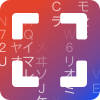thejoshsmith / craft-expanded-matrix
Create your matrix content at full screen.
Installs: 1 313
Dependents: 0
Suggesters: 0
Security: 0
Stars: 0
Watchers: 1
Forks: 1
Open Issues: 1
Type:craft-plugin
pkg:composer/thejoshsmith/craft-expanded-matrix
Requires
- craftcms/cms: ^3.0.0-RC1
This package is auto-updated.
Last update: 2026-01-22 20:47:03 UTC
README
Create your matrix content at full screen.
Requirements
This plugin requires Craft CMS 3.0.0-beta.23 or later.
Installation
To install the plugin, follow these instructions.
-
Open your terminal and go to your Craft project:
cd /path/to/project -
Then tell Composer to load the plugin:
composer require thejoshsmith/expanded-matrix -
In the Control Panel, go to Settings → Plugins and click the “Install” button for Expanded Matrix.
Expanded Matrix Overview
This plugin allows you to create or edit matrix content in a full screen. You can navigate between blocks using:
- Arrow keys
- Swiping gestures
- Navigation links
It even supports super table blocks!
Using Expanded Matrix
Once installed, an expand icon will appear on each matrix block. Click this to expand the modal.
Expanded Matrix Roadmap
- Better layout + styling
- Configurable modal colors / animations
- Ability to view blocks as a grid
- Re-order and add new blocks within the grid
Brought to you by Josh Smith me@joshsmith.dev