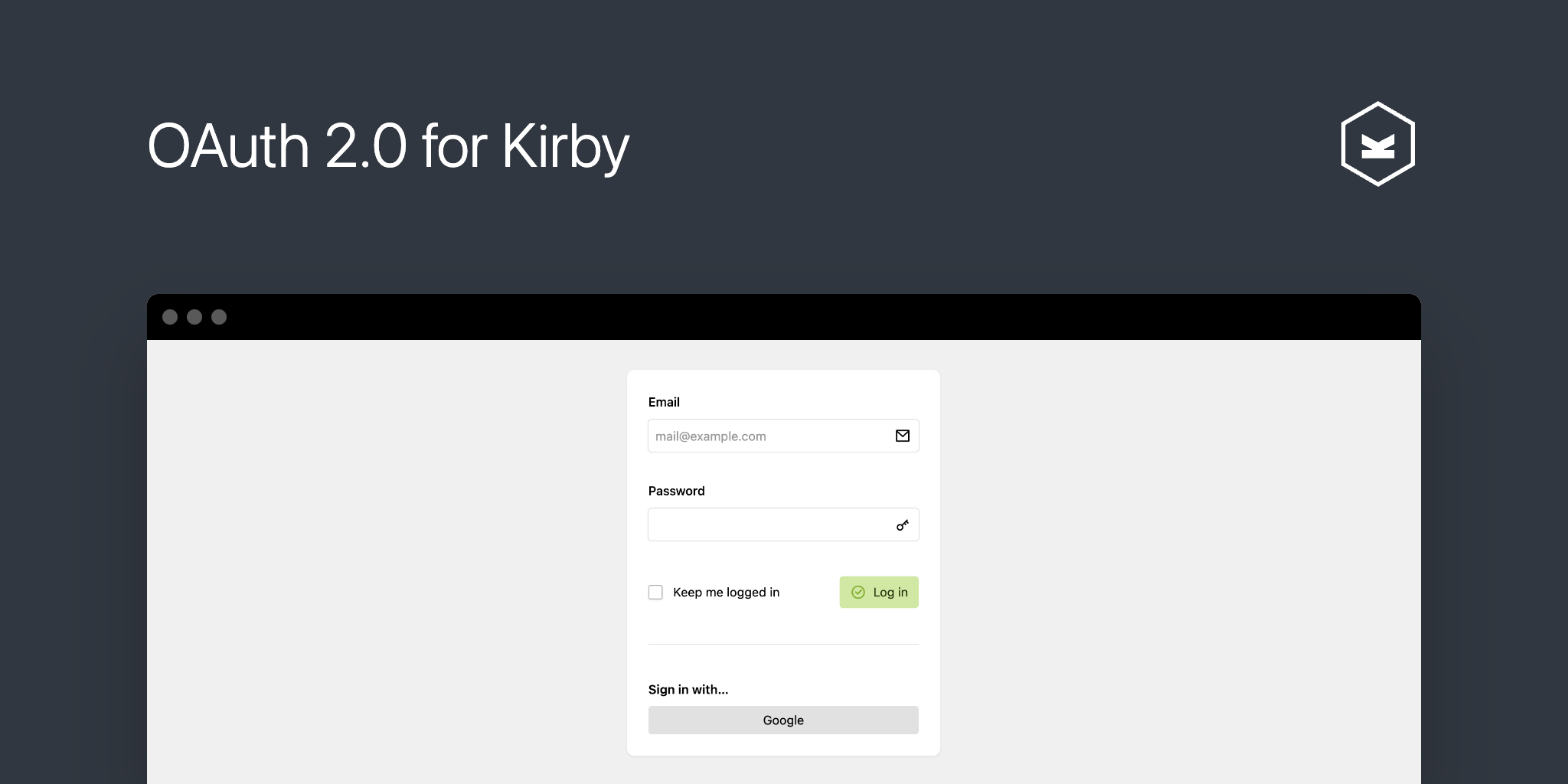thathoff / kirby-oauth
Kirby OAuth 2 Plugin
Installs: 23 023
Dependents: 0
Suggesters: 0
Security: 0
Stars: 35
Watchers: 3
Forks: 16
Open Issues: 2
Type:kirby-plugin
pkg:composer/thathoff/kirby-oauth
Requires
- getkirby/composer-installer: ^1.1
- league/oauth2-client: ^2.4
README
This plugin is an plugin to provide OAuth 2.0 support for panel authentication in Kirby. It uses the PHP League’s OAuth 2 Client, so all official and third-party providers are supported. It’s even possible to implement your own.
Kirby Compatibility
- For Kirby 4 use version 3.0.0 or higher
- For Kirby 3.6 - 3.9 use version 2 or higher
- For Kirby 3.0 - 3.6 use version 1 (not maintained anymore)
Installation with Composer
Because of secondary dependencies for providers, installation via composer is the only currently supported method.
Install the Plugin
composer require thathoff/kirby-oauth
Install a Provider
The Plugin uses PHP League’s OAuth 2 Client so you can select from all official and third-party providers. It’s also possible to use your own provider by using the GenericProvider or implement your own provider.
For example to install support for Google run:
composer require league/oauth2-google
Options
General Options
The following configuration options are available. And can be added to the Kirby config.php.
return [ //... other config options 'thathoff' => [ 'oauth' => [ // Add your providers configuration here 'providers' => [ // for details see „Provider Options” below ], // Only allow logins for existing kirby users (don’t create new users) 'onlyExistingUsers' => false, // Set the default role of newly created users. 'defaultRole' => 'admin', // Allow every valid user of all OAuth providers to login. // For details see “Configure Allowed Users” below. // DANGEROUS: Make sure you know what you’re doing when setting this to true! 'allowEveryone' => false, // List of E-mail domains which are allowed to login 'domainWhitelist' => [ // For details see “Configure Allowed Users” below. ], // List of E-mail addresses which are allowed to login 'emailWhitelist' => [ // For details see “Configure Allowed Users” below. ], // List of E-mail addresses which will get the admin role assigned 'adminWhitelist' => [ // For details see “Configure Allowed Users” below. ], // Remove the standard Kirby login form and only display OAuth options. 'onlyOauth' => false, // Set this to 'true' to disable checking for the 'email_verified' field in the OAuth response. While some providers do not send this information, it is recommended that you keep this option enabled if your provider supports it. 'skipEmailVerifiedCheck' => false ], ], ];
Provider Options
The thathoff.oauth.providers array is a list of all configured OAuth Providers with a unique key for each entry. Each array entry is used as the configuration option to a new OAuth Provider Class instance so all options which are documented for the selected OAuth Provider class are available.
For example adding 'hostedDomain' => 'example.com' in your google provider options will restrict users to an @example.com google account, as documented here.
Additionally the two properties name and class are supported to supply a display name for the login screen and the Provider class to use when you don’t want to use the GenericProvider.
//... 'providers' => [ 'google' => [ 'class' => "League\OAuth2\Client\Provider\Google", // Use special google class from league/oauth2-google 'clientId' => 'somerandomstring.apps.googleusercontent.com', 'clientSecret' => 'clientsecret', 'hostedDomain' => 'example.com' // Restrict users to an `@example.com` google account (optional) 'icon' => 'users' // Pick any default Kirby icon for the login button (optional) 'theme' => 'green' // Pick any Kirby theme colors (see https://lab.getkirby.com/public/lab/components/buttons/2_themes) ], 'custom' => [ // this one uses \League\OAuth2\Client\Provider\GenericProvider automatically 'name' => 'My Custom Provider' // The name is optional 'clientId' => 'demoapp', // The client ID assigned to you by the provider 'clientSecret' => 'demopass', // The client password assigned to you by the provider 'redirectUri' => 'https://kirby.example.com/your-redirect-url/', 'urlAuthorize' => 'https://example.com/oauth2/lockdin/authorize', 'urlAccessToken' => 'https://example.com/oauth2/lockdin/token', 'urlResourceOwnerDetails' => 'https://example.com/oauth2/lockdin/resource', 'icon' => 'users', // Pick any default Kirby icon for the login button (optional) 'theme' => 'green' // Pick any Kirby theme colors (see https://lab.getkirby.com/public/lab/components/buttons/2_themes) 'scope' => 'openid email profile' //specify the scope passed form the OIDC provider to kirby ],
Redirect URL
OAuth providers require you to supply a redirect URL of your kirby instance when configuring an application.
Please use https://kirby.example.com/oauth/login/PROVIDER_ID where kirby.example.com is your domain and PROVIDER_ID is the key
of the config option in config.php (in the previous config example google or custom). If you have
installed Kirby in a subdirectory, remember to include the subdirectory in the URL.
Configure Allowed Users
By default only whitelisted users are allowed to login into the Kirby panel.
Domain Whitelist: By adding domains to the domain whitelist (domainWhitelist) all accounts with a verified email address at one of the domains are permitted.
Email Whitelist: By adding email addresses to the email whitelist (emailWhitelist) all accounts with a verified email address matching one of the entires are permitted.
Admin Whitelist: By adding email addresses to the admin whitelist (adminWhitelist) all accounts with a verified email address matching one of the entires are getting the admin role assigned.
Allow Everyone: By setting allowEveryone to true all authenticated accounts are able to login. Please use this option with care! You probably want to change the default user role to a more restricted one then the default admin.
Default Role: Newly created users get the role defined with defaultRole when they first login. The default is admin. Please note that when the user has ben created already the role will not be updated. You can set this role to nobody if you want to manually whitelist users by changing the role in the Kirby panel.
Only Existing User: By setting onlyExistingUsers to true only created uses are able to login with an OAuth provider, no new users are created.
Use Hooks
Before and after the KirbyUser gets created or logged in a hook is triggered.
/** * @var \League\OAuth2\Client\Provider\ResourceOwnerInterface $oauthUser * @var Kirby\Cms\User $user */ 'hooks' => [ 'thathoff.oauth.user-create:before' => function ($oauthUser) { // return null|true to use the plugins user-creation // return a Kirby\Cms\User to overwrite the plugin user creation }, 'thathoff.oauth.user-create:after' => function ($oauthUser, $user) { }, 'thathoff.oauth.login:before' => function ($oauthUser, $user) { }, 'thathoff.oauth.login:after' => function ($oauthUser, $user) { } ]