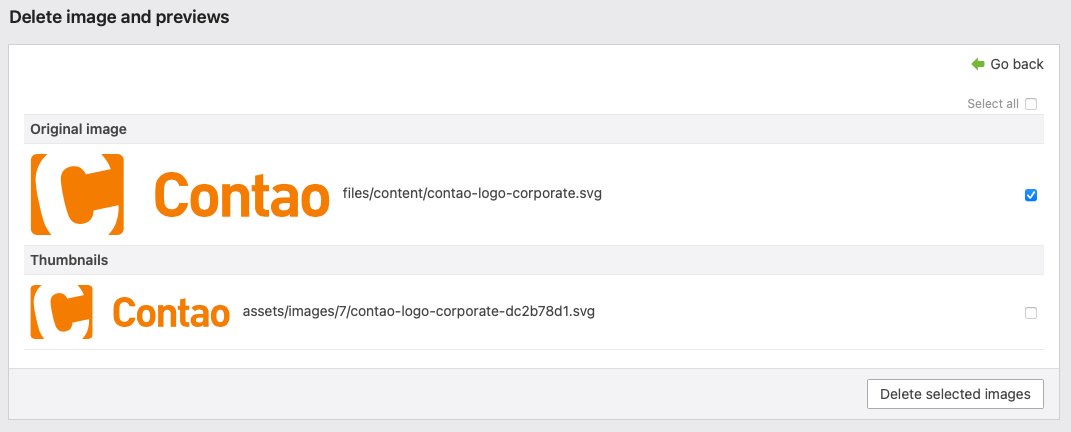terminal42 / contao-image-delete
Safe-delete images by also removing generated assets
Fund package maintenance!
terminal42
Other
Installs: 594
Dependents: 0
Suggesters: 0
Security: 0
Stars: 1
Watchers: 2
Forks: 0
Open Issues: 0
Type:contao-bundle
pkg:composer/terminal42/contao-image-delete
Requires
- php: ^8.1
- contao/core-bundle: ^4.13 || ^5.0
Requires (Dev)
- contao/manager-plugin: ^2.0
- terminal42/contao-build-tools: dev-main
Conflicts
- contao/manager-plugin: <2.0 || >=3.0
README
This Contao extension overrides the default behaviour when deleting an image in the Contao back end file manager. When deleting an image, users will be promted with a list of preview images that match the current file name.
This allows to safely delete an image including it's preview, e.g. if necessary for legal reasons.
Attention: be aware that the new dialog will only appear for image files. The distinction is pretty simple: if you click the delete button, a regular file will show the known dialog if you really want to delete the file. For image files, this popup won't appear but the user will be redirected to the safe-delete form.
Installation
Choose the installation method that matches your workflow!
Installation via Contao Manager
Search for terminal42/contao-image-delete in the Contao Manager and add it to your installation. Finally, update the
packages.
Manual installation
Add a composer dependency for this bundle. Therefore, change in the project root and run the following:
composer require terminal42/contao-image-delete
Depending on your environment, the command can differ, i.e. starting with php composer.phar … if you do not have
composer installed globally.
License
This bundle is released under the MIT