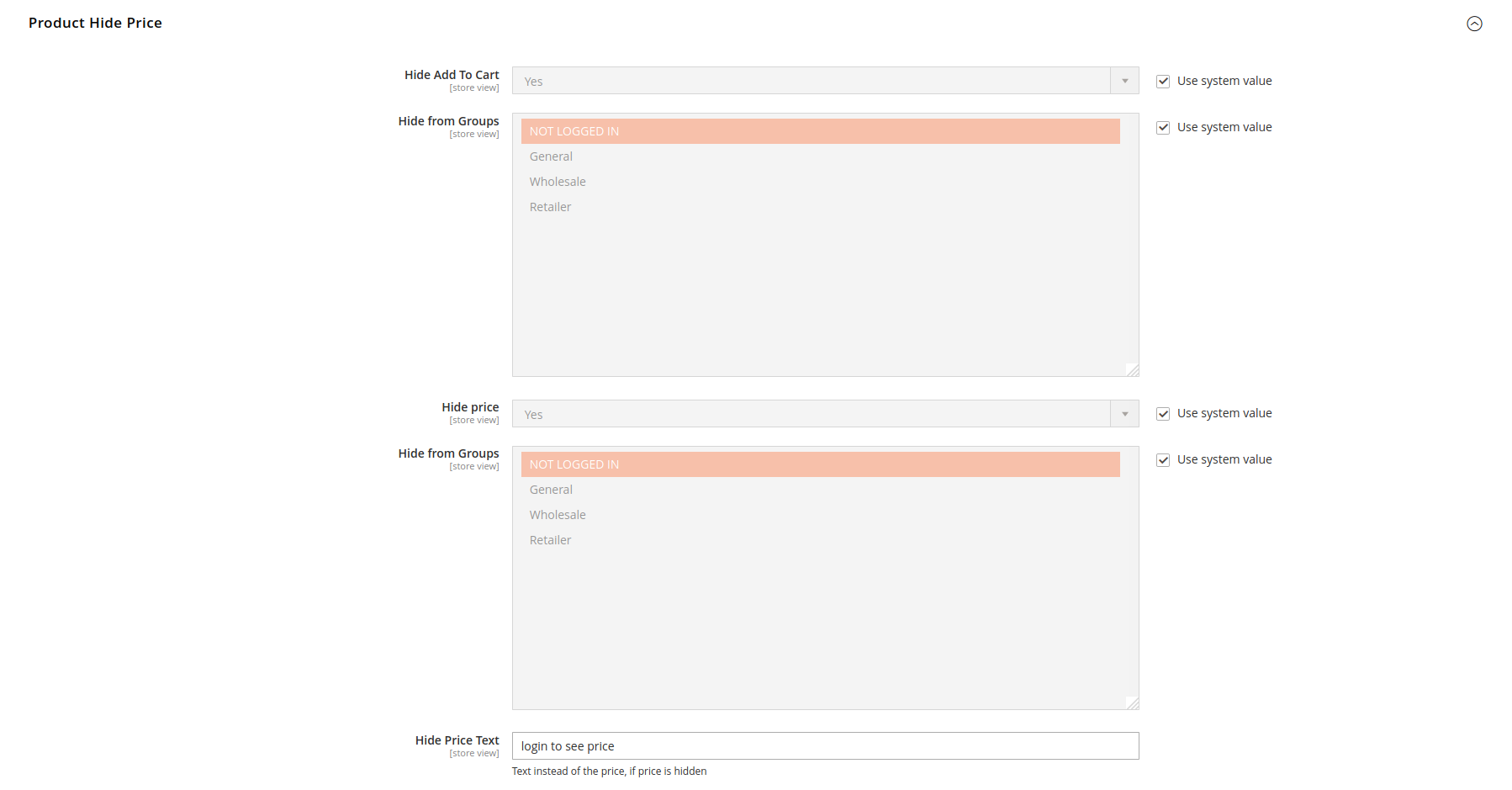template-provider / m2-hide-price
Extension allows the store owner to hide the product price and add to cart button from guests or certain customer groups.
Installs: 2 167
Dependents: 0
Suggesters: 0
Security: 0
Stars: 2
Watchers: 2
Forks: 1
Open Issues: 0
Type:magento2-module
pkg:composer/template-provider/m2-hide-price
Requires
- php: ~8.2.0 || ~8.3.0
- magento/framework: ^103.0.0
- magento/module-backend: ^102.0.0
- magento/module-sales: ^103.0.0
- magento/module-store: ^101.0.0
README
Extension allows to hide the product price and the add to cart button from selectable customer groups. This extension is a merging of the vishwassoni/m2-hide-price and dsasmita/magento2-hide-price-not-login
Configuration
Install with Composer
-
Go to Magento2 root folder
-
Enter following commands to install module:
composer config repositories.hideprices git https://github.com/template-provider/m2-hide-price.git composer require template-provider/m2-hide-price:dev-master
-
Enter following commands to enable module:
php bin/magento setup:upgrade
-
Config the Hide Price under Stores > Configuration > Catalog > Product Hide Price