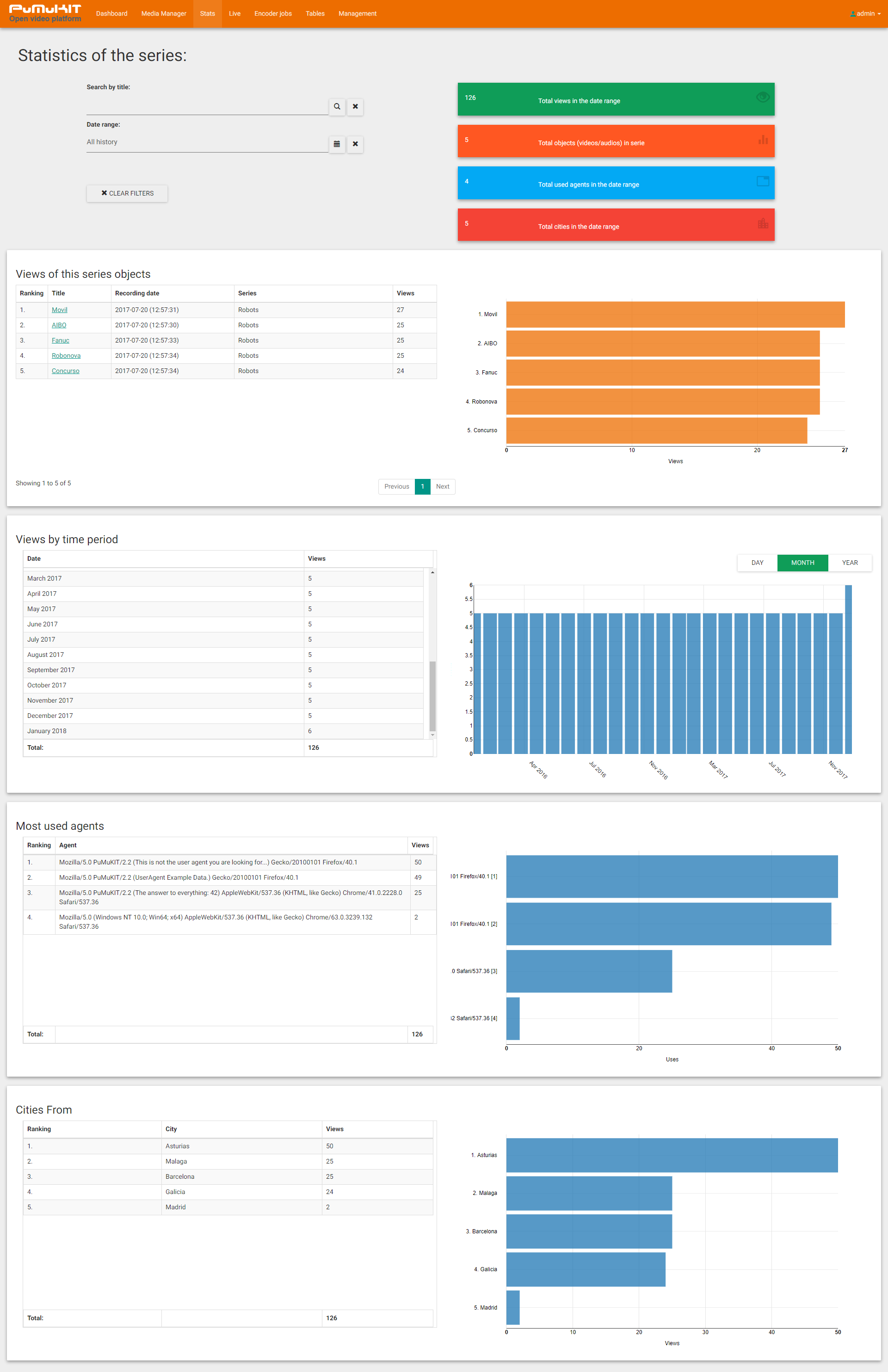teltek / pmk2-paella-stats-ui-bundle
Paella Stats UI for PuMuKIT
Installs: 20
Dependents: 0
Suggesters: 0
Security: 0
Stars: 0
Watchers: 7
Forks: 0
Open Issues: 1
Language:HTML
Type:symfony-bundle
pkg:composer/teltek/pmk2-paella-stats-ui-bundle
Requires
- php: >=5.5.9
- pumukit/pumukit2: >=2.3
- teltek/pumukit-paella-stats-bundle: >=1.0
This package is auto-updated.
Last update: 2026-02-12 21:01:34 UTC
README
Bundle based on Symfony to work with the PuMuKIT Video Platform.
Installation
Steps 1 and 2 requires you to have Composer installed globally, as explained in the installation chapter of the Composer documentation.
Step 1: Download the Bundle
Open a command console, enter your project directory and execute the following command to download the latest stable version of this bundle:
$ composer require teltek/pumukit-paella-stats-ui-bundle dev-master
Step 2: Uninstall the default UI Stats Bundle
The StatsUIBundle needs to be uninstalled in order for the Paella Player Stats UI to work properly:
Uninstall the bundle by executing the following line command. This command updates the Kernel to remove the bundle (app/AppKernel.php) and unloads the boundle routes from (app/config/routing.yml).
$ php app/console pumukit:install:bundle --uninstall Pumukit/StatsUIBundle/PumukitStatsUIBundle
Step 3: Install the Bundle
Install the bundle by executing the following line command. This command updates the Kernel to enable the bundle (app/AppKernel.php) and loads the routing (app/config/routing.yml) to add the bundle routes
.
$ php app/console pumukit:install:bundle Pumukit/PaellaStatsUIBundle/PumukitStatsUIBundle
Step 4: Update assets
$ php app/console cache:clear $ php app/console cache:clear --env=prod $ php app/console assets:install