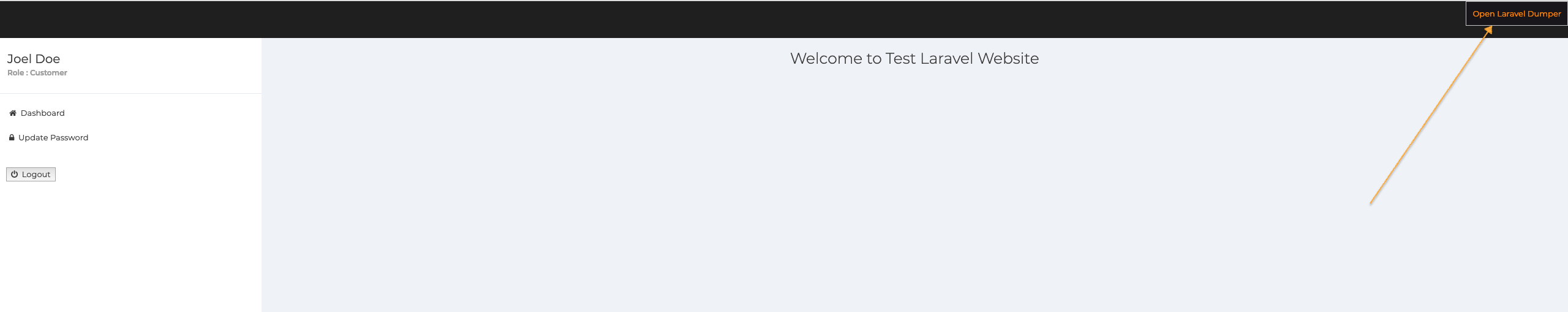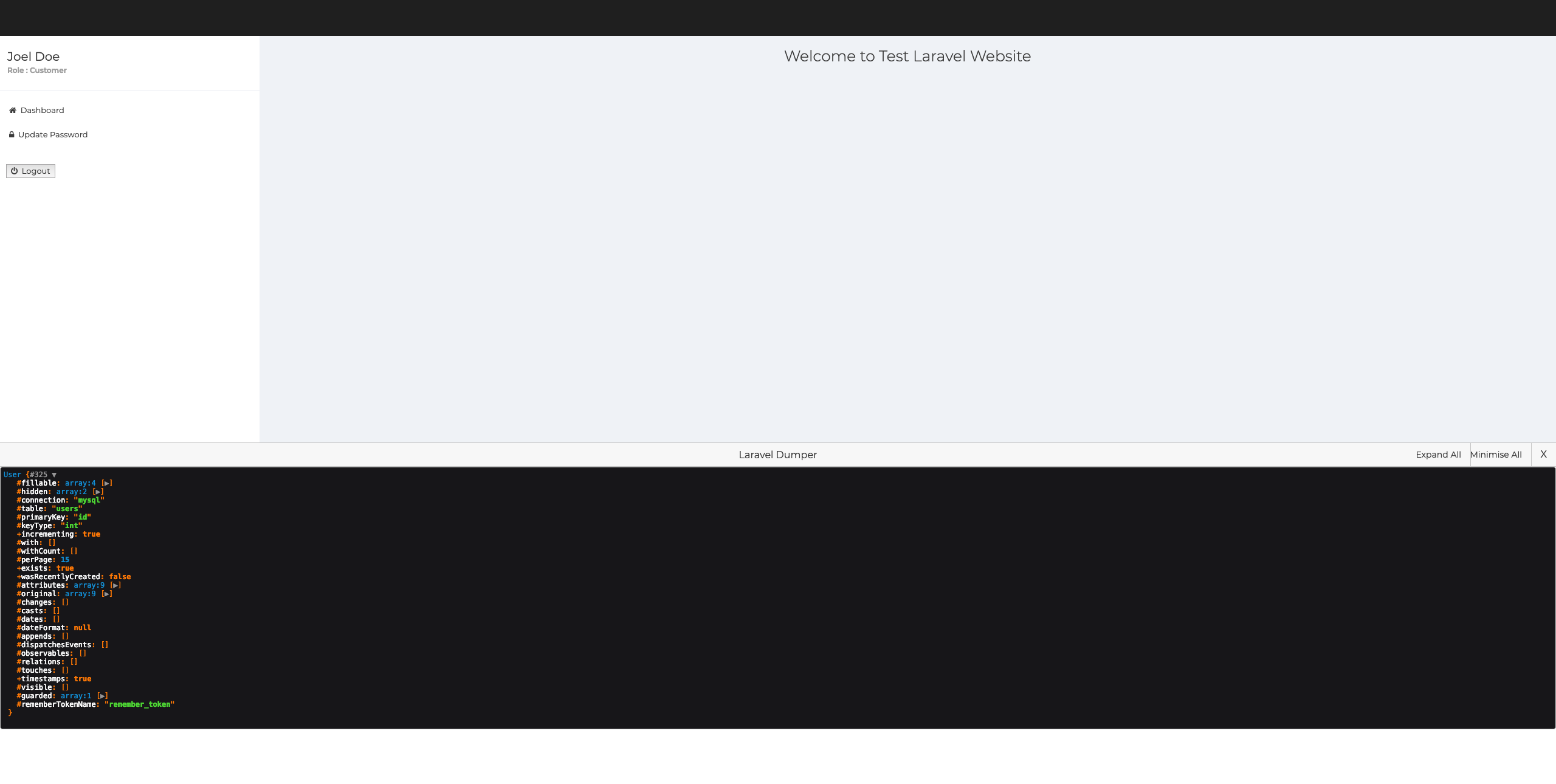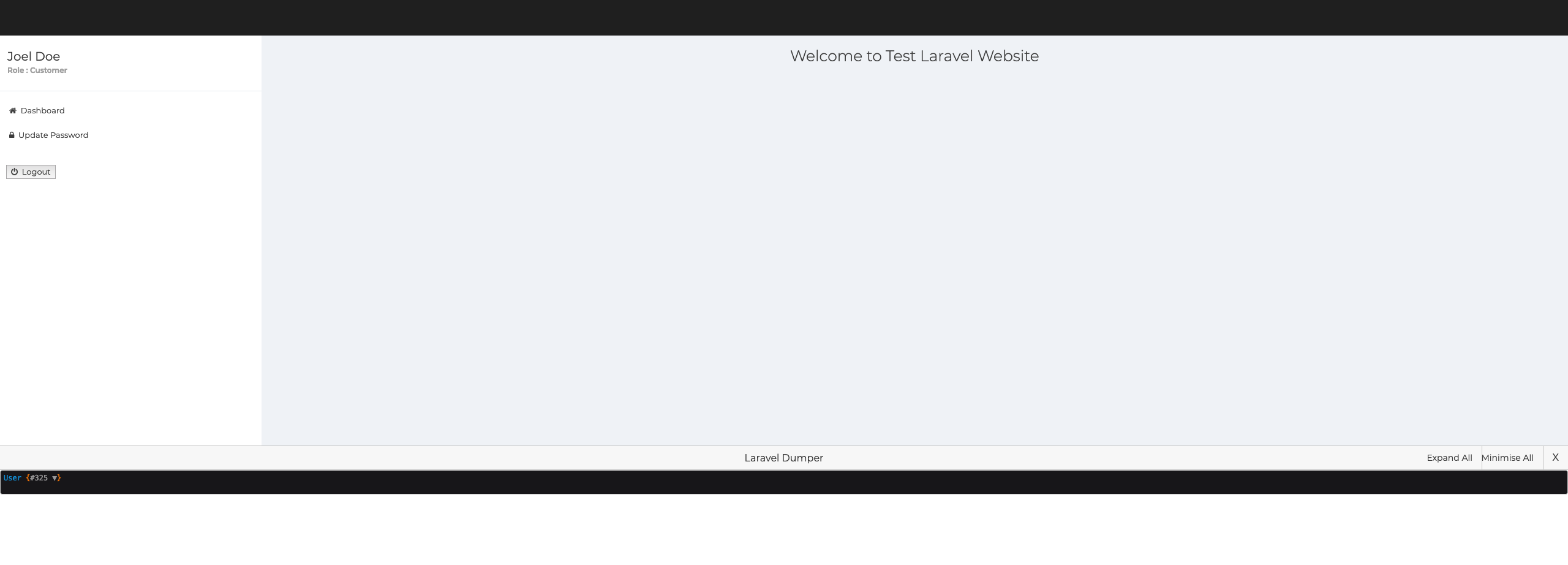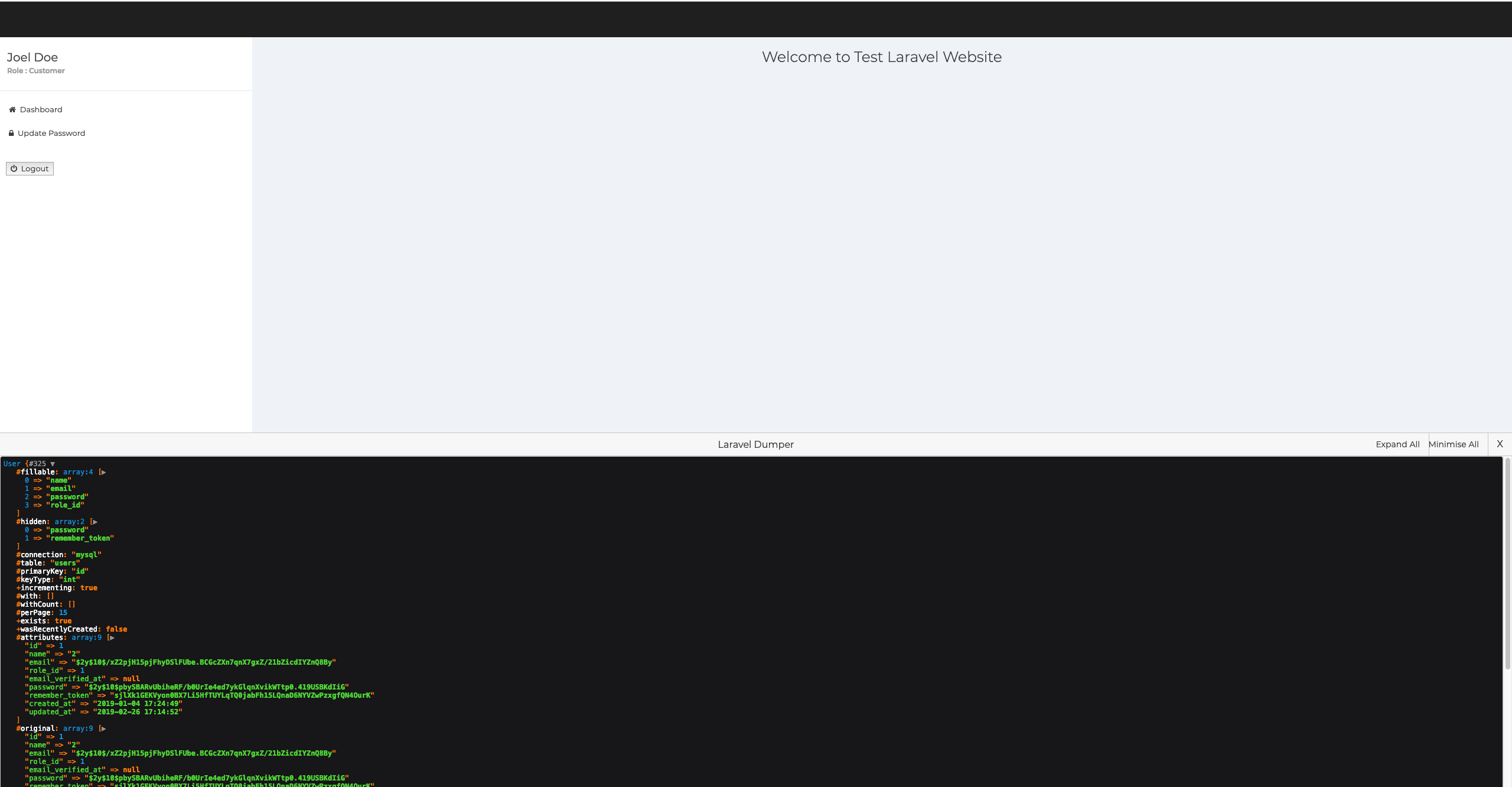techsemicolon / laravel-dump-inspector
A laravel package for inspecting dumps without interfering actual web page
Installs: 6
Dependents: 0
Suggesters: 0
Security: 0
Stars: 0
Watchers: 0
Forks: 0
Open Issues: 0
pkg:composer/techsemicolon/laravel-dump-inspector
Requires
- php: >=5.3.9
- symfony/var-dumper: 2.8.x|3.x.x|4.x.x
This package is auto-updated.
Last update: 2026-01-29 03:16:38 UTC
README
Laravel has very cool dump() and dd() functions. However, sometimes it is not always pleasant to have those dumps on the main web view. This package enabled a very lightweight inspector just like devtools of the browser where all the dumps are stored.
Usage :
There is nothing fancy at all, you can directly call idump() function which you can remember as a dump inside an inspector window.
<?php $user = \App\User::first(); idump($user);
This will make your page appear as it is and will add a button on top right to open the inspector like below :
Once you click on Open Laravel Dumper button, it will open very clean and simple inspector window like below :
You can have multiple dumps anywhere in your project. Those will be stacked inside the inspector one after another.
You can make use of Minimise All action to collapse all dumps like below :
You can make use of Expand All action to expand all dumps like below :
Wait.. There is more :
If there is a single variable passed to the idump() helper function, it returns the same value which helps you to actually chain functions and use dump between like below :
<?php // This will dump the query builder in the dump inspector and continue the first operation $user = idump(\App\User::where('name', 'like', '%john'))->first();
Version Support :
Works on Laravel Version 5.2 and above.
It is not recommended to use this on production environment. This is just to help you during the development lifecycle to make debugging more user friendly.
License :
This psckage is open-sourced software licensed under the MIT license