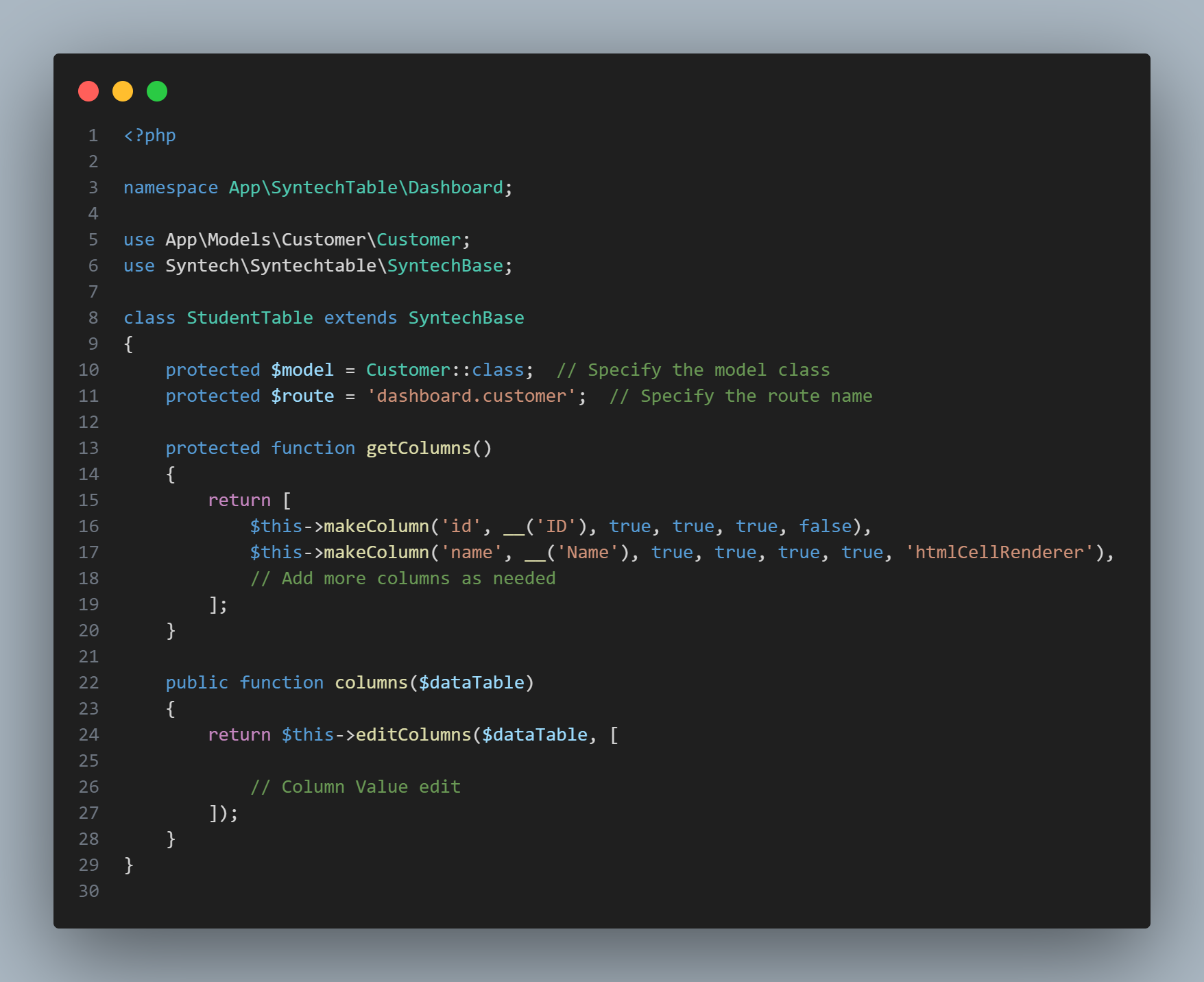syntech / syntechtable
A package to manage Syntech tables.
Installs: 40
Dependents: 0
Suggesters: 0
Security: 0
Stars: 0
Watchers: 1
Forks: 0
Open Issues: 0
pkg:composer/syntech/syntechtable
README
SyntechTable is a Laravel package for managing dynamic and customizable data tables with ease. This package is built on top of AG Grid, a powerful and flexible data grid library.
Installation
To install the package, run:
composer require syntech/syntechtable
Usage
Creating a New Table
To create a new table, use the Artisan command:
php artisan syntechtable:make Dashboard/StudentTable
This command will create a new table class in App\SyntechTable\Dashboard\StudentTable.
Rendering the Table
To render the table in your view, include the following HTML and Blade syntax in your Blade template:
<div id="myGrid" class="ag-theme-quartz" style="height: auto"></div> {!! $scripts !!}
This code sets up a container for your AG Grid table and includes the necessary JavaScript to initialize and configure the grid.
Customizing Table Style
You can customize the style of your AG Grid table by adding the following CSS to your Blade template or your application's CSS file:
<style> .ag-theme-quartz { /* Changes the color of the grid text */ --ag-font-color: rgb(51, 51, 51); /* Changes the color of the grid background */ --ag-background-color: rgb(241, 247, 255); /* Changes the header color of the top row */ --ag-header-background-color: rgb(228, 237, 250); /* Changes the hover color of the row */ --ag-row-hover-color: rgb(216, 226, 255); } </style>
This CSS snippet adjusts various colors in the AG Grid theme to match your design preferences.
Configuration
You can configure various aspects of the SyntechTable package through the configuration file. Publish the configuration file with:
php artisan vendor:publish --provider="Syntech\SyntechTable\Providers\SyntechTableServiceProvider"