swiegmann / kirby-menu
This Kirby CMS-Plugin lets you build and render structured menues with a variety of features.
Installs: 1 321
Dependents: 0
Suggesters: 0
Security: 0
Stars: 14
Watchers: 1
Forks: 1
Open Issues: 0
Type:kirby-plugin
pkg:composer/swiegmann/kirby-menu
Requires
- php: >=8.1.0 <8.4.0
- getkirby/cms: ^4.0
- getkirby/composer-installer: ^1.2
README
This Kirby CMS-Plugin lets you build and render structured menues with a variety of features.
Features
- Custom deepness
- Custom HTML-Tags for root- & child-nodes
- Custom CSS-Classes for active- & descendant nodes
- Custom HTML-Attributes/Values for each node
- Custom user-roles for displaying each node
- Custom default roles for new nodes
- Usable as a standalone field and a block
- Block is extendable with own tabs
- All types of the "link"-field can be added as nodes
- Disclaimer: active- & descendant nodes can only be detected for internal Kirby-Pages
Current translations
- English
- German
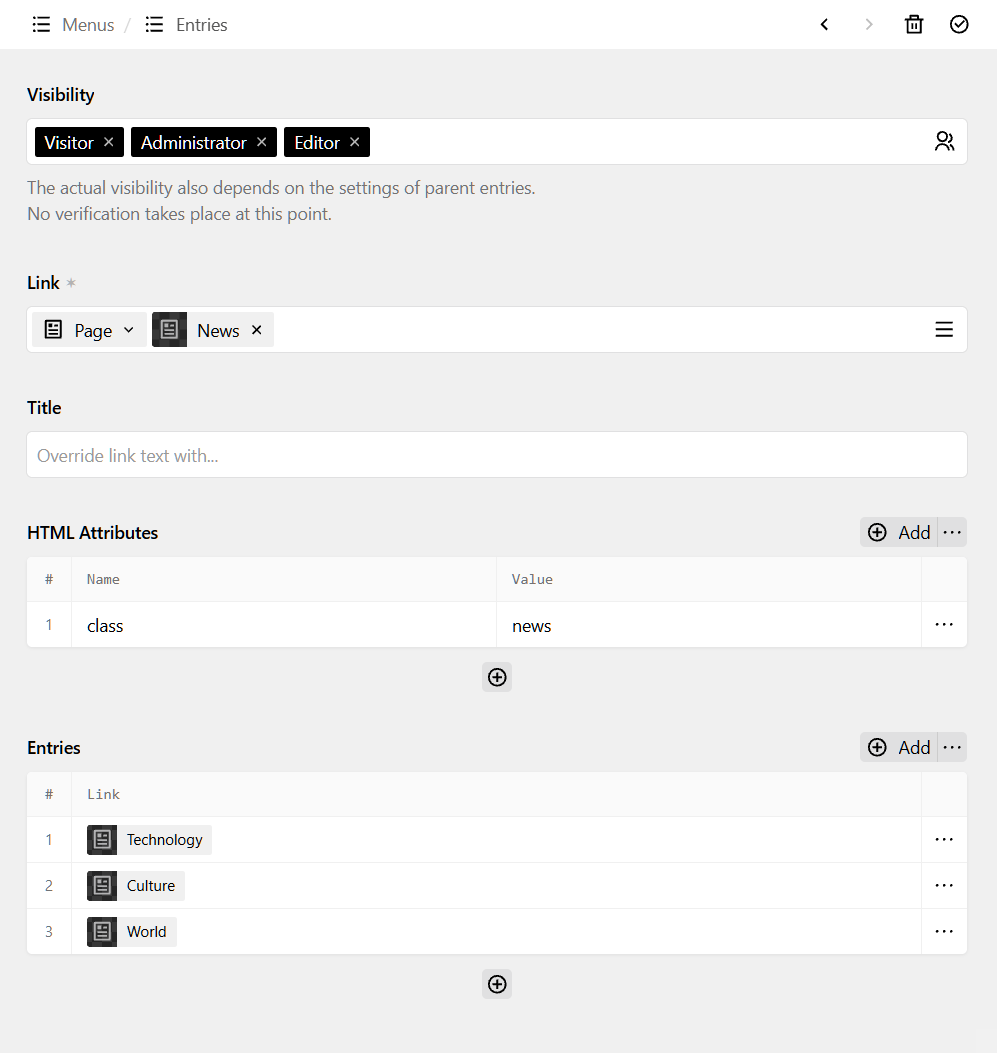
Prerequisites
- Kirby 4.3+
Installation
Download
Download and copy this repository to /site/plugins/kirby-menu.
Git submodule
git submodule add https://github.com/swiegmann/kirby-menu.git site/plugins/kirby-menu
Composer
composer require swiegmann/kirby-menu
Usage
Field
-
Add the field to a site- or page-blueprint:
fields: yourfieldname: extends: fields/menu
Note: This is a structure-field. You can overwrite some reasonable properties like
labelorrequired. See Structure Field Properties on the Kirby Site. -
The backend shows a structure-field where you added it. Add an entry. [click (+) to add]. Every entry is a full menu. Every menu needs a unique internal key, e.g.: "meta", which is later needed to render the menu in your snippet. Add some nodes and save.
-
The generic Kirby-Method to render the menu in your snippet is:
echo $site->menu($field, 'yourmenukey');
... where
$fieldis of typeKirby\Content\Field.In my setup I have added the field
menuesto site.yml and created an entry with the internal keymeta. This is how the part in my header-snippet looks like:<?= $site->menu($site->content()->get('menues'), 'meta') ?>
Block
-
Add the block to a layout/block-blueprint, e.g:
fields: yourfieldname: type: blocks fieldsets: - menu
-
Add a new block of 'menu' in your layout/block-field. [click (+) to add] Continue adding some nodes and save.
HTML sample-result (exemplary)
<ul> <li> <a href="https://domain.com">Home</a> </li> <li class="active-desc"> <a href="https://domain.com/news">News</a> <ul> <li class="active"> <a href="https://domain.com/news/technology" aria-current="page">Technology</a> </li> <li id="meta-culture"> <a href="https://domain.comn/news/culture">Culture</a> </li> <li id="meta-world" class="important" data-something> <a href="https://domain.com/news/world">World</a> </li> </ul> <li> </ul>
Global Configuration
Configure global settings in your config.php file:
return [ 'swiegmann.menu' => [ 'activeDescPageCssClass' => 'active-desc', 'activePageCssClass' => 'active', 'deepness' => '3', 'defaultRoleKeys' => [], 'listEntryTag' => 'li', 'listTag' => 'ul', 'visitorRoleKey' => 'visitor' ] ];
| Option | Default | Type | Description |
|---|---|---|---|
activeDescPageCssClass |
active-desc |
String | CSS-Class for nodes of active child-nodes |
activePageCssClass |
active |
String | CSS-Class for active nodes |
deepness |
3 |
Integer | maximum deepness |
defaultRoleKeys |
[] |
Array | List of (user-) role-keys that get default view-privilegues, e.g. ['admin', editor', 'visitor']. Empty = all roles |
listEntryTag |
li |
String | HTML-Tag for a node |
listTag |
ul |
String | HTML-Tag for (level-) roots |
visitorRoleKey |
visitor |
String | Role-key of visitors. Can be either a Kirby role-key (if you created a visitor-role in your setup) or another string |
Customize snippets
Copy the snippet-files from:
/site/plugins/kirby-menu/snippets
to:
/site/snippets
and apply your own logic.
Add own tabs to the block
Copy the blueprint-file from:
/site/plugins/kirby-menu/blueprints/blocks/menu.yml
to:
/site/blueprints/blocks
and add your own tabs to the blueprint.
License
MIT License Copyright © 2024-present swiegmann
