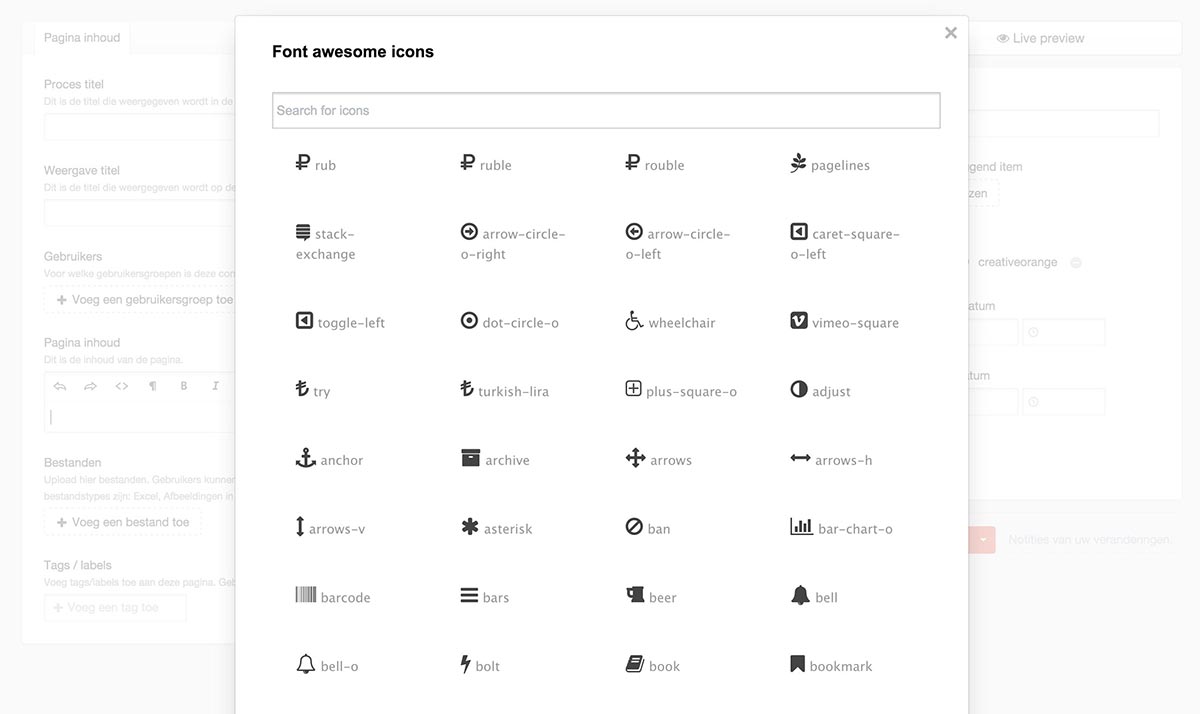svenjungnickel / redactor-font-awesome
Craft redactor font awesome plugin for Craft 3
Installs: 8 381
Dependents: 1
Suggesters: 0
Security: 0
Stars: 3
Watchers: 2
Forks: 12
Type:craft-plugin
pkg:composer/svenjungnickel/redactor-font-awesome
Requires
- craftcms/cms: ^3.0.0-RC15
- craftcms/redactor: ^2.0
README
LOOKING FOR THE CRAFT 2.x VERSION? Download here
Craft - Redactor Font Awesome plugin - Craft 3
This plugin adds the ability to select Font Awesome icons in Redactor in your CP panel. To use this plugin you also need the free Redactor plugin.
Download & Installation
While Craft 3 is still in beta, you'll need to use Composer to download and install the plugin.
- Open your terminal and go to your Craft project:
cd /path/to/project
- Then tell Composer to load the plugin:
composer require svenjungnickel/redactor-font-awesome
-
Include the Font Awesome plugin in your Redactor config file located in
craft/config/redactor/-your-config-file-.json. To do so, addfontAwesomein the plugins array. -
In the Control Panel, go to Settings → Plugins and click the “Install” button for Redactor Font Awesome.
NOTE: Don't forget to include font awesome on your front-end.
Changelog
See CHANGELOG.md.