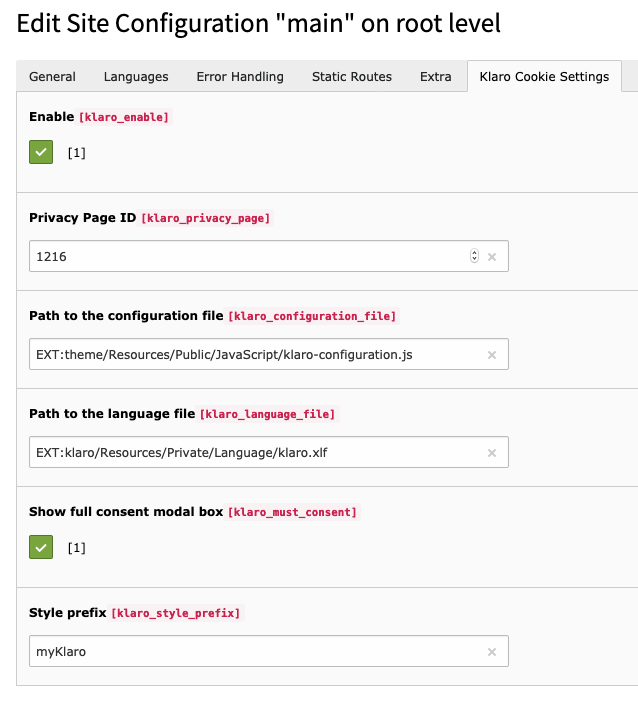studiomitte / klaro
Cookie consent solution following the GDPR by using the solution Klaro
Installs: 25 655
Dependents: 0
Suggesters: 0
Security: 0
Stars: 8
Watchers: 2
Forks: 3
Open Issues: 5
Type:typo3-cms-extension
pkg:composer/studiomitte/klaro
Requires
- php: ^7.4 || ^8.0
- typo3/cms-core: ^9 || ^10 || ^11
Replaces
- typo3-ter/klaro: 3.1.0
README
This is another cookie consent solution using klaro.
Translations for the following languages are included: de, el, es, fr, hr, hu, it, nl, pl, ro, sk, sl, sr.
Usage
1. Install extension
Use either composer composer require studiomitte/klaro or install the extension via Extension Manager.
2. Setup configuration in sites module
Switch to the sites module and configure the extension. All configurations are described below.
3. Adopt configuration to your needs
Copy one of the JavaScript files in EXT:klaro/Resources/Public/Example/ to your theme extension (or fileadmin), adopt it to your needs and define the path to the file in the site configuration.
Configuration
Site Configuration
The sites module is used for the main configuration.
The following options are available:
Enable: Enable the klaro cookie consent managementPrivacy Page ID: Define the uid of the page with the privacy informationPath to the configuration file: Define the path to the JavaScript file containing the klaro configurationPath to the language file: Use custom xlf files for localization.Show full consent modal: If set, the consent modal is shown when the page is rendered, instead of a small modal in the bottom of the page.Path to the core Klaro JS file: Use alternative version of klaro.Style prefix: Use a custom CSS.
Klaro configuration
Klaro is using a JSON file for its configuration. An example:
var klaroConfig = { cookieExpiresAfterDays: 365, default: true, mustConsent: false, apps: [ { name: 'googleTagManager', title: 'Google Tag Manager', purposes: ['analytics'], required: true }, { name: 'googleAnalytics', title: 'Google Analytics', purposes: ['analytics'], cookies: [/^ga/i], callback: function (consent, app) { if (consent !== false) { window.dataLayer = window.dataLayer || []; window.dataLayer.push({'event': 'loadgtm-analytics'}) } }, } ], }; if (typeof klaroConfigTranslations !== 'undefined') { for (var attr in klaroConfigTranslations) { klaroConfig[attr] = klaroConfigTranslations[attr]; } }
This example will load show 2 apps, Google Tag Manager which is always loaded and Google Analytics. The latter will be loaded by GTM and the callback must be used to actually load it only if the consent is given by the user.
See https://klaro.kiprotect.com/#getting-started for all configuration options
Inline code
To load inline code only after consent, use an example like below:
<script type="opt-in" data-type="application/javascript" data-name="googleAnalytics">(function(w,d,s,l,i){w[l]=w[l]||[];w[l].push({'gtm.start': new Date().getTime(),event:'gtm.js'});var f=d.getElementsByTagName(s)[0], j=d.createElement(s),dl=l!='dataLayer'?'&l='+l:'';j.async=true;j.src= 'https://www.googletagmanager.com/gtm.js?id='+i+dl;f.parentNode.insertBefore(j,f); })(window,document,'script','dataLayer','123456');</script>
The src attribute is changed to data-src and the attribute data-name="googleAnalytics" which correlates with the name of the app above.
The JavaScript is then only evaluated if the consent is given.
Privacy Page
It is required that users can change their consent. This is possible by linking to the following pseudo urls.
Use the following pseudo-links
- Open the consent modal:
https://KLARO_CONSENT.com - Reset consent:
https://KLARO_RESET.com
The urls will be replaced dynamically by a JavaScript link which will then trigger the consent modal.
Styling
If the configuration Style prefix is set, it is used as a prefix and you can apply your own CSS rules.
The SCSS files in EXT:klaro/Resources/Private/Scss/ should be copied to your frontend pipeline and modified to your needs.
Credits
This extension was created by Georg Ringer for Studio Mitte, Linz with ♥.
Find more TYPO3 extensions we have developed that provide additional features for TYPO3 sites.