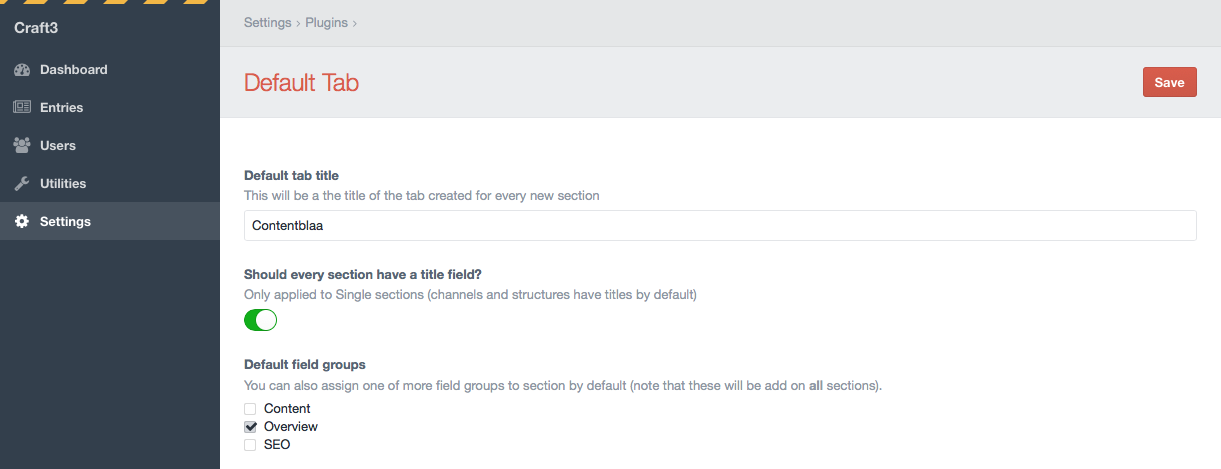studioespresso / defaulttab
Add a standard tab to your new sections
Installs: 4 368
Dependents: 1
Suggesters: 0
Security: 0
Stars: 7
Watchers: 3
Forks: 4
Open Issues: 1
Type:craft-plugin
pkg:composer/studioespresso/defaulttab
Requires
- craftcms/cms: ^3.0.0-RC1
This package is auto-updated.
Last update: 2025-09-15 12:01:20 UTC
README
This plugin is no longer maintained since Craft handles this better since Craft 3.4.
When building sites with Craft CMS, you've probably done this a couple of times: you create a new section, you go to add fields and the first thing you have to do is add a new tab. Every time. This plugin aims to fix that 🎉.
Requirements
This plugin requires Craft CMS 3.0.0-beta.29 or later.
Installation
To install the plugin, follow these instructions.
-
Open your terminal and go to your Craft project:
cd /path/to/project -
Then tell Composer to load the plugin:
composer require studioespresso/defaulttab -
In the Control Panel, go to Settings → Plugins and click the “Install” button for Default Tab.
Settings
- Tab title: set the title for your default tab
- Use title field: enable this give each new section a title field (only applies to Single sections)
- Select the field groups you want to add to your new sections by default. Fields in those groups will be added to the section.