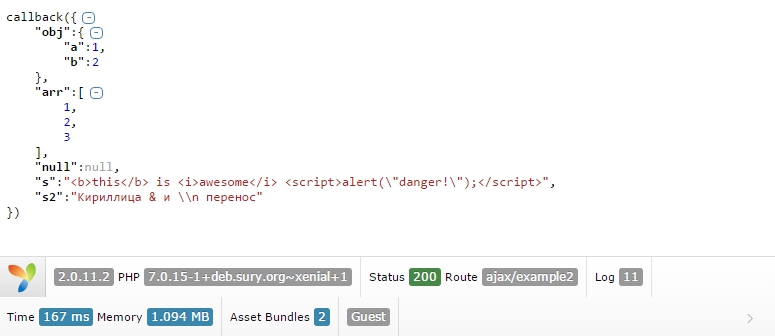strider2038 / yii2-ajax-debugger
Handy developer tool for debugging AJAX requests in web browser
Installs: 12
Dependents: 0
Suggesters: 0
Security: 0
Stars: 0
Watchers: 1
Forks: 0
Open Issues: 0
Type:yii2-extension
pkg:composer/strider2038/yii2-ajax-debugger
Requires
- bower-asset/json-beautify-it: 1.*
- yiisoft/yii2: *
This package is auto-updated.
Last update: 2022-02-01 13:05:42 UTC
README
Installation
Either run
$ php composer.phar require strider2038/yii2-ajax-debugger "*"
or add
"strider2038/yii2-ajax-debugger": "*"
to the require section of your composer.json file.
About
This tool is based on JSONBeautifyIt function for formatting JSON/JSONP data. DebugDetector component can intercept JSON or JSONP responses from server and format them as html document. After rendering JSON data JSONBeautifyIt function is applied for beautifying rendered data array. Be aware of using this component in production mode.
To set up this component for work you should add this lines to your web config file
$config = [ // this is needed to initialize component on app load 'bootstrap' => ['ajaxDebugger', ...], 'components' => [ 'ajaxDebugger' => [ 'class' => 'strider2038\ajaxdebugger\DebugDetector', // conditions for enabling debug mode 'enabled' => YII_ENV_DEV && !empty($_GET['_debug']), ], ... ], ... ];
After that you can open pages with AJAX or API responses in browser. If you add GET parameter _debug=1 you will see parsed JSON data and debug panel as on other html pages.
You can see working examples in my Yii2 template - https://github.com/strider2038/yii2-template/blob/master/controllers/AjaxController.php