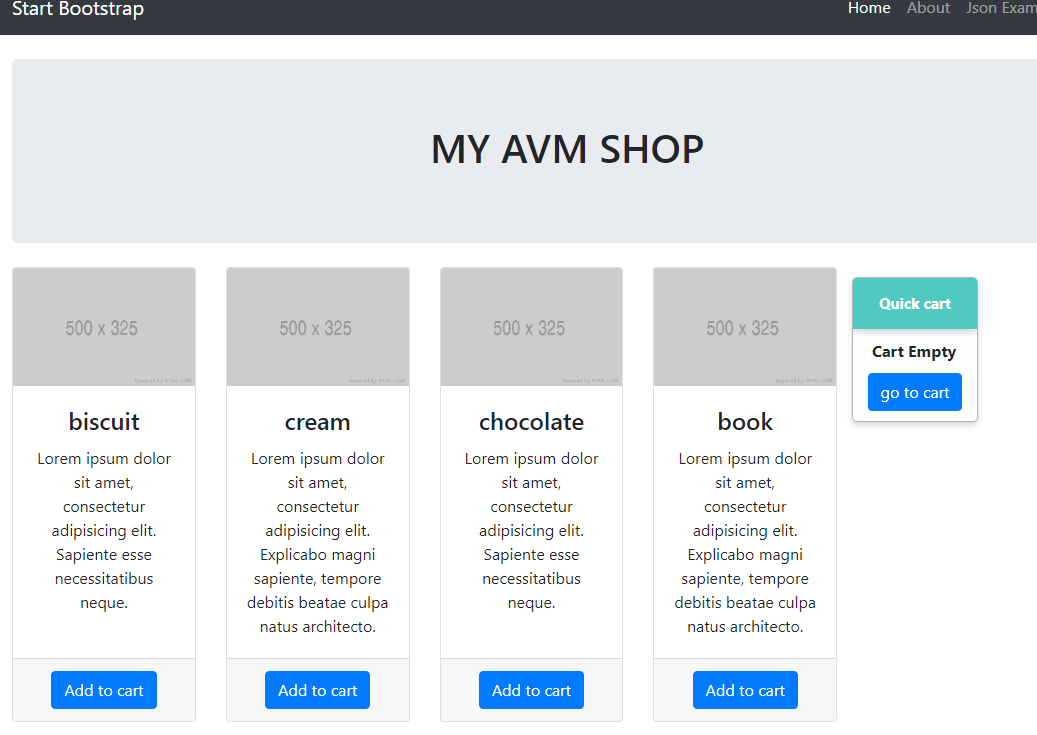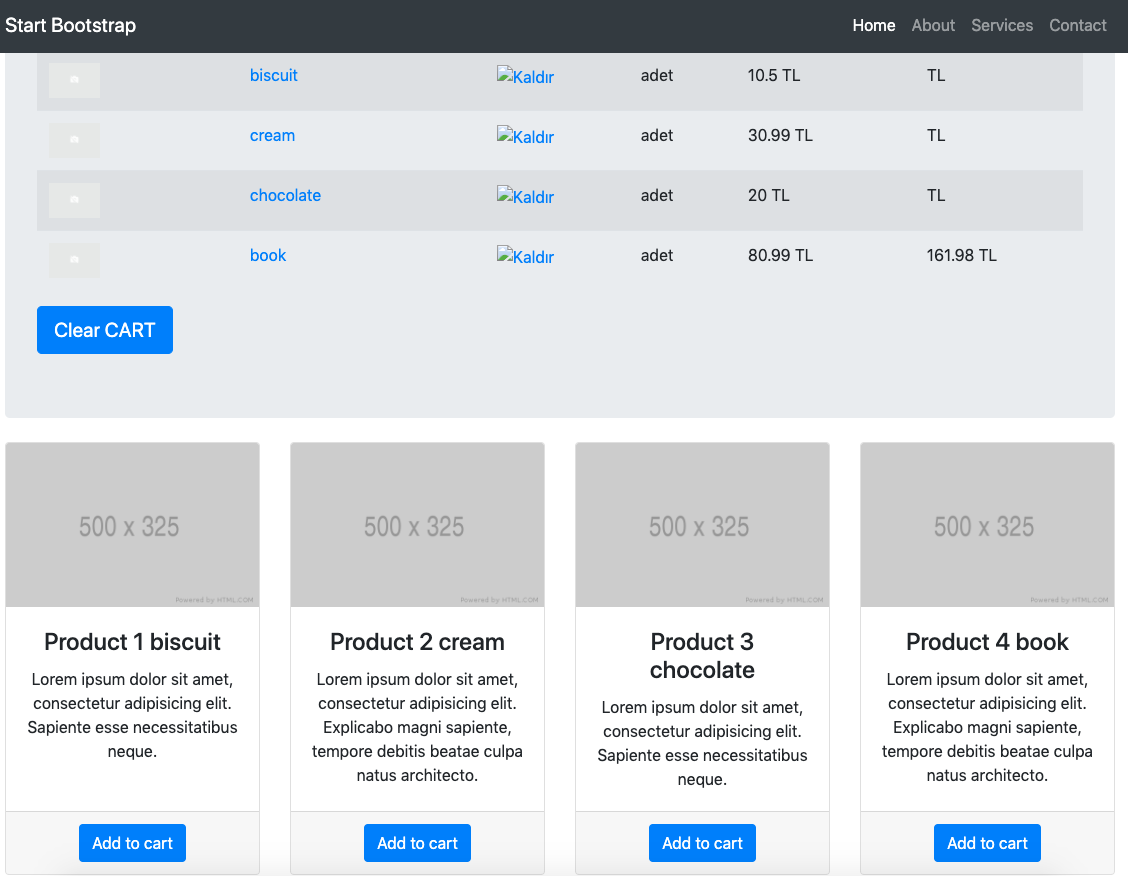stnc / shopping-cart
php shopping cart class
Installs: 32
Dependents: 0
Suggesters: 0
Security: 0
Stars: 4
Watchers: 2
Forks: 2
Open Issues: 0
pkg:composer/stnc/shopping-cart
Requires
- php: >=5.4.0
README
php simple shopping cart class and html ajax example
Install
composer require stnc/shopping-cart
SCREENSHOT
init
// use use \Stnc\ShoppingCart\Cart;
$cart_name = 'stnc'; // sepetin session değerine bir değer atadık
$cart = new Cart($cart_name);
$cart->groups=false;
ADDTOCART function
add to cart
$data = array( 'productID' => 100, 'productName' => "ice cream", 'productImageURL' => "https://example.org/icecream.jpg", 'URL' => "https://example.org/product/100", 'price' => 40.99, "totalEach" => 1, 'stockUnit'=>'unit', "totalPrice" => 40.99 ); $cart->addToCart("100", $data); echo '<pre>'; print_r($cart->getArray()); echo '</pre>';
removeCart function
cart to remove
$cart->removeCart(100); echo '<pre>'; print_r($cart->getArray()); echo '</pre>';
getJson function
cart json info
$cart->getJson();
viewCart function
emptyCart function
cart empty
$cart->emptyCart(); echo '<pre>'; print_r($cart->getArray()); echo '</pre>';
getArray function
cart to result array
echo '<pre>'; print_r($cart->getArray()); echo '</pre>';
//
print_r( $cart->cartCount());
cartCount fonksiyonu
gives information about the total of items in the basket
print_r($cart->cartCount());
cartInfo fonksiyonu
Cart information
print_r($cart->cartInfo());
demo page thx
https://startbootstrap.com/templates/heroic-features/