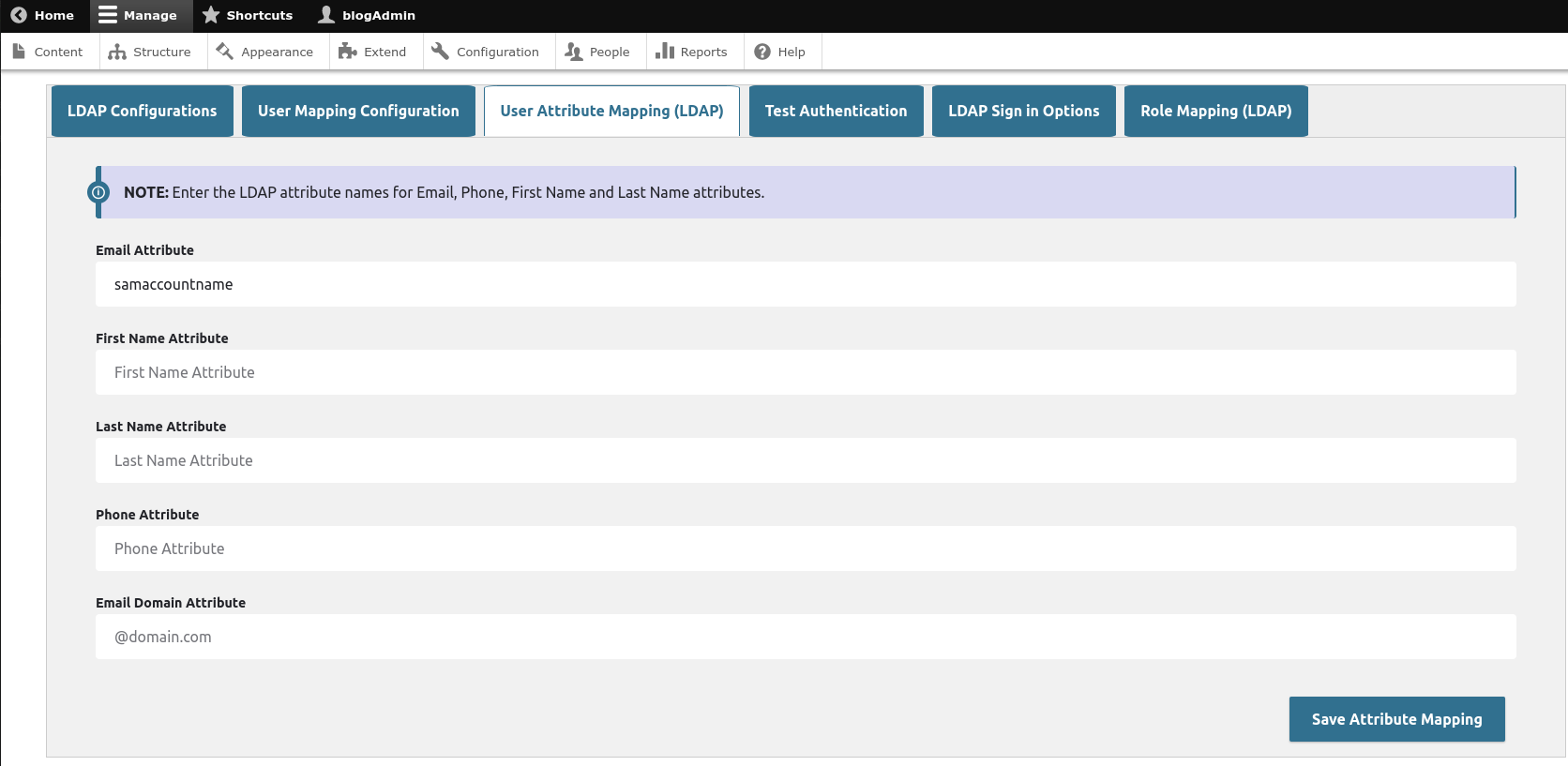ssiva / drupal_ad
Active Directory(LDAP) for Drupal
Installs: 5
Dependents: 0
Suggesters: 0
Security: 0
Stars: 1
Watchers: 1
Forks: 0
Open Issues: 0
pkg:composer/ssiva/drupal_ad
Requires
- php: >=7.1
This package is auto-updated.
Last update: 2026-01-29 04:13:32 UTC
README
Active Directory(LDAP) for Drupal
- Introduction
- Requirements
- Installation
- Configuration
- Maintainers
INTRODUCTION
The Active Directory(LDAP) for Drupal module provides configurable integration with active directory using the ldap php extension.
- For the description of the module visit: https://www.drupal.org/project/drupal_ad
REQUIREMENTS
This module requires the following php extensions.
- ldap : Follow the link to set up ldap setting up php-ldap
- openssl
This module requires the following modules outside of Drupal core.
- field_group : Use this command to install it
composer require drupal/field_group - fontawesome : Use this command to install it
composer require drupal/fontawesome - jquery : Use this command to install it
composer require drupal/jquery
INSTALLATION
Install the Active Directory(LDAP) for Drupal module using composer.
composer require 'drupal/drupal_ad-drupal_ad:^1.2'
Visit how to install modules for further information.
CONFIGURATION
- Enabling the module via the administrator module or the cli.
- Navigate to Administration > Extend and enable the module.
- Enable using
drush en drupal_ad
- Navigate to Administration > Configuration > System > Active Directory for Drupal and configure the module.