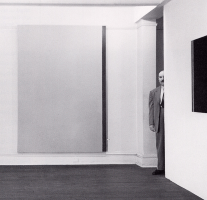ssitu / barnett
A Php zip utility. Zips as good as Barnett Newman's.
Installs: 0
Dependents: 0
Suggesters: 0
Security: 0
Stars: 0
Watchers: 1
Forks: 0
Open Issues: 0
pkg:composer/ssitu/barnett
Requires
- ssitu/blueprints: ^0.2
This package is auto-updated.
Last update: 2026-02-04 13:41:06 UTC
README
/!\ BETA STAGE
A Php zip utility.
Makes your life easier.
Zips as good as Barnett Newman's.
Overview
Set archive destination, source directory and voilà.
-
Yes, source directory will be crawled recursively.
- Neat archive tree, mirroring source's one.
- With the option to set a list of excluded files.
- Can also target only some file extensions.
-
All necessary checks are performed.
- Errors will be logged.
- Yes, you can plug in your Psr-3 logger of choice.
- Or just access in-memory logs.
-
An existing archive will not be overwritten.
- Well, unless specified.
- Zip filename can be handled for you.
- Addition of a timestamp on request.
-
Comes with finishing moves.
- Can delete successfully zipped source files.
- Provide feedback on zipped and shred files.
- Oh, and produce an html download link.
Call with Style
- Barnett's methods can be chained.
- Since it extends ZipArchive, you can call native methods too.
- No private thingies, so you can extend it too.
Install
composer require ssitu/barnett
Will also require SSITU/Blueprints
FlexLogsTraitandFlexLogsInterfacespecifically.
This is a Psr-3 "logger aware" implementation with a fallback.
If no use of other SSITU blueprints, you can download just those two files.
How to
Init
use SSITU\Barnett\Barnett; # Barnett also has an Assistant. require_once 'path/to/autoload.php'; $Barnett = new Barnett();
Log System
# optional: $Barnett->setLogger($somePsr3Logger); # alternatively, you can retrieve logs that way: $Barnett->getLocalLogs(); // if no logger set: returns all logs history; // else: only last entry
Simple Bundle
Return zip file's path on success.
$Barnett->zipFast($sourceDirPath, $zipDirPath, $zipFilename = null, $addDate = true, $overwrite = false);
Chaining
Example:
$zipLink = $Barnett->setZipSource('some/source/dir/path/', ['txt']) ->setZipLocation('some/zip/dir/path/') ->zip() # this won't work if no source / location specified ->shredZippedFiles(['ButNotThisOne.txt']) ->getDownloadLink('https://example.com/aliasPath/');
Note
Setting an alias path forgetDownloadLink()is not mandatory, but highly recommended.
Otherwise, your server's file tree could be exposed to the world.
À la carte
Chainable Actions
$Barnett->setZipSource($sourceDirPath, $theseExtOnly = [], $omitThesePaths = []); $Barnett->setZipLocation($zipDirPath, $zipFilename = null, $addDate = true, $overwrite = false); $Barnett->zip(); $Barnett->shredZippedFiles($omitThesePaths = []), $mockMode = false; # will only list files to delete
About $omitThesePaths:
-
Specified paths can be relative to
$sourceDirPath.
example:someFolder/someFile.ext
instead of:Source/Dir/Path/someFolder/someFile.ext -
To exclude a whole subfolder and its all content, only the subfolder path is required.
example :['dontTouchMe/']
instead of:['dontTouchMe/','dontTouchMe/file1.ext','dontTouchMe/file2.ext']
Chainable Resetters
$Barnett->resetZipSource(); $Barnett->resetZipLocation(); $Barnett->resetZipLists(); # zippedFiles and shredResults $Barnett->resetAll($localLogsToo = true);
Getters
$Barnett->isGreen(); # false if an error occured $Barnett->getDownloadLink($aliasDirPath = null, # as said before, avoid null $aliasFilename = null, $text = 'download'); $Barnett->getZipLocation(); $Barnett->getZippedFilesList(); $Barnett->getShredList();
Assistant's Static Methods
For documentation's sake.
use SSITU\Barnett\Assistant; # return appropriate ZipArchive flag Assistant::archiveFlag($overwrite); # attempt a recursive mkdir if need to Assistant::affirmDirExistence($dirPath); # remove zip extension from filename Assistant::mayRemoveDotZip(&$filename); # append zip extension to filename Assistant::mayAppendDotZip(&$filename); # append an integer to filename Assistant::findUniqueName(&$zipName); # append a timestamp to filename Assistant::fileIsNow(&$zipName); # cleanup slashes to avoid read/write failures Assistant::reSlash(&$dirPath, $finalSlash = false); # check if path is . or .. Assistant::isDotSegment($path); # handle extensions list: removes dot, set to lower case and jpeg becomes jpg Assistant::normalizeExts(&$extensions); # read a file's extension, set to lower case and jpeg becomes jpg Assistant::extractNormalizedExt($path); # resolve file object deletion Assistant::shred($path);
Contributing
Sure! 🙌 You can take a loot at CONTRIBUTING.
License
This project is under the MIT License; cf. LICENSE for details.
Final Words
This is the plasmic zip. Now go do something else.