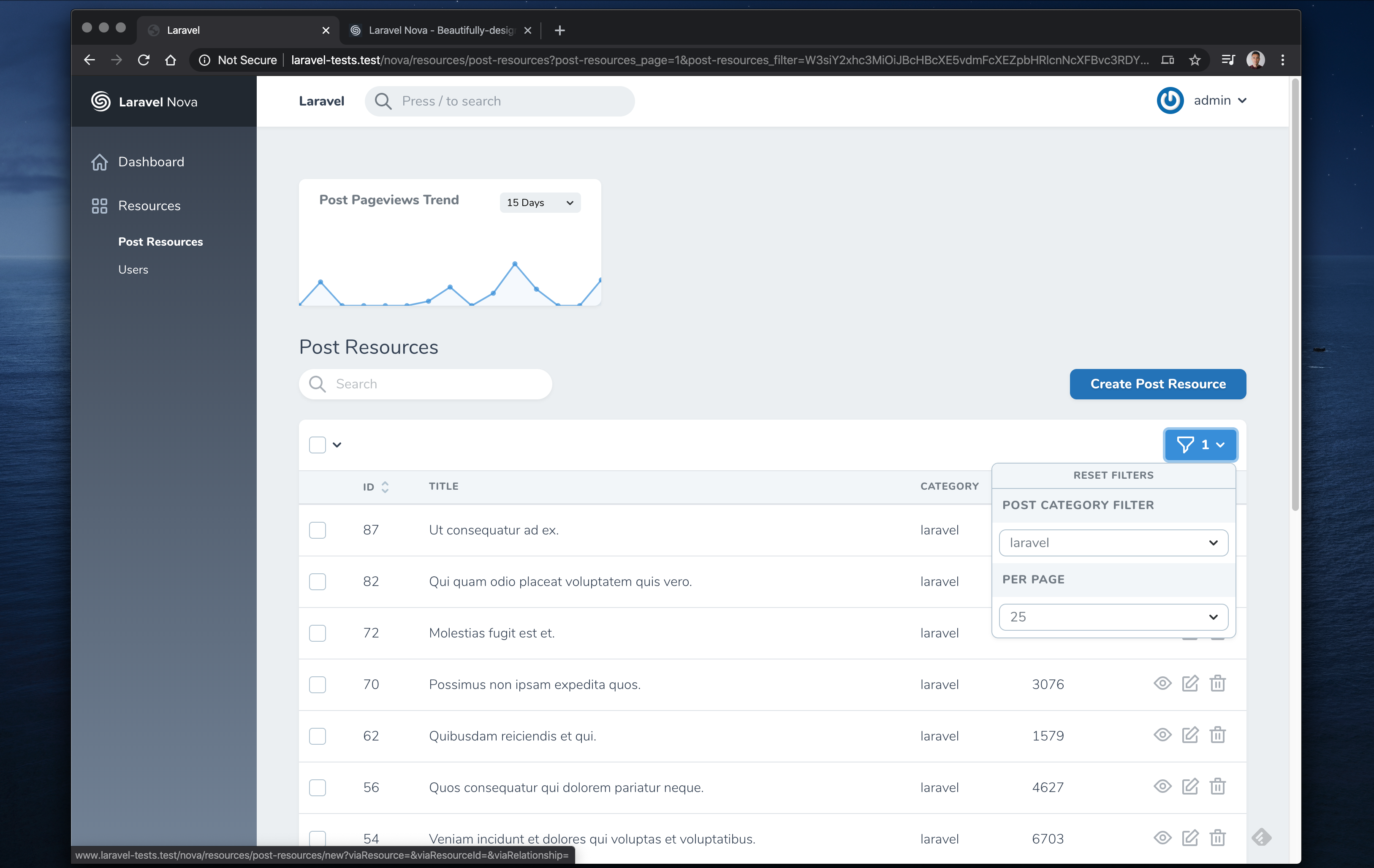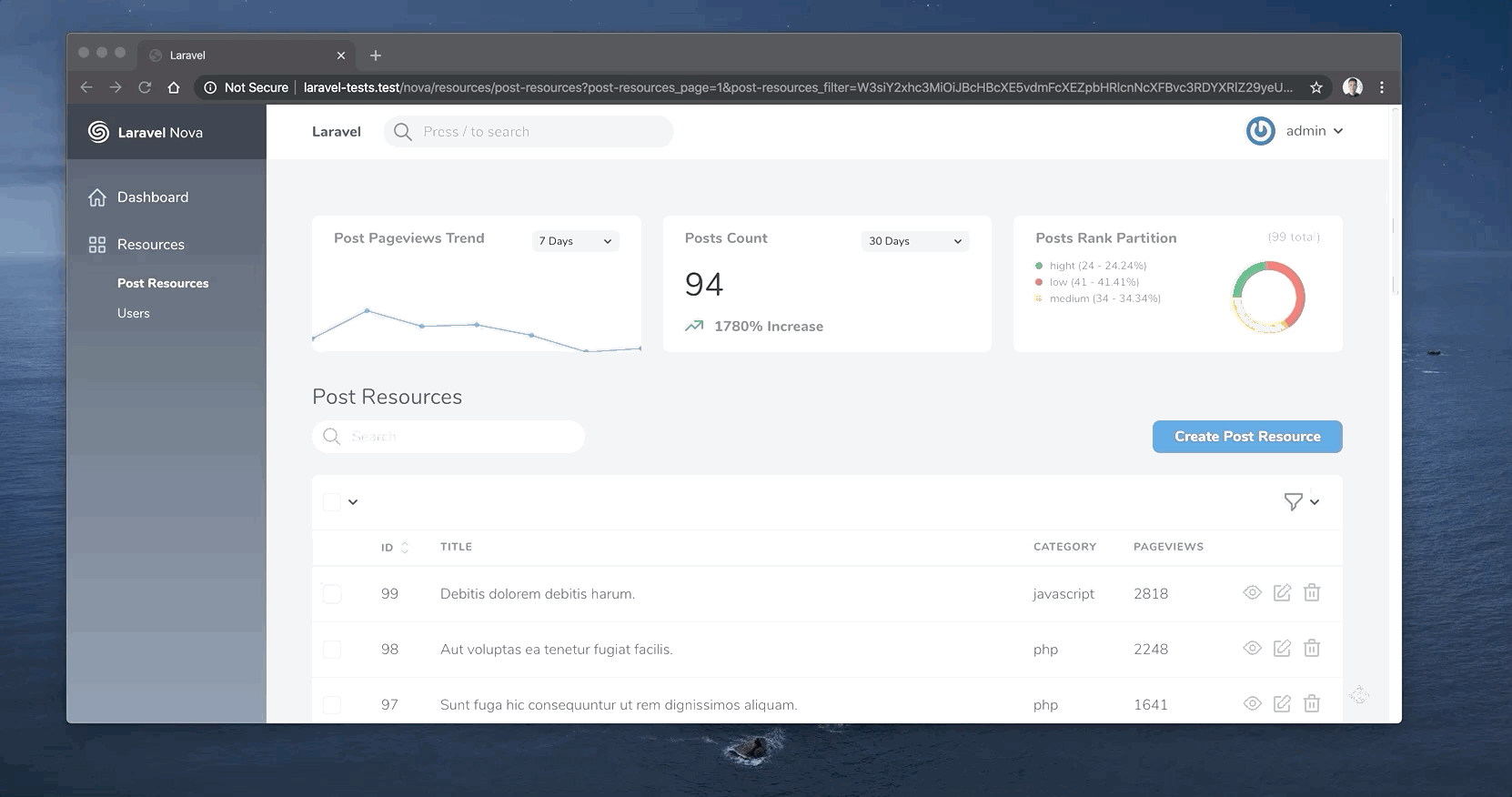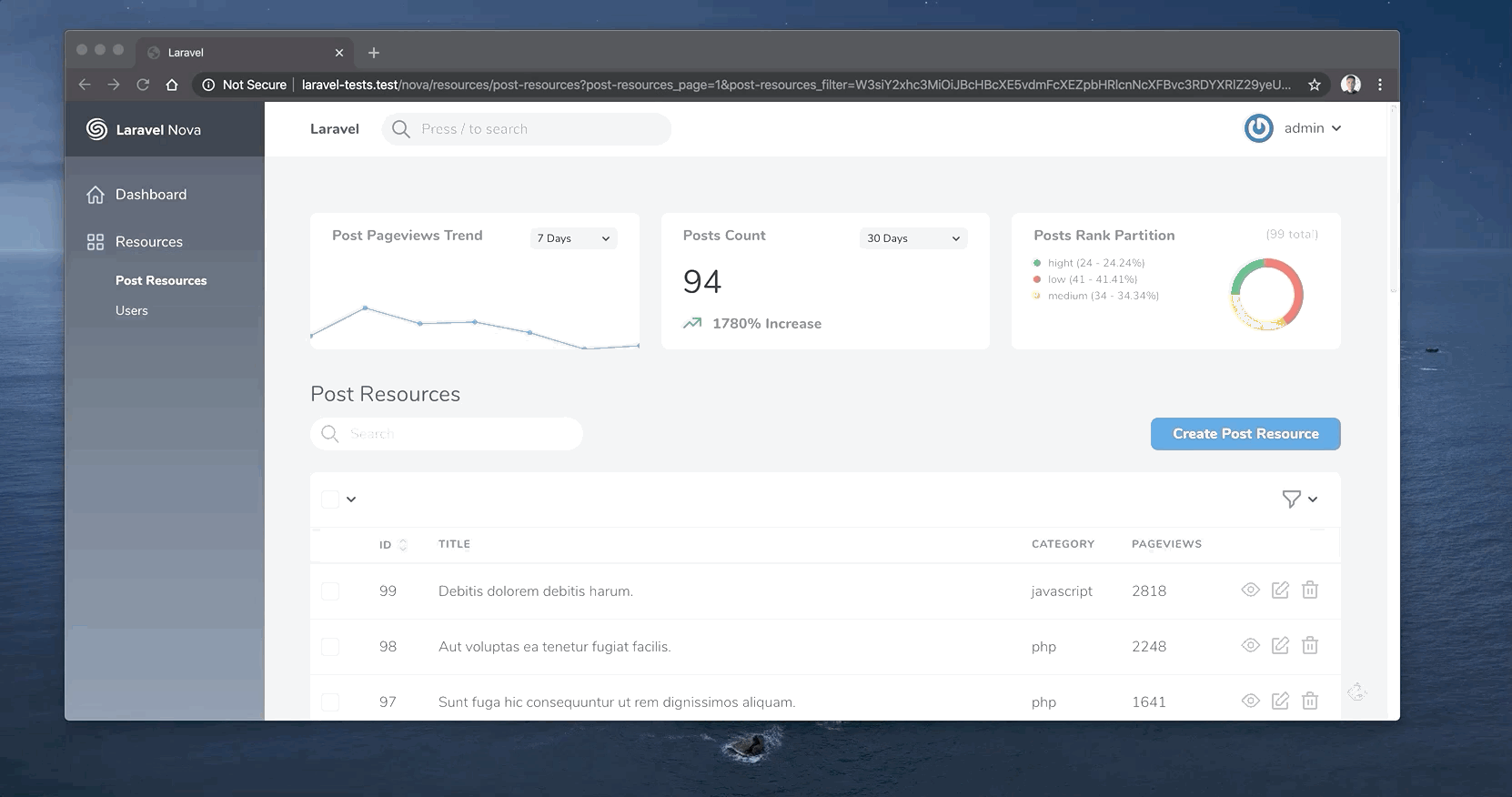square1 / nova-metrics
Add support for resource-filters on your laravel nova metrics
Installs: 275 994
Dependents: 0
Suggesters: 0
Security: 0
Stars: 27
Watchers: 7
Forks: 4
Open Issues: 7
pkg:composer/square1/nova-metrics
Requires
- php: >=7.1.0
This package is auto-updated.
Last update: 2026-01-29 03:44:32 UTC
README
This package will allow you to access your resource-filters on any Laravel Nova Metric class, and will update these cards dynamically every time you select a new filter on your resources-list.
Charts are a great way to display graphic information on your dashboard, and with Laravel Nova you can create beautiful Metrics Cards really fast.
You can use these charts on your resource views as well.
Usually when you add those metrics to any resource, you'd expect the chart to be a representation of the data you are seeing in the list down below. Currently on Nova this is not possible - when you change a filter selection, the resources-list is updated, but the corresponding charts are not.
This happens because the requests to populate the list are independent from the request used to get the metrics-data. This means that updating the filters breaks the connection with the charts, leaving them outdated.
This package restores that connection, ensuring that the charts and data on-screen remain in sync.
Install
Install via composer
composer require square1/nova-metrics
Usage
You can create new metrics using the default nova commands:
php artisan nova:partition NewPartition php artisan nova:trend NewTrend php artisan nova:value NewValue
Then you only need to update your recently created metric class. Extend from one of the following classes to have access to your resource filters:
use Square1\NovaMetrics\CustomTrend; use Square1\NovaMetrics\CustomValue; use Square1\NovaMetrics\CustomPartition;
For example:
<?php namespace App\Nova\Metrics; use App\Post; use Square1\NovaMetrics\CustomTrend; use Laravel\Nova\Http\Requests\NovaRequest; class NewTrend extends CustomTrend { public function calculate(NovaRequest $request) { // $request->filters } }
Let's say you have a CategoryFilter::class :
<?php namespace App\Nova\Filters; use Illuminate\Http\Request; use Laravel\Nova\Filters\Filter; class CategoryFilter extends Filter { public $component = 'select-filter'; public function apply(Request $request, $query, $value) { return $query->where('category', $value); } public function options(Request $request) { return [ 'css' => 'css', 'javascript' => 'javascript', 'laravel' =>'laravel', 'php' => 'php', ]; } }
This is how you can apply this filter to your NewTrend::class :
class NewTrend extends CustomTrend { public function calculate(NovaRequest $request) { $model = Post::make(); if (!empty($filters)) { if ($request->has('filters')) { // Get the decoded list of filters $filters = json_decode(base64_decode($request->filters)); foreach ($filters as $filter) { if (empty($filter->value)) { continue; } // Create a new instance of the filter and apply the query to your model $model = (new $filter->class)->apply($request, $model, $filter->value); } } } return $this->averageByDays($request, $model, 'pageviews'); } }
Known Issues
If you'd like to contribute on this package, this is a good place to start 🙂
- Wait until the first
resources-loadedevent is fired to load the cards. - Decode the
$request->filtersin the request object.
Credits
License
The MIT License (MIT). Please see License File for more information.