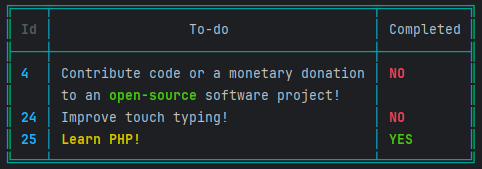spydr97 / php-cli-table
A simple library to create clean table outputs in PHP CLI scripts
Installs: 24
Dependents: 0
Suggesters: 0
Security: 0
Stars: 0
Watchers: 1
Forks: 0
Open Issues: 0
pkg:composer/spydr97/php-cli-table
Requires
- php: ^8.1
Requires (Dev)
- spydr97/phpcs: ^1.0.1
README
This project's functionality was inspired by clitable and was created because I wanted some additional functionality. The code has undergone a full re-write with a bunch of changes to behaviour and functionality
Features
- Print table from data array without defining additional config
- Define custom table columns
- Create formatters for fields using closures
- Colorize headers, columns, rows and individual cells conditionally using closures
- [Not well tested] Colorize text within a table cell
Requirements
- PHP 8.1 or higher
- Composer set up in the desired project
- A CLI environment to run PHP scripts
Installation
composer require spydr97/php-cli-table
Usage
Basic Usage
For detailed examples and more complex usage please see the scripts in the example folder The bare minimum required to render a table is the following.
use Spydr97\PhpCliTable\CliTableBuilder; $data = [ [ 'id' => 1, 'name' => 'Hello', ], [ 'id' => 2, 'text' => 'World', ], ]; (new CliTableBuilder()) ->setData($data) ->build();
Builder Methods
In the absence of proper documentation, (I haven't decided how I want to do that just yet) here are the methods exposed
by the CliTableBuilder that can be used to manipulate the resultant table.
setData(array $data)- sets the data array to populate the tablesetFields(array $fields)- sets the fields array to define table columnssetBorderColor(TextColorEnum $color)- sets the color of the table bordersetHeaderColor(TextColorEnum $color)- sets the default color of each table heading (superseded by theFIELD_HEADER_COLORproperty in a field definition)setCellColor(TextColorEnum $color)- sets the default color of each table cell (superseded by theFIELD_COLUMN_COLORproperty in a field definition orDATA_COLORproperty in a data item)setEmptyCellPlaceholder(string $empty_cell_placeholder)- sets the text to show when the particular data item value does not existsetShowHeader(bool $show_header)- sets whether to show or hide table headingsbuild()- validates data and prints the table to the console
Colors
Colors are defined in the \Spydr97\PhpCliTable\TextColorEnum class. The following colors are available
TextColorEnum::BLACKTextColorEnum::WHITETextColorEnum::DARK_REDTextColorEnum::REDTextColorEnum::DARK_GREENTextColorEnum::GREENTextColorEnum::DARK_YELLOWTextColorEnum::YELLOWTextColorEnum::DARK_BLUETextColorEnum::BLUETextColorEnum::DARK_CYANTextColorEnum::CYANTextColorEnum::LIGHT_GREYTextColorEnum::DARK_GREYTextColorEnum::RESET
Data
In addition to data fields, each row can have a _color (DataConstants::DATA_COLOR) property which defines the
color of the particular row. This can either be of type TextColorEnum or Closure. If a TextColorEnum is used
then the color is applied on the whole row. If a Closure is used the color can either be applied to the whole
row or to specific fields.
A DataConstants::DATA_COLOR closure is provided two params, $datum and $field which correspond to the current
data row item and column field definition respectively. The return type of this closure must be either a
TextColorEnum or null.
e.g. This closure sets the color of every column for the particular row to BLUE except the text column which
is left as the configured default (i.e. not overridden).
use \Spydr97\PhpCliTable\Constants\DataConstants; ... $data = [ ... DataConstants::DATA_COLOR => function (array $datum, array $field): ?TextColorEnum { if ($field[FieldConstants::FIELD_KEY] == 'text') { return null; } return TextColorEnum::BLUE; } ]
Fields
Fields can have the following properties defined.
| Property Name | Type | Closure Return Type | Required | FieldConstant |
|---|---|---|---|---|
| Key | String |
--- | true |
FIELD_KEY |
| Name | String |
--- | false |
FIELD_NAME |
| Column Color | TextColorEnum Closure |
TextColorEnum null |
false |
FIELD_COLUMN_COLOR |
| Header Color | TextColorEnum Closure |
TextColorEnum null |
false |
FIELD_HEADER_COLOR |
| Formatter | Closure |
String |
false |
FIELD_FORMATTER |
The closure definitions for the above Closures are as follows:
use Spydr97\PhpCliTable\Constants\FieldConstants; ... $fields = [ ... [ ... FieldConstants::FIELD_HEADER_COLOR => function (array $field): ?TextColorEnum { return TextColorEnum::DARK_RED; }, FieldConstants::FIELD_COLUMN_COLOR => function (array $datum, array $field): ?TextColorEnum { return TextColorEnum::DARK_RED; }, FieldConstants::FIELD_FORMATTER => function (array $datum, array $field): string { return strtoupper($datum[$field[FieldConstants::FIELD_KEY]]); }, ... ] ]
Please note that the FieldConstants::FIELD_HEADER_COLOR closure only has a single parameter $field.