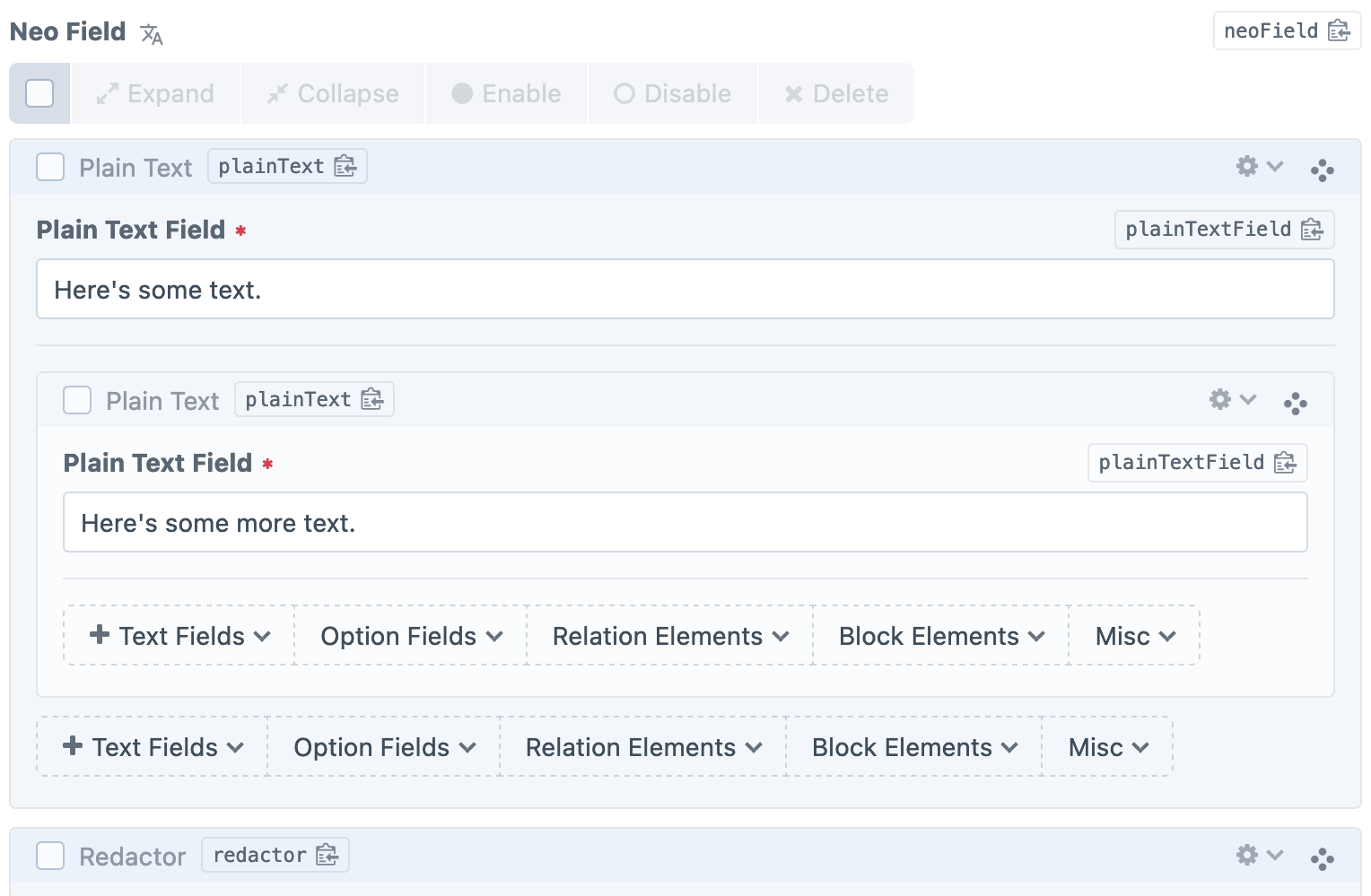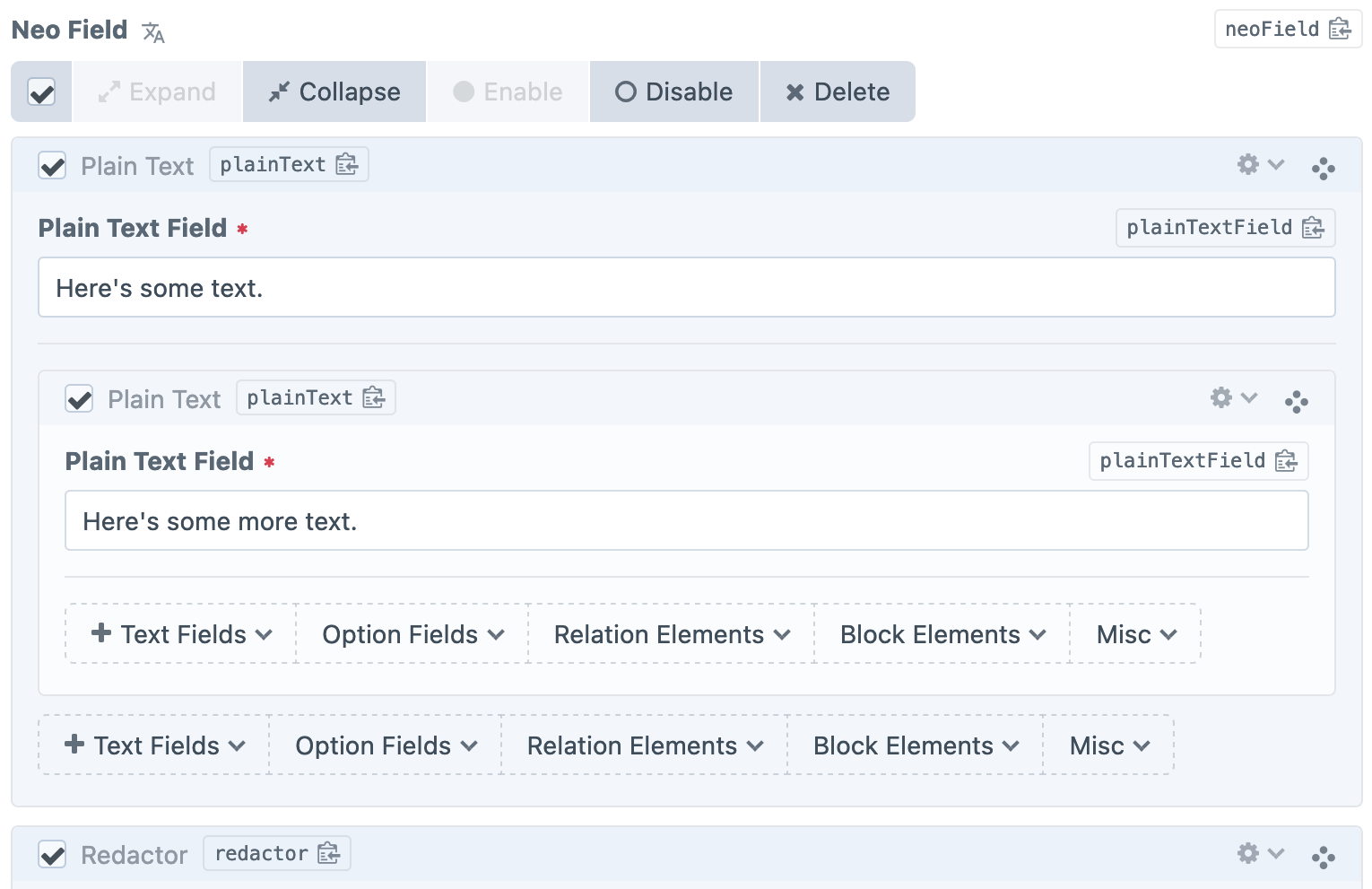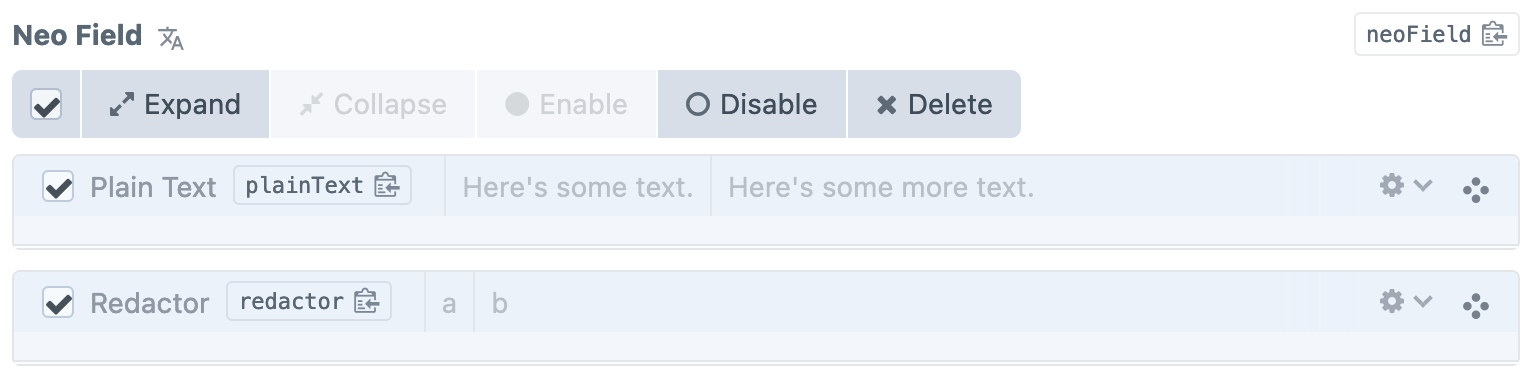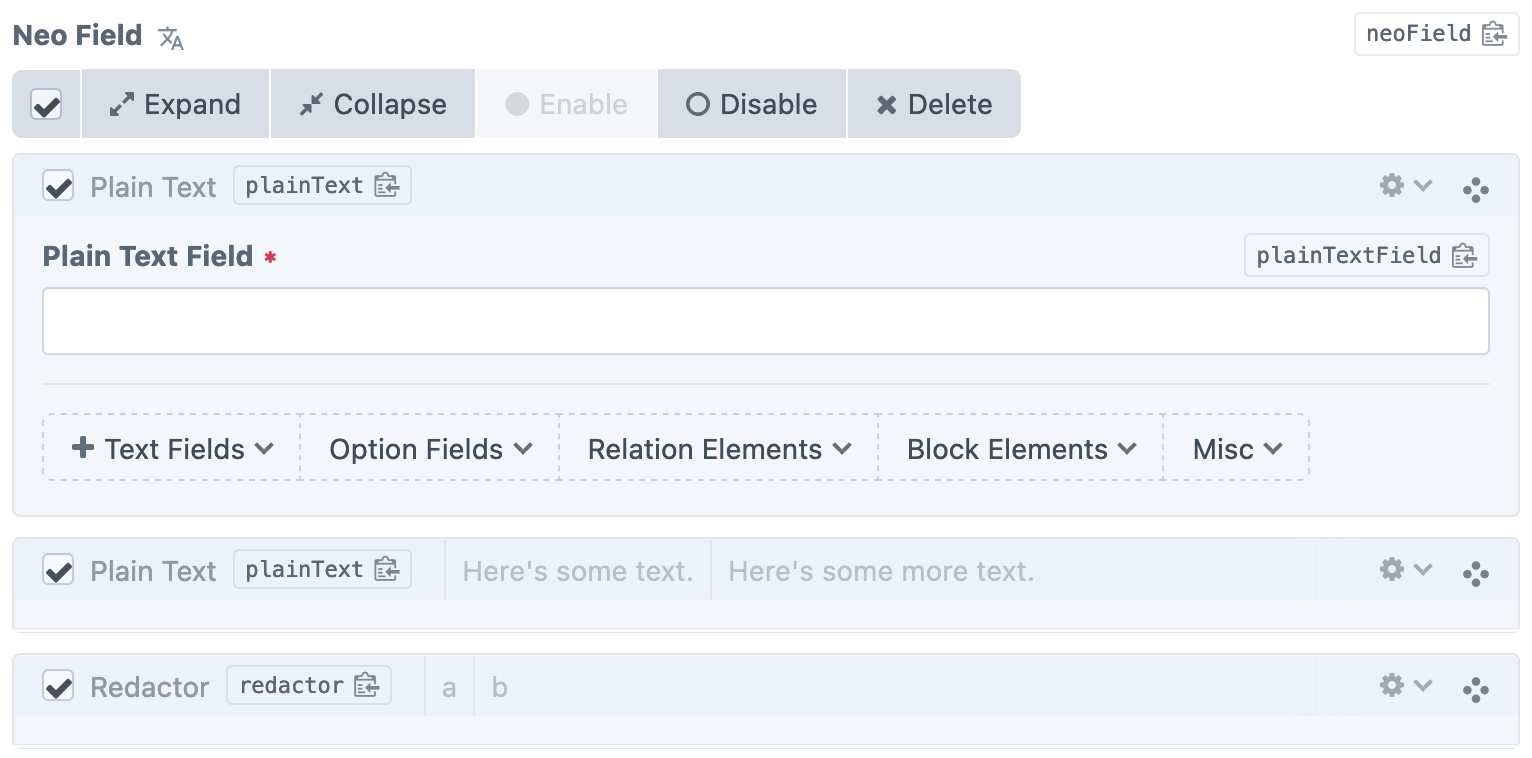spicyweb / craft-batch-actions
A Craft CMS plugin for performing batch actions on Matrix and Neo blocks
Installs: 13 587
Dependents: 1
Suggesters: 0
Security: 0
Stars: 4
Watchers: 1
Forks: 4
Open Issues: 2
Language:TypeScript
Type:craft-plugin
pkg:composer/spicyweb/craft-batch-actions
Requires
- php: ^8.2
- craftcms/cms: ^5.0.0-beta.2
Requires (Dev)
- craftcms/ecs: dev-main
- craftcms/rector: dev-main
Suggests
- spicyweb/craft-neo: Supports Neo 3.3.4 or later; copying/pasting support requires Neo 3.4.0 or later.
- verbb/smith: Required for copying/pasting Matrix blocks.
README
Batch Actions
A Craft CMS plugin for performing batch actions on Matrix and Neo blocks. All at once, blocks can be expanded, collapsed, enabled, disabled, or deleted, using buttons placed at the top of your Matrix and Neo fields.
From version 1.2.0, Batch Actions supports batch copying Matrix and Neo blocks, and pasting them at the top of the field! Matrix support requires Smith to be installed, while Neo support requires Neo 3.4.0 or later.
Usage Examples
The action buttons will be enabled/disabled depending on the state of the selected blocks:
Select all checked:
After using the collapse action:
If select all is checked and a new block is added, the new block will be selected:
Installation
This plugin can be installed from the Craft Plugin Store or with Composer.
Craft Plugin Store
Open your Craft project's control panel, navigate to the Plugin Store, search for Batch Actions and click Install.
Composer
Open your terminal, navigate to your Craft project's root directory and run the following command:
composer require spicyweb/craft-batch-actions
Then open your project's control panel, navigate to Settings → Plugins, find Batch Actions and click Install.
Requirements
Batch Actions 2.x requires Craft CMS 5.
Batch copying and pasting Matrix blocks requires Smith to be installed.
Created and maintained by Spicy Web