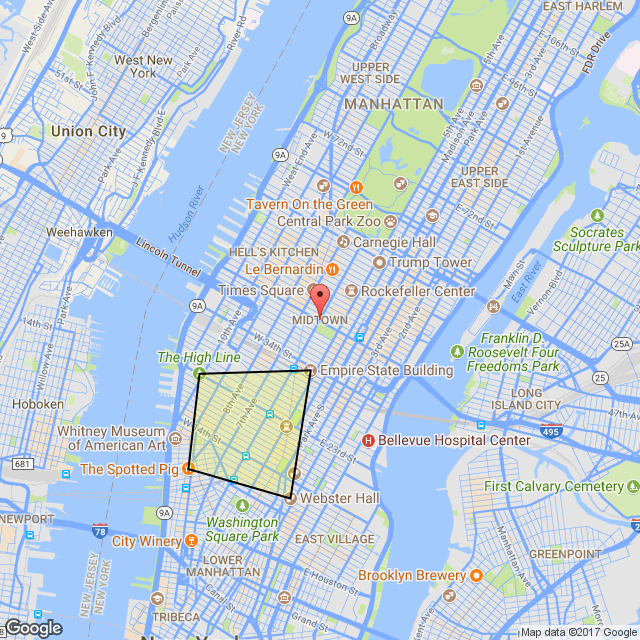sparkscoding / static-maps
A PHP library to make working with the Google Static Maps API a little more friendly.
Installs: 8 709
Dependents: 0
Suggesters: 0
Security: 0
Stars: 8
Watchers: 2
Forks: 6
Open Issues: 0
pkg:composer/sparkscoding/static-maps
This package is auto-updated.
Last update: 2026-01-24 08:32:10 UTC
README
A PHP library to make working with the Google Static Maps API (and, eventually, others) a little more friendly.
Note: This library is in active development. Refactoring needs to be done, features need added, and the API needs finalized. While the code should be relatively stable, you're cautioned against using this in a production environment.
Installation
Composer is the recommended method of installation.
composer require sparkscoding/static-maps
Quick Example
use SparksCoding\StaticMaps\StaticMap; use SparksCoding\StaticMaps\Components\Map; use SparksCoding\StaticMaps\Components\Marker; use SparksCoding\StaticMaps\Components\Feature; use SparksCoding\StaticMaps\Components\Element; use SparksCoding\StaticMaps\Components\Path; // Initialize the map by adding your API key $staticMap = StaticMap::key('123yOUrAPIkeYGoeSHerE123'); // Set the builder $staticMap->setBuilder( '\SparksCoding\StaticMaps\Builders\GoogleStaticMapBuilder' ); // Add a map $staticMap->setMap( Map::create()->center('New York, NY')->zoom(10) ); // Add a couple markers $staticMap->addMarkers( Marker::location('New York, NY'), Marker::location('Brooklyn, NY') ); // Style the roads $staticMap->addStyles( Feature::name('road')->elements( Element::name('geometry')->color('blue') ) ); // Add a path $staticMap->addPath( Path::points([ 'Empire State Building', 'Webster Hall', 'The Spotted Pig', 'The High Line', 'Empire State Building', ])->color('0x000000ff')->fillcolor('0xFFFF0033')->weight(2) ); echo '<img src="' . $staticMap->uri() . '">';
Output:
Documentation
Documentation, including installation instructions and examples, can be found on the Wiki.