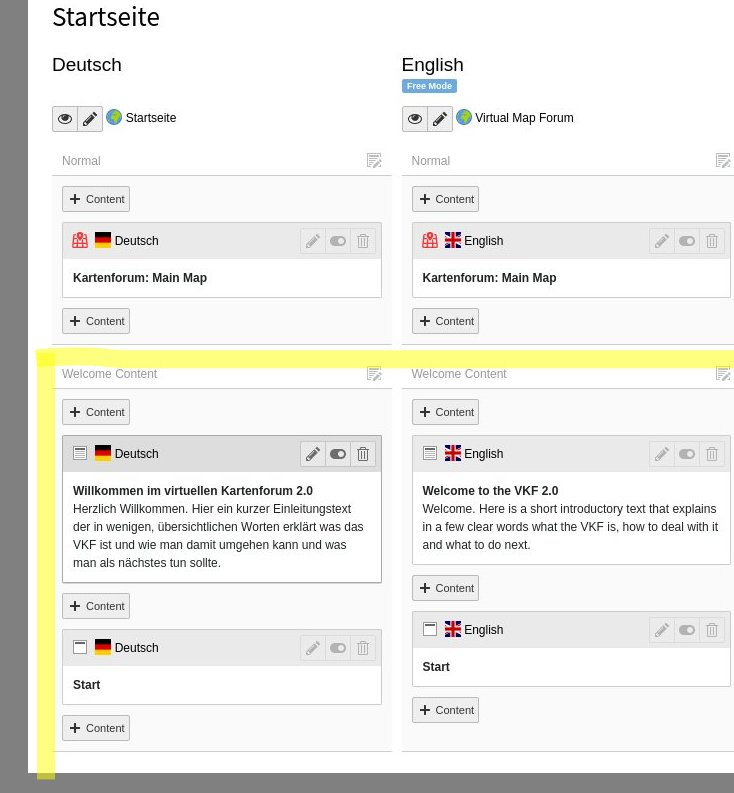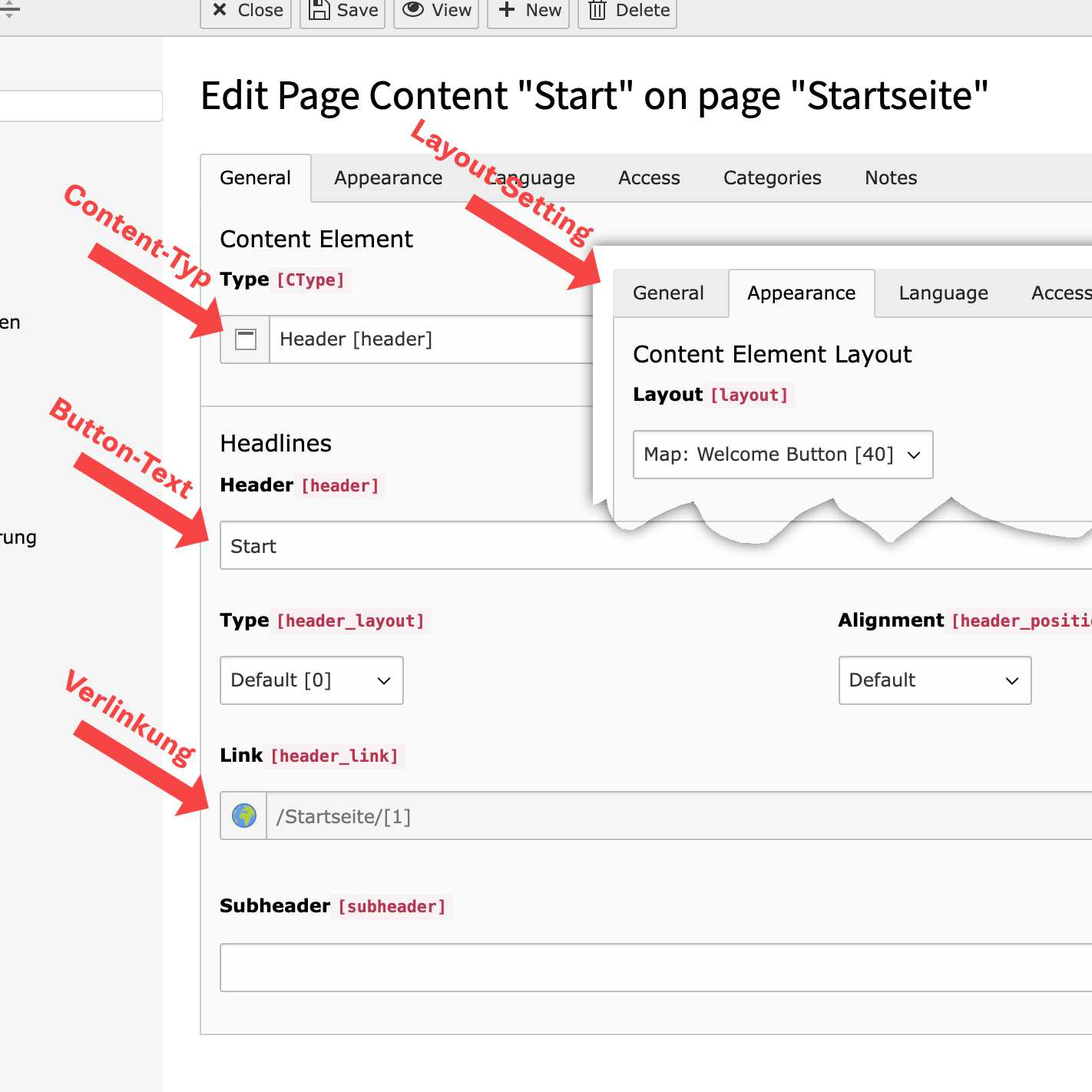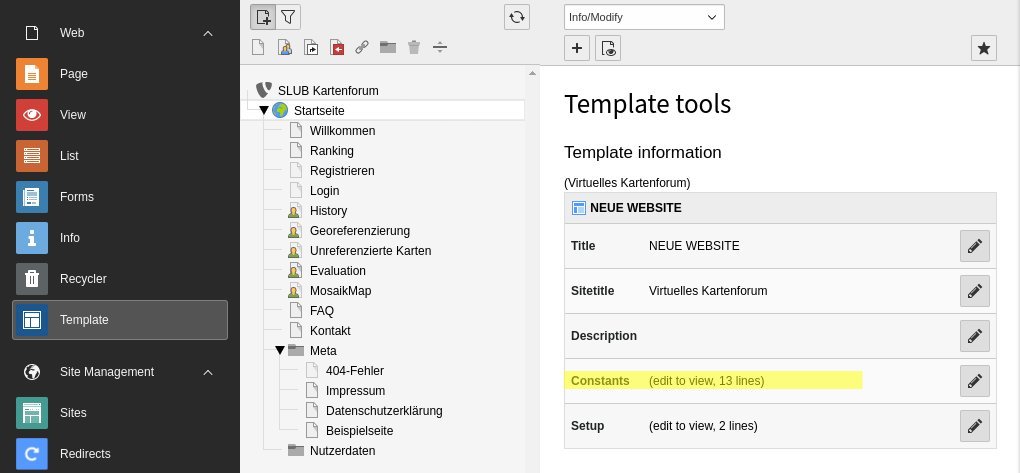slub / slub-web-kartenforum
Installs: 50
Dependents: 0
Suggesters: 0
Security: 0
Stars: 3
Watchers: 9
Forks: 2
Open Issues: 4
Language:JavaScript
Type:typo3-cms-extension
pkg:composer/slub/slub-web-kartenforum
Requires
- typo3/cms-core: ^12.4
- dev-master
- v4.2.0
- v4.1.0
- v4.0.0
- v3.1.0
- v3.0.0
- v2.3.1
- v2.3.0
- v2.2.1
- v2.2.0
- v2.1.0
- v2.0.1
- v2.0.0
- v1.0.0
- dev-add-globe-feature
- dev-fix-custom-wms-and-remove-clip-polygon
- dev-add-external-vector-map-feature
- dev-clean-package
- dev-migrate-to-maplibre-gl
- dev-development-20231214
- dev-development-bug-fixes-20231024
- dev-development-extend-geojson-popup-review
- dev-dependabot/npm_and_yarn/Build/cacheable-request-and-nodemon--removed
- dev-dependabot/npm_and_yarn/Build/http-cache-semantics-4.1.1
- dev-dependabot/npm_and_yarn/Build/decode-uri-component-0.2.2
- dev-dependabot/npm_and_yarn/Build/minimatch-3.1.2
- dev-develop
This package is auto-updated.
Last update: 2026-01-30 12:54:12 UTC
README
The Virtual Map Forum allows the searching and viewing of historic and georeferenced maps and offers further capabilities for the georeferencing of historic maps (dependencies to vk2-georeference. The application is developed as an extension for the CMS TYPO3. and the extension was tested with TYPO3 version 10.4.
Configuration
TYPO3 Extension configuration
For a valid default configuration have a look at ddev-kartenforum.
Furthermore the extension can be configured via the Extension Configuration in the TYPO3 back office. The following
settings are supported:
| Property | Type | Example | Description |
|---|---|---|---|
| global.basemaps | string | [{"id":"slub-osm","label":"SLUB OSM","urls":["https://tile-1.kartenforum.slub-dresden.de/styles/maptiler-basic-v2/{z}/{x}/{y}.png","https://tile-2.kartenforum.slub-dresden.de/styles/maptiler-basic-v2/{z}/{x}/{y}.png"],"type":"xyz","tileSize":256}, {"id":"bkg-topoplus","label":"BKG TopPlusOpen","urls":["https://sgx.geodatenzentrum.de/wms_topplus_open"],"type":"wms", "layers": "web", "tileSize":512}] | A JSON string containing an array of objects, where each object has the fields id (string), label (string), urls (string[]), type ("xyz" or "wms"), attribution (string) and tileSize (number). |
| global.mapView | string | { "extent": [-20026376.39,-20048966.10,20026375.39,20048966.10], "center": [1528150, 6630500], "zoom": 2 } | A JSON string containing an object which describes the mapView. extent (number[]) sets the extents supported by the search view. zoom (number) and center (number[]) sets the initial map view. |
| global.urlNominatim | string | https://kartenforum.slub-dresden.de/nominatim/ | Base link to the placename searvie. Currently only nominatim is supported. |
| global.urlSearch | string | https://search.kartenforum.slub-dresden.de/vk20 | Link to the search endpoint of the virtual map forum. |
| global.terrain | string | { "type": "maptiler", "attribution": "© MapTiler" "url": "https://api.maptiler.com/tiles/terrain-quantized-mesh/?key=kRAKrA0wcbZZFOT64bX5" } or { "type": "cesium", "token": "eyJhbGciOiJIUzI1NiIsInR5cCI6IkpXV", "attribution": "© Cesium", "asset": "1" } | A JSON string containing an object which describes the terrain service. Currently two types of terrain tile provider are supported MapTiler and Cesium. They both vary a bit in regards to the configuration. In case of Cesium a token (string) is needed and a asset (number), which referenced to the Asset number, which can be seen in the Cesium Administration panel. In case MapTiler the token is set implicitly via the url (string) property. Both terrain tiles provider support the setting of an attribution (string) the attribution used for the terrain service. The type declares if the terrain tile source is cesium or maptiler. |
| georeference.georefApi | string | https://geo.kartenforum.slub-dresden.de | Link to the georeference service. Used by the Extension, which works as a Proxy- / Auth-Layer for the client code of the application. |
TYPO3 Content configuration
In order for the welcome flyout to be more than a green rectangle some contents have to be added from the TYPO3 backoffice. Any text elements are feasible for this purpose.
In addition, a button must be included to hide the flyout and disable it for subsequent visits. The following figure
explains how to add such a button. Mainly important is the Appearance -> Layout Setting, which has to
be Map: Welcome Button.
TYPO3 Template configuration
In order for the user dropdown to work correctly, the page ids of the specific setup have to be supplied to the extension via the template configuration.
All available configuration parameters can be found here: Configuration/TypoScript/constants.typoscript
The following figure shows how to modify the settings:
Available query parameters
The permalink implementation provides several query parameters that allow the application to be initialized with a predetermined state. These query parameters are explained in the following table.
ℹ Arrays are represented as comma seprated values in the same query parameter.
| Name | QueryParameter | Value Type | Description |
|---|---|---|---|
| Basemap Id | b | String | Allows setting a basemap from the preselection of basemaps available in the vkf (no custom basemaps). |
| View mode | v | {0,1} | Allows setting the initial view mode (0 => 2D, 1 => 3D) |
| Selected maps | map_id (legacy: oid) | String or Array<string> | Allows setting the initially selected map(s) |
| Map View | map_view_id | String | Allows restoring a previously saved map_view from the backend. (with geojson layer or custom basemap etc.) |
| <--- Map view Parameters --> | |||
| 2d | |||
| Center | c | Array<number> ([number, number] | Sets the initial center of the map view. |
| Resolution | re | number | Sets the initial map view resolution |
| Rotation | r | number | Sets the initial map view rotation. |
| Zoom | z | number | Sets the initial map view zoom. |
| 3d | |||
| Direction | d | Array<number> ([number, number, number] | Sets the initial direction of the camera in 3d view. |
| Position | p | Array<number> ([number, number, number] | Sets the initial position of the camera in 3d view. |
| Right | r | Array<number> ([number, number, number] | Sets the initial right parameter of the camera in 3d view. |
| Up | z | Array<number> ([number, number, number] | Sets the initial up parameter of the camera in 3d view. |
Development
Besides some templating and configuration logic, the largest part of the application code is build with JavaScript. The source code is placed in the directory Build.
Main dependencies are:
For each plugin of the extension, a JavaScript / CSS bundle is build, which is placed in the directory Resources/Public/Build/
For building bundles or developing have a look at the script commands within package.json.
Basically all production code can be build via the following commands:
cd Build/
npm install
npm run build