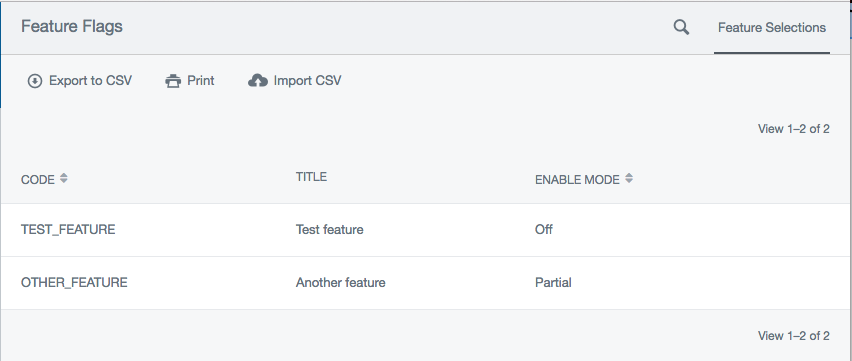silverstripe / featureflags
An experimental module for allowing admin-controlled feature flags in a SilverStripe app
Installs: 12 329
Dependents: 0
Suggesters: 0
Security: 0
Stars: 7
Watchers: 2
Forks: 3
Open Issues: 5
Type:silverstripe-vendormodule
pkg:composer/silverstripe/featureflags
Requires
- silverstripe/framework: ^4.0.0-alpha6
This package is auto-updated.
Last update: 2024-03-14 13:38:40 UTC
README
This experimental module is for allowing admin-controlled feature flags in a SilverStripe app.
Releases
silverstripe/featureflags:~0.1.0: compatible with SilverStripe 3.0.1branch in git.silverstripe/featureflags:~0.2.0: compatible with SilverStripe 4.masterbranch in git.
Usage
If your application code, use SilverStripe\FeatureFlags\FeatureFlag::isEnabled to determine if a flag
is set.
Making code feature-dependent
use SilverStripe\FeatureFlags\FeatureFlag; // ... if(FeatureFlag::isEnabled('FEATURE_NAME', [ "Member" => Member::currentUser() ])) { $controller->SomeSetting = "some value"; }
The first argument is a feature codename. These work similarly to permission codenames. The second argument is a map of context data, described below.
The module doesn't provide any controls for how your application will change if the flag is enabled; that is up to you.
Context
Context helps answer the question "when should this feature be shown?" For example, you may have a feature that you wish to enable for certain members. In other cases, you may have a feature that you wish to enable for certain projects or pages.
In the first example, Member would be required context. In the second example, Project or SiteTree would be.
Each feature definition (described below) includes a list of the context it expects. Based on this, the admin UI for controlling feature flags will provid different tools for selecting features.
Definining new features
To define new features, add new items to the array SilverStripe\FeatureFlags\FeatureFlag.feature in your
config:
SilverStripe\FeatureFlags\FeatureFlag: features: - code: FEATURE_NAME title: My feature context: Member: Member
Each feature have the following options:
- code: This is the codename passed as the first argument to FeatureFlag::isEnabled(). By convention, we recommend UPPER_SNAKE_CASE for these.
- title: This is a title shown in the feature flag admin
- context: This is a map of the required context values. The keys are the context keys, and the values are
the class or interface that the value passed must derive from. Scalar context is not allowed. Any context values
specified here that are not passed to
FeatureFlag::isEnabled()will result in an error.
Feature admin
Your CMS UI will have a new section, /admin/featureflags. This is a simple modeladmin that lists each available
feature and gives you some form controls for choosing which context values will result in an enabled feature.
Context field providers
For each data type in the context, you will need to have a form control for editing it. These are provided by
"context field providers".By default, we provide a simple context field provider for SilverStripe\Security\Member.
This is defined in the class SilverStripe\FeatureFlags\Context\MemberFieldProvider.
If you are making feature flags dependent on your own data objects, you will probably want to add your own field provders. There are two steps necessary to do this:
- Define a class that implements
SilverStripe\FeatureFlags\Context\FieldProvider. - Attach that class to the FeatureFlagAdmin by adding an entry to the
context_field_providersconfig setting.
The config setting looks like this:
SilverStripe\FeatureFlags\FeatureFlagAdmin:
context_field_providers:
SilverStripe\Security\Member: SilverStripe\FeatureFlags\Context\Member
- The key should be the context class that you wish to use the field provider with
- The value should be the class name of the field provider